Notion’s team workspaces, called teamspaces, are incredibly powerful for collaborative projects, documentation, task management, and more. However, there may come a time when you need to permanently delete a teamspace, whether your team is going separate ways or you simply want to start fresh. It’s important to understand the full implications before proceeding.
What Happens When You Delete a Notion Teamspace?
Deleting a teamspace is an irreversible action that will permanently remove all shared content and data within that workspace. Specifically, when you delete a teamspace:
- All pages, databases, and documents will be erased – This includes any wikis, Kanban boards, notes, or files that multiple members had access to.
- User access and permissions will be revoked – Anyone you had shared the teamspace with will instantly lose the ability to view or edit its contents.
- Teamspace data cannot be recovered – Once deleted, there is no way for Notion support to restore or undo the deletion of a teamspace.
For these reasons, Notion requires teamspace owners to go through a few confirmation steps to prevent accidental deletions.
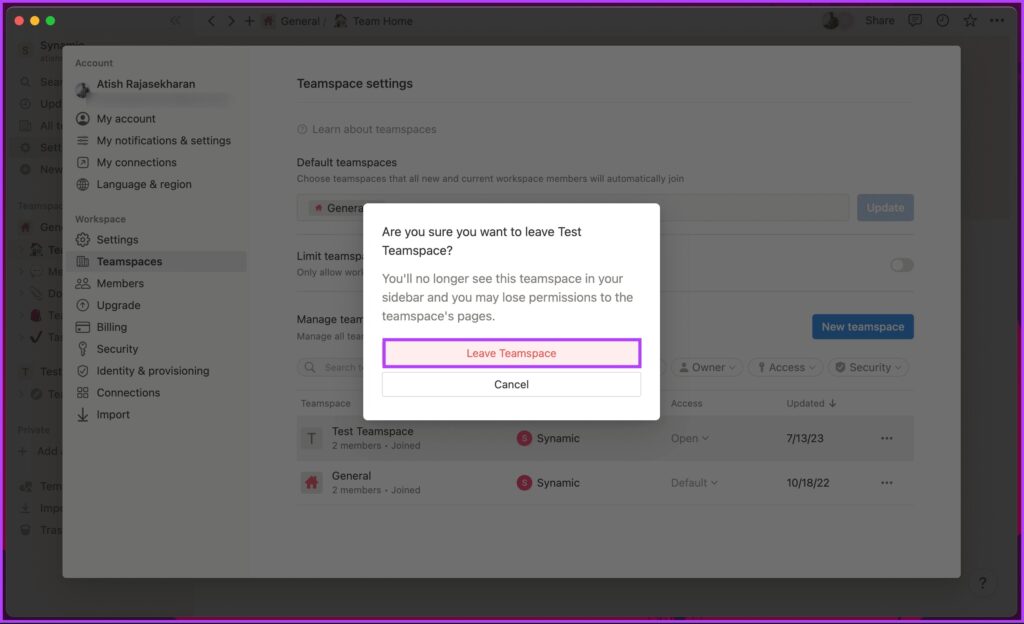
How to Permanently Delete a Notion Teamspace
- Log into your Notion account at notion.so and open the teamspace you wish to delete
- Click on the teamspace name in the left sidebar, then click “Workspace settings” in the menu
- Scroll down to the bottom of the settings and click “Delete teamspace”
- Enter the full name of the teamspace to confirm deletion
- Check the box acknowledging you understand all content will be permanently erased
- Enter your Notion account password one last time
- Click “Delete teamspace” again to finalize the permanent deletion
Alternatives to Deleting a Notion Teamspace
If you aren’t ready to permanently delete all data, there are a couple of alternatives to explore first:
Create a New Teamspace Instead
Rather than deleting your existing teamspace, you could create an entirely separate teamspace to start fresh collaborations. This keeps your old teamspace data intact while giving you a clean workspace for new projects.
Duplicate the Teamspace as a Clean Copy
Another option is to duplicate your current teamspace, which creates an entirely new copy of all content within. You can then selectively delete any unnecessary pages and data from the duplicated copy to reset things while preserving the original teamspace information.
Only delete a Notion teamspace if you are absolutely certain your team is ready to permanently remove all shared content within and cannot retain any of the existing data. Creating a new teamspace or working from a duplicated copy may better suit your team’s needs if reorganizing, rather than deleting, is the goal.



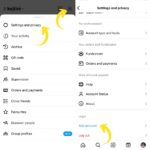

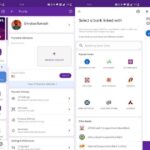

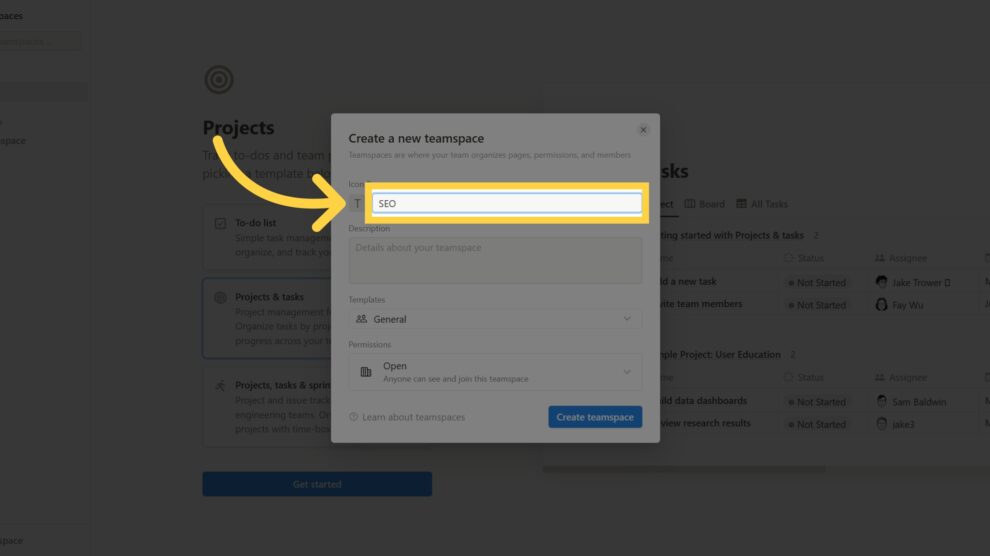
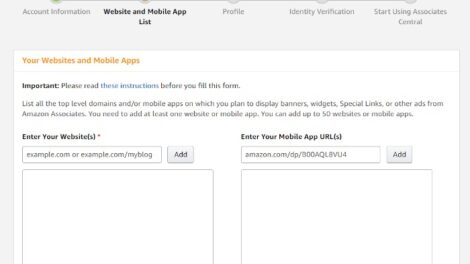
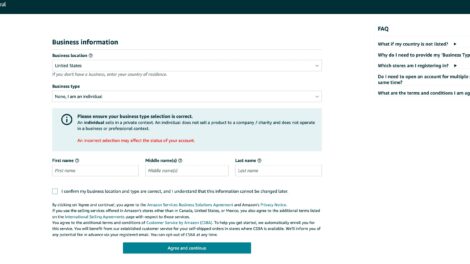
Add Comment