You can quickly remove a video from your account on TikTok if you’d like to take it down. To remove a single TikTok video or several, just follow these easy steps.
Taking Down a Singular TikTok Video
Open your TikTok profile as the first step
To access your profile, open the TikTok app and tap the “Me” icon in the lower right corner.
Finding the Video to Delete is Step 2
Locate the video that you wish to remove from your profile page. If you have a lot of videos posted, you might have to scroll down.
Step3: Click on the Video Settings
After tapping to play the video, you may access the video choices by tapping the three dots icon (“…”) in the lower right corner of the screen.
Select “Delete” in Step 4
“Delete” is the option that shows on the menu. TikTok will request confirmation of your selection.
Step 5: Verify Removal of the Video
To eliminate the video from your account permanently, tap “Delete” one more time. Now, the video will no longer be visible on your profile.
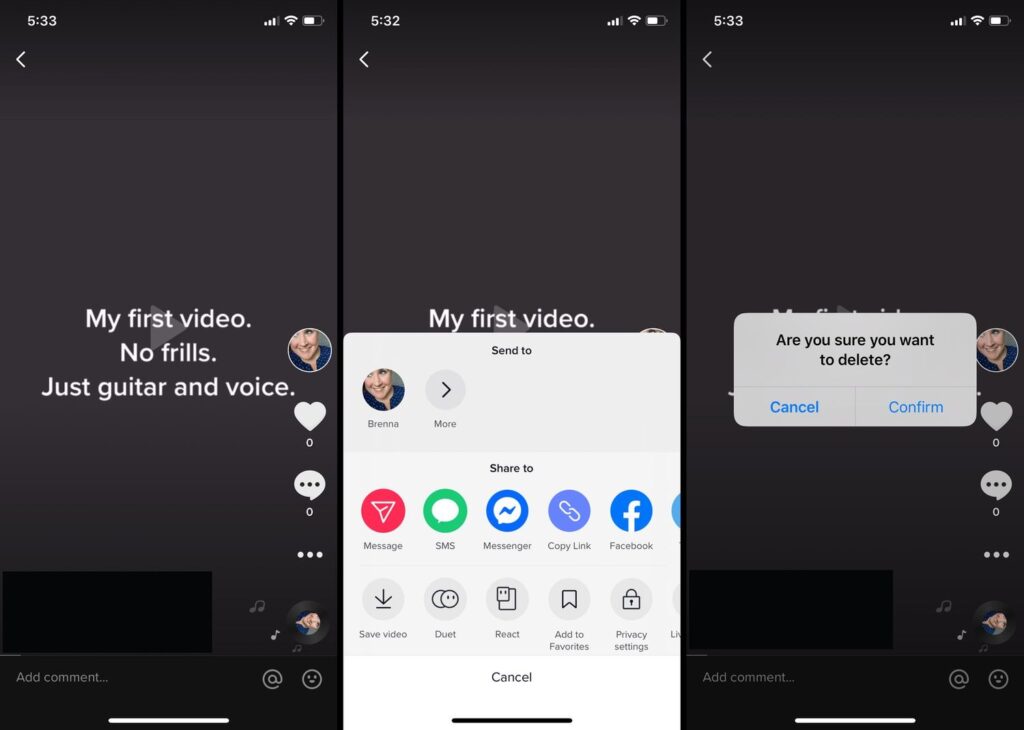
Deleting a number of TikTok videos
TikTok has a bulk deletion feature if you’d like to remove multiple videos at once:
Step 1: Visit Your Profile on TikTok
To access your profile, launch the TikTok app and touch the “Me” icon.
Two: Video Access Management
Click the three dots in the upper right corner of your profile, then choose “Videos” from the “Account” menu.
Step 3: Choose Which Videos to Delete
A list of all the videos you have uploaded will appear. After selecting “Select” in the upper right corner, tap on each video that you wish to remove. A blue checkmark will appear on selected videos.
Step 4: Select “Delete” and Verify
Once you’ve chosen every video you want to delete, click the “Delete” button at the bottom. In the pop-up window, confirm your selection by selecting “Delete” once more.
What Takes Place If a TikTok Video Is Removed
A video that you remove from TikTok permanently disappears from both the platform and your profile. The removed video will no longer be accessible to other users to watch, like, comment on, or share.
Any likes, comments, and shares that a video had amassed are also gone when it is deleted. Additionally, the video view count will be removed. Removing the video won’t have an impact on the original whether it was uploaded as a duet or stitched together with another user’s content.
Remember that versions of your video that were shared or downloaded by others before you removed it can still be accessible outside of TikTok. Content that has been saved or reposted elsewhere is outside the platform’s control.
Result
Whether you want to delete a single video or several films at once, removing TikTok videos is a simple process. To safely remove content from your TikTok profile, just adhere to the previously mentioned instructions.
Keep in mind that removing a video is irreversible, so before confirming, be sure you really want to do it. For additional advice and assistance with managing your TikTok material, go to the TikTok Help Center.










Add Comment