Groww is an IPO, stocks, mutual funds, and exchange-traded funds (ETFs) platform that is well-liked in India. Creating an account on the Groww app is a quick and easy procedure. We’ll walk you through the process of opening an account and beginning Groww investments in this guide.
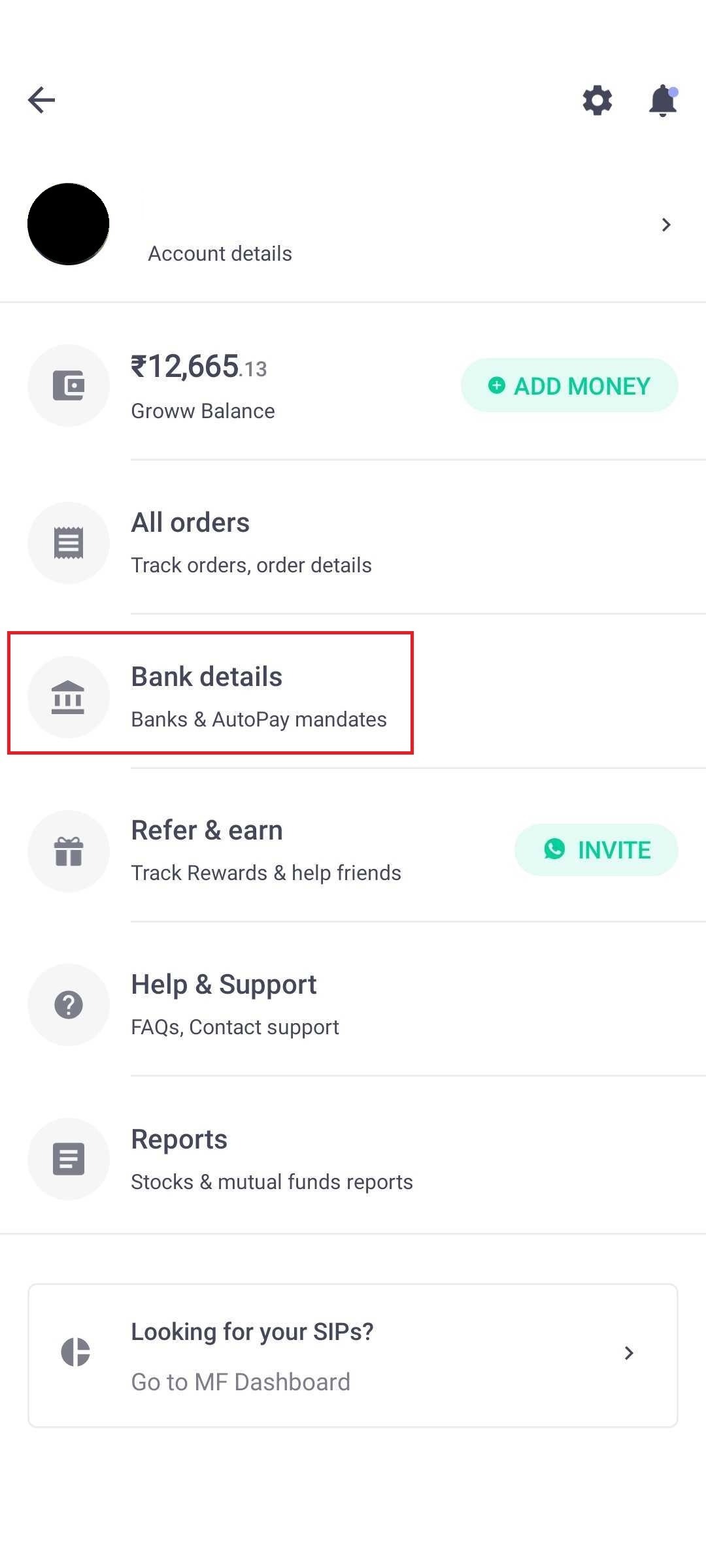
1. Install the Groww application.
Install the Groww app from the Google Play Store (for Android devices) or the App Store (for iOS devices) to get started. Open the app on your smartphone when it has been installed.
2. Create an Account
Click the “Sign Up” button located on the Groww app’s welcome screen. You can connect your Google or Facebook account, use your phone number, or sign up using your email address. If you would like to register with your phone number or email address, fill out the appropriate fields and click “Continue.
3. Finish the KYC procedure
Know Your Customer (KYC) must be completed in order to meet regulatory standards. You can follow the Groww app step-by-step to take you through this procedure. Personal information such your full name, birthdate, PAN card number, and address data must be provided.
A copy of your PAN card and a document proving your address (such your driver’s license, passport, or Aadhar card) must also be uploaded. Make sure the files you’ve posted are readable and clear.
4. Assemble Your Personal Profile
Once the KYC procedure is finished, you’ll be asked to complete the profile setup. Tell us about your goals for your finances, experience with investments, and occupation. Groww uses this data to make individualized investment suggestions.
5. Establish a Bank Account Link
The Groww app requires you to link your bank account in order to invest. Enter the account number and IFSC code for your bank account by tapping on the “Bank Details” box. Before you may begin investing, Groww will confirm the details of your bank account.
6. Investigate and Get Investing
After setting up your account and connecting your bank account, you may use the Groww app to look through the many investing alternatives. Stocks, ETFs, mutual funds, and initial public offerings (IPOs) are all options for investing. Each investment option is fully described in the app, along with historical performance, risk tolerance, and expense ratios.
To invest, just decide whatever investment choice appeals to you, how much you want to invest, and place your order. To invest a specified amount on a regular basis, you can also set up a Systematic Investment Plan (SIP).
7. Monitor Your Financial Commitments
With the Groww app, you can monitor the performance of your assets through an easy-to-use dashboard. You have access to a comprehensive transaction history, the current value of your portfolio, and a way to track your returns.
You can quickly open an account in the Groww app and begin your investing experience by following these steps. In light of your financial objectives and risk tolerance, always remember to diversify your portfolio, make prudent investments, and analyze and adjust your holdings on a frequent basis.
Visit the Groww Help Center or get in touch with their customer service representatives via the app for additional details and assistance.










Add Comment