It can be really annoying to forget your Facebook password, especially if you want to get back in touch with your friends, family, and online community. Still, don’t panic! Even if you are unable to remember your password, Facebook provides a number of ways for you to get back into your account. We’ll lead you through the steps of getting your Facebook account back on track in this in-depth guide.
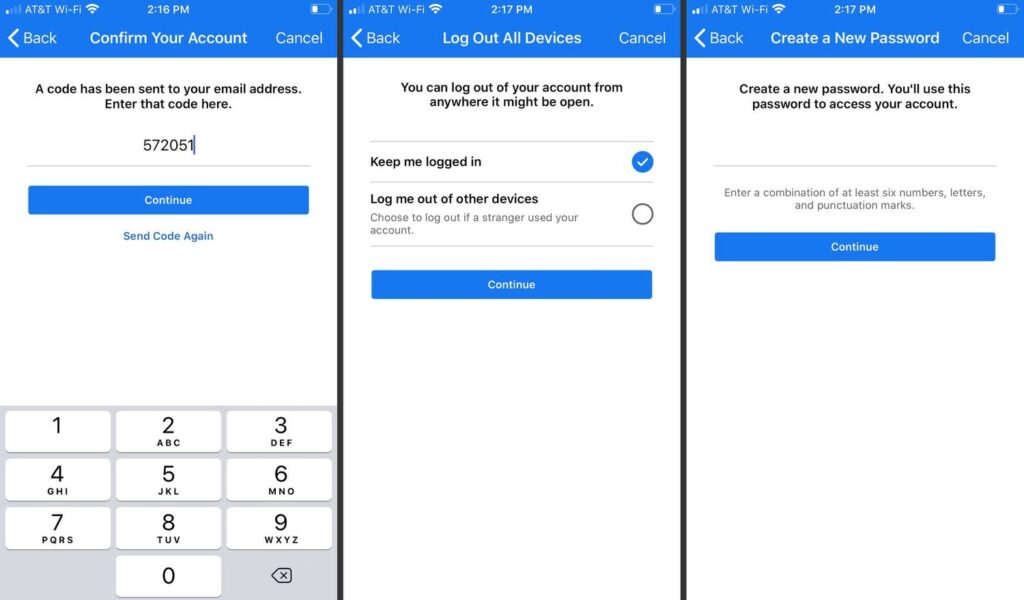
Step 1: Try Logging In
First, enter the email address or phone number linked to your account on the Facebook login screen. Underneath the password field, click the “Forgot Password?” option.
Selecting a recovery method is the second step.
Facebook will give you a few choices on how to get your account back:
Option 1: Use Email to Reset Your Password
Choose the email option if you can access the email address linked to your Facebook account. You’ll receive a password reset link from Facebook. To generate a new password, open your email, click the link, and then adhere to the instructions.
Option 2: Use Your Phone Number to Reset Your Password
Select the phone number option if your account is connected to a mobile phone number. You will receive an SMS with a verification code from Facebook. Proceed to the recovery page, enter the code, and establish a new password.
Step 3: Retrieve Your Account Using Reliable Contacts
You can get in touch with your Facebook Trusted Contacts if you’ve already set them up that way. If you select the Trusted Contacts option, Facebook will provide a special URL along with a recovery code to your friends. To get back into your account, get in touch with your reliable buddies, get the recovery code, and apply it.
Step 3: Identification and Verification
Facebook occasionally could ask for more verification in order to protect your account. To verify your identification, you might be required to present a government-issued ID or respond to security questions. To finish the verification procedure, strictly adhere to the on-screen directions.
Step 4: Create a New Password
Upon successfully establishing your identification, a new password creation window will appear. Select a secure password that is distinct from anything you have used on any other internet accounts. To improve security, think about combining capital and lowercase letters, numerals, and special characters.
Step 5: Proceed to Login and Protect Your Account
Go into your Facebook account and enter your new password. Examine your account settings and make any required adjustments in a minute. Consider turning on two-factor authentication, which gives your account an additional layer of security, to avoid lockouts in the future.
A Common Questionnaire
What happens if I can’t get to my phone number or email?
Facebook provides several ways to retrieve your account if you can’t access the email address or phone number linked to it. To prove your identity, you can attempt to identify pictures of friends, respond to security questions, or present a government-issued ID.
If I lose my password and email, is it still possible to retrieve my account?
It could be more difficult to recover if you’ve forgotten both your password and email address. You can still try to get your account back, though, by giving Facebook as much information as you can, including your name, birthdate, and any other information that will help them confirm your identity.
How much time does it take to recover an account?
Depending on the intricacy of your case and the necessary verification techniques, the recovery process may differ. Most of the time, you should be able to get back into your account in a matter of hours or days.
What happens if I think someone has hacked into my account?
Take immediate action if you think your account has been compromised. As soon as you are able to access your account again, be sure to setup two-factor authentication and change your password. Check your account for any unusual behavior, and delete any sessions or apps that you are not acquainted with.
Safeguard Your Facebook Profile
It can be frustrating to lose access to your Facebook account because you lost your password, but you can recover and resume connecting with your online community by following the correct procedures. It is important to select robust and distinct passwords and activate supplementary security measures to protect your account from potential lockouts or unwanted access.
You may safeguard your Facebook presence and successfully traverse the account recovery procedure by using the advice in this article. Remain alert, update your account details, and take advantage of the numerous advantages of remaining in touch on the biggest social media network in the world.









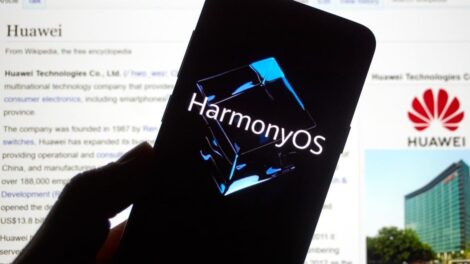
Add Comment