Streamlining your study materials on Quizlet by deleting old or unnecessary sets can help keep your learning environment organized and focused. Whether you need to clear out outdated information or simply want to tidy up your digital workspace, deleting a set on Quizlet is a straightforward process. Here’s a detailed guide on how to do it.
What is Quizlet and Why Delete Sets?
Quizlet is a learning tool that allows users to create digital flashcards and study sets. Users can also share these sets with others or use sets created by other users. Reasons for deleting a Quizlet set might include duplication, errors in content, completion of a course for which the set was used, or a desire to reduce clutter.
Steps to Delete a Set on Quizlet
Deleting a Quizlet set is permanent, so make sure you definitely want to remove it. Follow these steps to delete a set from your Quizlet account:
Step 1: Log Into Your Account
To start, sign in to your Quizlet account. You can do this by visiting the Quizlet website and entering your username and password.
Step 2: Access Your Sets
Once logged in, navigate to the specific set you wish to delete. You can find your sets by clicking on your profile icon on the top right of the homepage, then selecting “Your Sets” from the dropdown menu.
Step 3: Open the Set
Click on the title of the set you want to delete to open it. You need to view the set itself to access the deletion options.
Step 4: Locate the Delete Option
While viewing the set:
- Look for the “Edit” or “More” options, often represented by three dots or a gear icon, typically found on the right side of the set page.
- Click on this to open a menu where you will find the “Delete” option.
Step 5: Confirm Deletion
After clicking “Delete,” Quizlet will ask for confirmation to ensure you want to permanently remove the set. Confirm your choice by clicking “Delete” again in the confirmation prompt.
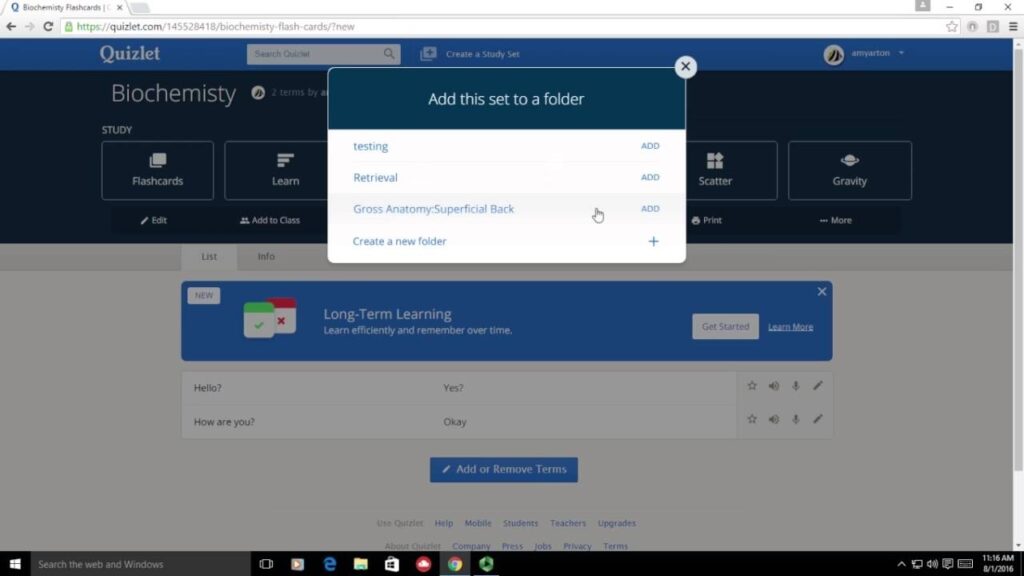
Things to Consider Before Deleting a Quizlet Set
- Backup: If the set contains important information that you may want to refer to later, consider exporting the set or writing down the information before deleting it.
- Shared Sets: If your set is shared with other users or used collaboratively, ensure that deleting it won’t disrupt someone else’s study or teaching schedule.
- Alternatives to Deletion: If the set only requires minor updates or corrections, consider editing it instead of deleting it entirely.
FAQs About Deleting Sets on Quizlet
Can I recover a deleted Quizlet set?
No, once a set is deleted on Quizlet, it cannot be recovered. Make sure you have saved all necessary information or are sure you no longer need the set before deletion.
How do I delete multiple Quizlet sets at once?
As of now, Quizlet does not support bulk deletion of sets. You must delete each set individually following the steps outlined above.
What happens if I accidentally delete a Quizlet set?
Unfortunately, there is no way to undo the deletion of a set once it is confirmed. This is why Quizlet asks for confirmation during the deletion process.
Conclusion
Deleting a set on Quizlet allows you to manage and organize your study materials effectively. While the process is simple, it’s important to consider the implications of deleting shared or important study sets. Always double-check before confirming the deletion to avoid losing valuable resources.

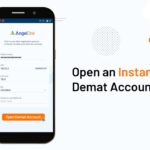





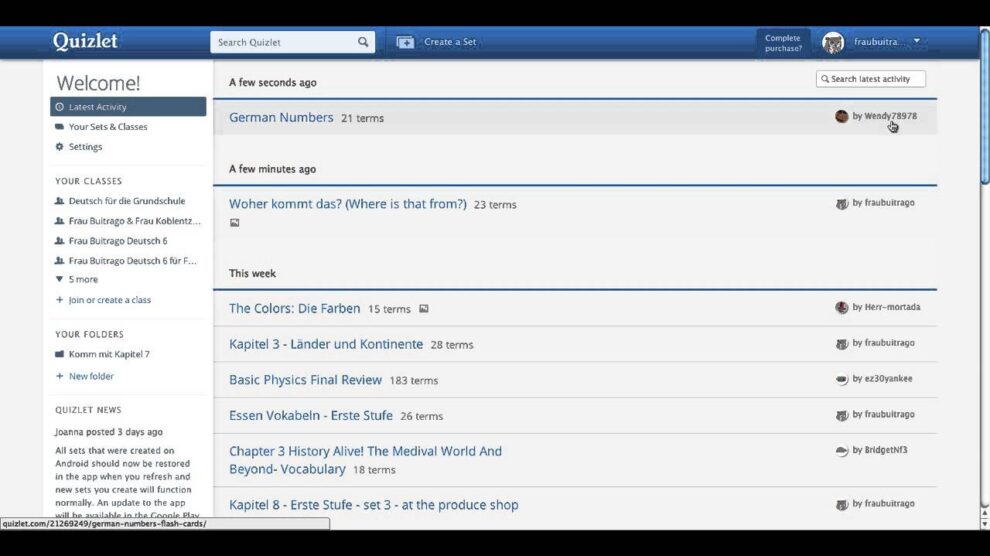
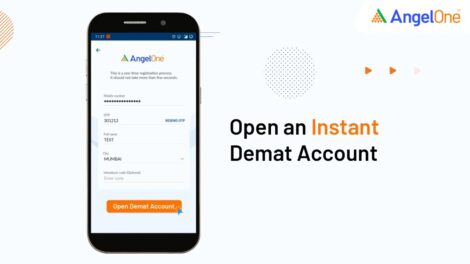
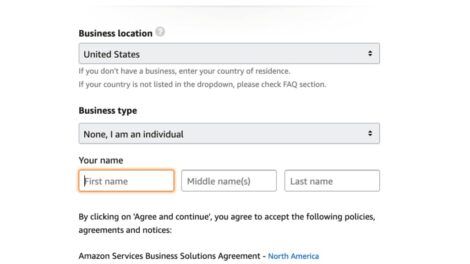
Add Comment