In an understated yet significant update, Apple has rolled out iPadOS 17.4.1, targeting an issue that had been a source of annoyance for numerous iPad users: a bug interfering with QR code scanning capabilities. While the update’s release notes did not explicitly mention this fix, user reports highlight a marked improvement in QR code scanning functionality post-update, underscoring Apple’s responsive yet discreet approach to enhancing user experience.
The QR Code Conundrum
Prior to the update, several iPad models, including notable ones like the 6th and 7th generation iPads, the 10.5-inch iPad Pro, and the second-generation 12.9-inch iPad Pro, encountered challenges with QR code scanning. Users reported that the Camera app’s QR code scanning feature would either not recognize QR codes or display error messages upon attempts to scan. This issue not only hampered the seamless use of QR codes for accessing web links, making payments, or connecting to Wi-Fi but also highlighted the need for a prompt solution.

iPadOS 17.4.1: The Silent Fixer
The release of iPadOS 17.4.1 has been a breath of fresh air for affected users, effectively addressing the QR code scanning bug. For users who depend on QR codes for a variety of everyday tasks, this update represents a return to convenience and efficiency. Apple’s decision to fix this issue without explicitly mentioning it in the update notes reflects a commitment to continuous improvement, prioritizing action over announcement.
Updating Your iPad
For iPad users grappling with QR code scanning issues, updating to iPadOS 17.4.1 is a straightforward process that promises a resolution. The update process involves navigating to Settings > General > Software Update on the iPad. Following the download and installation, the device will automatically reboot, implementing the update and rectifying the QR code scanning bug.
Tips for Successful QR Code Scanning
Even with the update, ensuring optimal conditions for QR code scanning can enhance the experience. Here are some tips for efficient QR code scanning with your iPad:
- Optimal Lighting: Ensure the QR code is well-lit and clearly visible to the iPad’s camera.
- Distance and Positioning: Maintain a few inches of distance between the iPad and the QR code, adjusting positioning as needed for clarity.
- Angle Adjustments: For QR codes displayed on reflective surfaces, altering the angle of the iPad can help in avoiding glare and facilitating successful scanning.
- Alternative Apps: If issues persist, exploring third-party QR code scanning apps available on the App Store may offer a viable solution.
Beyond the Update: The Implications
The discrete resolution of the QR code scanning bug through the iPadOS 17.4.1 update not only alleviates a specific user issue but also serves as a testament to Apple’s ongoing dedication to refining the iPad experience. By addressing feedback and implementing fixes, even those unmentioned in official release notes, Apple continues to foster trust and satisfaction among its user base.
As technology evolves and user needs shift, the expectation for seamless functionality grows. Updates like iPadOS 17.4.1 highlight Apple’s adaptability and responsiveness, ensuring that devices like the iPad remain indispensable tools in the modern digital landscape. This commitment to quality and user experience cements Apple’s position as a leader in the tech industry, setting a benchmark for proactive and user-centric innovation.

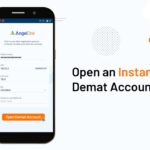






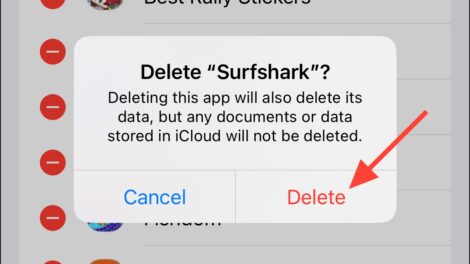

Add Comment