Apple is taking proactive steps to address overheating issues reported by certain users of the iPhone 15. These overheating incidents can result in performance slowdowns or, in extreme cases, device shutdowns.
Several factors may be contributing to the overheating problem. One potential culprit is a bug within iOS 17, the latest iteration of Apple’s mobile operating system. Another possibility is that certain third-party applications are not optimized correctly to run smoothly on the iPhone 15’s hardware.
To tackle these issues, Apple is diligently working on a software update designed to rectify the iOS 17 bug. Additionally, the company has reached out to app developers, urging them to optimize their software for the iPhone 15’s hardware to prevent overheating problems.
It’s crucial to emphasize that while overheating is a nuisance and may affect responsiveness, it poses no safety risk and won’t have long-term impacts on the device’s performance.
If you’re grappling with overheating on your iPhone 15, here are some steps you can take to mitigate the problem:
- Ensure You’re on the Latest iOS: Make sure your iPhone 15 is running the most up-to-date version of iOS 17.
- App Management: Close any applications that you’re not actively using to reduce strain on the device.
- Environment Matters: Avoid using your phone in extremely hot environments.
- Restart: If your phone starts overheating, a simple restart may alleviate the issue.
If these steps don’t resolve the overheating problem, don’t hesitate to reach out to Apple’s support for further assistance.
Here’s a more detailed look at the causes of smartphone overheating and what Apple is doing to address this concern:
Bug in iOS 17: Apple has pinpointed a specific bug in iOS 17 responsible for the iPhone 15 overheating. To remedy this, they are diligently working on a software update.
Third-Party Apps: Some third-party applications are not optimized for the iPhone 15’s hardware, leading to overheating. Apple is urging developers to optimize their apps to address this issue.
Upcoming Software Update: Apple is actively developing a software update that will not only fix the iOS 17 bug but also enhance the performance of third-party apps. Expect this update to roll out in the coming weeks.
Hardware Improvements: Apple is also exploring hardware enhancements for the iPhone 15 to make it less susceptible to overheating. This could involve using better cooling materials or optimizing the phone’s design for improved airflow.
In the interim, users can help prevent their iPhone 15 from overheating by:
- Avoiding Hot Environments: Keep your phone away from extremely hot surroundings.
- Managing Apps: Close unused apps to reduce the strain on your device.
- Taking Breaks: If your phone starts overheating during prolonged use, give it a break to cool down.
- Using Appropriate Cases: Choose a phone case that promotes good airflow around your device.
- Keeping Software Updated: Regularly update your phone’s software to access the latest optimizations and fixes.
If your smartphone does overheat, remember these steps:
- Take a Break: Stop using your phone to allow it to cool down.
- Change the Environment: Move to a cooler location.
- Power Off and Cool: Turn off your phone and let it cool down before using it again.
- Restart: Try restarting your phone to address any temporary issues.
Should your phone persistently overheat despite these precautions, consider reaching out to the manufacturer for further assistance.
In conclusion, Apple is actively addressing the overheating concerns surrounding the iPhone 15, emphasizing their commitment to ensuring a smooth and reliable user experience for all customers.








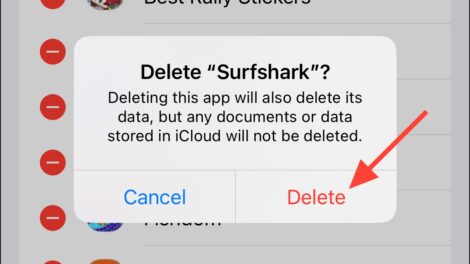

Add Comment