Hey Android users, have you ever been frustrated by how quickly your Google Drive storage fills up? Well, if you’re a WhatsApp user, you might soon have another culprit to blame: your WhatsApp backups.
That’s right, starting in early 2024, WhatsApp backups on Android devices will finally count towards your Google Drive storage quota. This means that all those chats, photos, and videos you’ve been saving will start to eat into your precious storage space.
Why the Change?
The decision to start counting WhatsApp backups towards Google Drive storage has been a long time coming. For years, WhatsApp backups have enjoyed a privileged exemption from storage limits, but that’s all about to change. Google has likely made this decision to encourage users to pay for more storage space, as their free 15GB plans can fill up quickly these days.
What Does This Mean for You?
So, what does this mean for you, the average WhatsApp user? Well, it depends on how much storage space you use and how frequently you back up your chats. If you’re a heavy WhatsApp user with a large chat history, you could see your Google Drive storage fill up quickly. On the other hand, if you’re a casual user who only backs up your chats occasionally, you might not notice much of a difference.
How Much Space Do WhatsApp Backups Use?
The amount of storage space used by your WhatsApp backups can really vary depending on your usage. For frequent chatters who exchange lots of media files, backups can easily start consuming multiple gigabytes of storage. However, even relatively inactive accounts accumulate chat data over time. It all adds up!
When Will the Change Take Effect?
Early reports indicate that WhatsApp will start counting backups against Google Drive quotas sometime in early 2024. An exact rollout date has not been provided by Google or WhatsApp, but users should expect the policy update in the first half of the year.
Will Your Storage Fill Up Overnight?
Not necessarily! Google will supposedly implement a “grace period” where existing backups won’t immediately be counted against your storage. This gives users some breathing room to assess their situations and free up drive space gradually. However, you’ll still want to keep a close eye on your usage.
What About iPhone & iCloud Storage?
So far, this upcoming policy change only applies to Android devices backing up to Google Drive. Apple provides iPhone users with 5GB of free iCloud storage for WhatsApp backups and other iPhone data. However, iOS users have also complained about storage limitations, so a similar policy shift could happen one day.
Will Backups Stop if I Exceed My Storage?
Potentially. Once the grace period ends, if your backups surpass your available Google Drive storage, the backups may stop automatically. To resume backups, you’ll need to delete files and free up drive space.
What Can You Do to Prepare?
If you’re concerned about your Google Drive storage space, there are a few things you can do to prepare for this policy change:
- Check your current drive usage to understand your situation
- Delete old backups to free up space
- Disable auto-backup temporarily and switch to manual
- Upgrade your Google Drive storage plan if needed
- Use desktop backup tools as an alternative to Google Drive
How Often Should You Back Up Chats?
WhatsApp recommends backing up your chat history daily if you frequently send new messages. However, you may be able to get by with less frequent backups if you don’t chat extensively. Weekly or monthly backups are reasonable for light users.
Can You Download Your Backups?
Yes! Before deleting any old backups, remember that you can download them to your device or computer for long-term safekeeping. This preserves your chat history outside of the cloud.
Will This Policy Change Expand Globally?
For now, counting WhatsApp backups towards storage quotas is limited to Android users backing up to Google Drive. However, due to Google and WhatsApp’s global reach, this policy could certainly expand to other platforms and regions worldwide if deemed successful.
Could Third-Party Backup Tools Provide an Alternative?
Possibly! Some Android users concerned about Google Drive limitations are exploring third-party backup tools as alternatives. Software like Backuptrans claim to backup chats without using Google Drive storage. However, safety and reliability vary across services.
Key Takeaways
- WhatsApp backups will soon count against Google Drive storage
- Heavier users may see storage fill up more quickly
- You can take steps now to assess and manage your situation
- Adjusting backup frequency, deleting old backups, or upgrading plans can help
The change to start counting WhatsApp backups towards Google Drive storage is a major one. Carefully consider your situation and options. With some proactive preparation, you can ensure backups continue reliably!








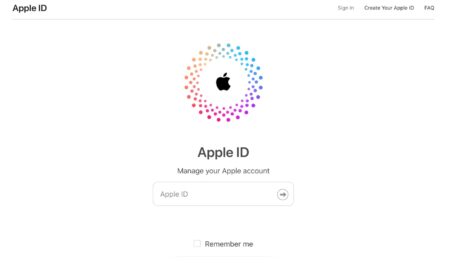
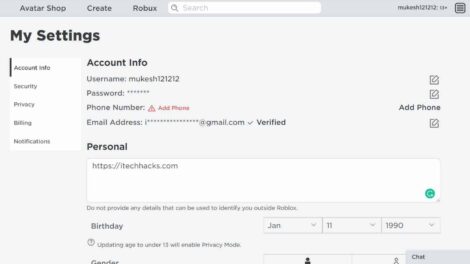
Add Comment