Instagram, the popular photo and video sharing social media platform, has recently announced a series of exciting new features for its Direct Messaging (DM) platform and dedicated messaging app, Threads. These updates aim to provide users with greater control, customization, and convenience in their messaging experience, ultimately making it easier and more enjoyable to communicate with friends, family, and followers.
In this article, we’ll take a closer look at the key features introduced by Instagram and explore how they can enhance your messaging experience on the platform.
Edit Messages: Say Goodbye to Typos and Misunderstandings
One of the most notable new features in Instagram’s DM update is the ability to edit messages after they’ve been sent. This long-awaited functionality allows users to fix typos, clarify their thoughts, or make changes to their messages without having to delete and resend them.
Message editing can be particularly useful in several scenarios:
- Correcting spelling or grammatical errors that may cause confusion or misinterpretation
- Adding important details or context that you initially forgot to include
- Rephrasing a message to better convey your intended tone or meaning
To edit a message, simply tap and hold on the sent message, then select the “Edit” option from the menu that appears. Make your changes and hit send, and the edited message will replace the original one in the chat thread.
By introducing message editing, Instagram aims to reduce misunderstandings and improve the overall clarity of communication within the platform.
Pin Important Chats: Keep Your Favorite Conversations at Your Fingertips
Another significant update to Instagram’s DM is the ability to pin important chats to the top of your inbox. This feature allows you to prioritize and quickly access your most frequently used or valued conversations, saving you time and effort when navigating through your messages.
Pinning chats can be beneficial in various situations, such as:
- Keeping track of ongoing projects or collaborations with colleagues or clients
- Maintaining close contact with family members or best friends
- Easily accessing important group chats, such as those for events or communities
To pin a chat, simply swipe right on the conversation in your DM inbox and tap the pin icon that appears. The chat will then be moved to the top of your inbox, where it will remain until you unpin it.
By introducing chat pinning, Instagram acknowledges the importance of streamlined communication and helps users stay organized and connected with the people who matter most to them.

Disable Read Receipts: Maintain Privacy and Control Over Your Messaging Habits
Instagram has also introduced the option to disable read receipts in DMs, giving users more control over their privacy and messaging habits. When read receipts are disabled, the sender of a message will no longer be able to see if you have read their message.
Disabling read receipts can be advantageous in several situations:
- Maintaining privacy when you prefer not to share your online presence or messaging activity
- Reducing the pressure to respond immediately to messages, allowing you to reply at your own pace
- Avoiding potential awkwardness or misunderstandings that may arise from read receipts
To disable read receipts, navigate to your Instagram settings, select the “Privacy” option, and toggle off the “Read Receipts” setting within the “Messages” section.
By offering the choice to disable read receipts, Instagram empowers users to take control of their messaging experience and maintains a sense of privacy and autonomy within the platform.
Threads App Updates: Effortless Interaction with New In-App Gestures
In addition to the updates for Instagram’s DM platform, the company has also introduced new features for its dedicated messaging app, Threads. The most notable additions are the new in-app gestures for liking and hiding posts.
With these new gestures, users can now:
- Swipe up on a post to like it, providing a quick and intuitive way to show appreciation for content
- Swipe down on a post to hide it, allowing for a more curated and personalized feed
These gestures streamline the process of interacting with posts in Threads, making it easier and faster to engage with content without disrupting the flow of communication.
By introducing these in-app gestures, Instagram aims to enhance the user experience within Threads, creating a more seamless and enjoyable messaging environment.
Customization Options: Express Your Personality with Themes and Stickers
Instagram has also introduced new customization options for DMs, allowing users to express their personality and add a touch of fun to their conversations. These options include new themes and stickers that can be used to personalize the look and feel of your chats.
Themes offer a variety of visual styles and color schemes to choose from, allowing you to set the tone and atmosphere of your conversations. Whether you prefer a sleek and minimalist aesthetic or a bright and playful vibe, there’s a theme to suit your taste.
Stickers, on the other hand, provide a wide range of expressive icons and illustrations that can be used to add humor, emphasis, or emotion to your messages. From cute animals and funny faces to stylish graphics and trendy designs, the sticker library offers endless possibilities for creative communication.
By offering these customization options, Instagram acknowledges the importance of self-expression and individuality within messaging, and provides users with the tools to make their conversations truly their own.
The Future of Instagram Messaging: Enhanced Connection and Communication
The introduction of these new features for Instagram’s DM platform and Threads app demonstrates the company’s commitment to continuously improving and evolving the messaging experience for its users.
As social media continues to play an increasingly central role in our daily lives, the importance of effective, engaging, and personalized communication tools cannot be overstated. By offering features such as message editing, chat pinning, and customization options, Instagram is taking steps to meet the changing needs and preferences of its user base.
Looking forward, we can expect to see even more innovations and updates from Instagram as the company strives to maintain its position as a leader in the social media and messaging space. Whether through the integration of new technologies, the introduction of additional features, or the refinement of existing ones, Instagram’s messaging platforms are poised for continued growth and success.
Conclusion
Instagram’s new features for Direct Messaging and Threads represent a significant step forward in the evolution of the platform’s messaging capabilities. By providing users with greater control, customization, and convenience in their communication, these updates enhance the overall user experience and make it easier than ever to stay connected with the people who matter most.
Whether you’re a casual user looking to stay in touch with friends and family, or a business owner seeking to engage with customers and clients, these new features offer valuable tools and opportunities for effective, personalized communication.
As Instagram continues to innovate and improve its messaging platforms, we can look forward to even more exciting developments in the future, paving the way for a more connected, expressive, and engaging social media landscape.







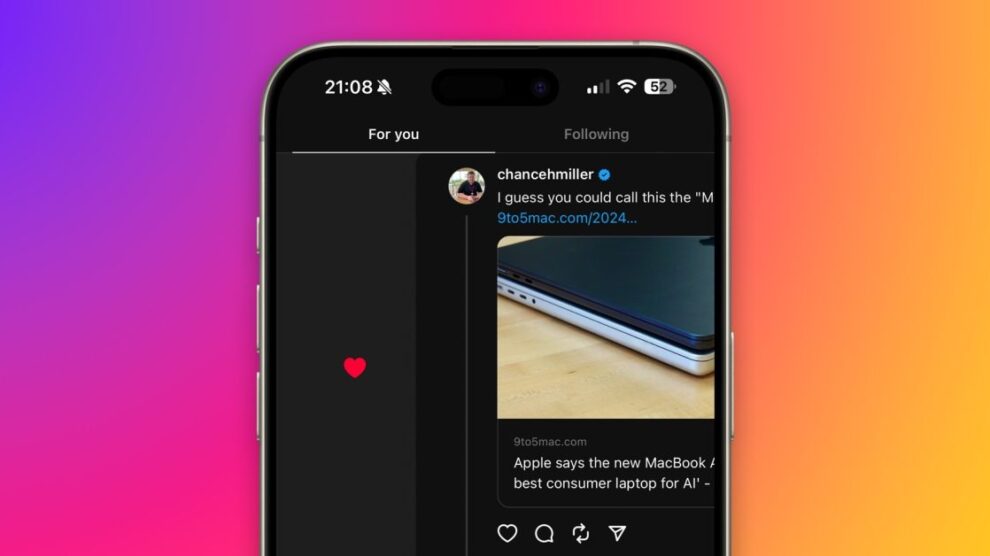
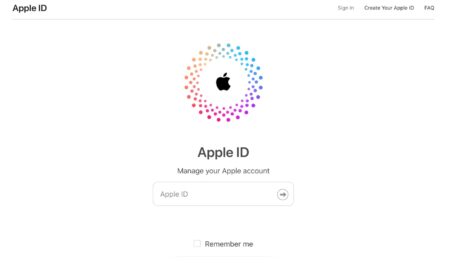
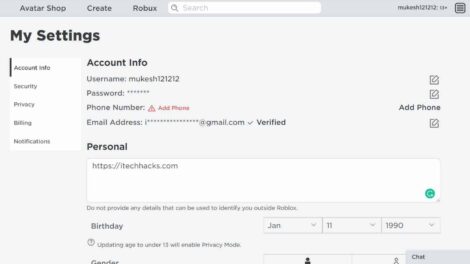
Add Comment