Investors can purchase stocks, futures, mutual funds, and other financial products on the well-known online trading platform Zerodha Kite. Kite is an appealing option for both inexperienced and seasoned traders due to its user-friendly interface, sophisticated charting capabilities, and frictionless order placement. Zerodha Kite account opening is an easy online process that requires little paperwork and fast account activation. We’ll take you step-by-step through the process of opening a Zerodha Kite account in this extensive guide, from enrolling on the Zerodha website to fulfilling the KYC (Know Your Customer) requirements and funding your account.
Putting money into Zerodha Kite offers a number of benefits, such as low brokerage fees, a wide range of investment options, and the availability of market and educational resources. From a single platform, Kite allows you to keep an eye on your portfolio, follow market trends, and make well-informed investing decisions.
Zerodha Kite can meet your needs, whether you’re a seasoned trader or an amateur investor seeking to move to a dependable platform with lots of features. We’ll present a thorough, step-by-step tutorial on opening a Zerodha Kite account in the parts that follow. Along with answering some commonly asked questions, we’ll offer advice on how to get the most out of your Kite trading experience. Now let’s get going and use Zerodha Kite to start your investing journey!
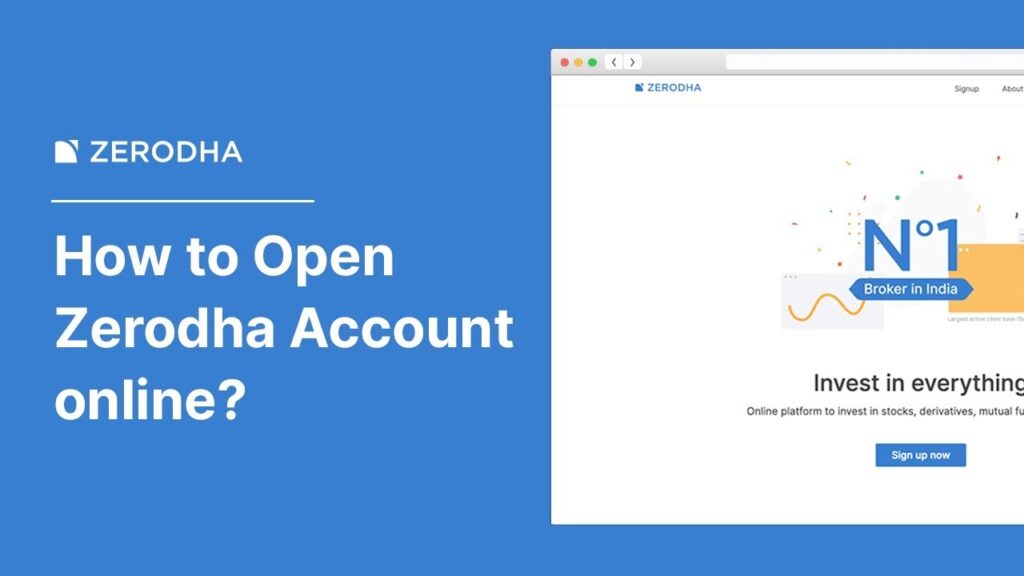
Step 1: Register on the Zerodha website
Using your web browser, navigate to the Zerodha website (https://zerodha.com) to start the process of creating a Zerodha Kite account. Click the “Sign Up” button located in the upper-right corner of the homepage. After being taken to the registration page, you will need to enter the following details:
-
- Your cell phone number
Your electronic mail address
Your whole name
An account password that is strong
Click “Create Account” once you’ve input these details. Your registered cellphone number will receive an OTP (One-Time Password) from Zerodha for verification. To finish the registration process, enter the OTP online.
Step 2: Fill out the online form to open an account.
After your registration is validated, you will be sent to the online form to create an account. This form gathers the necessary data needed to open your Zerodha trading and demat accounts. You must provide the following information:
-
- Details of Personal Information: Enter your residential address, PAN (Permanent Account Number), and date of birth.
Bank Account Information: Send a scanned copy of your cancelled check or bank statement, together with the account number and IFSC code for your bank account.
Details about Income and Occupation: Indicate your yearly income, profession, and level of trading experience.
Name and Details of Nominee: You have the option to designate an individual who you would like to receive your securities in the event that you pass away.
Once the form has been completed, check the information for completeness and submit it. After checking your information, Zerodha will continue with the account opening procedure.
Step 3: Get All of the Information You Need to Know About Your Customer
Before trading, all investors are required by SEBI (Securities and Exchange Board of India) to fulfill their KYC requirements. By providing an online KYC tool, Zerodha has streamlined the KYC procedure. To finish your KYC, click here.
- Proceed to the “Account” section of your Zerodha account after logging in.
- After selecting the “Complete your KYC” button, adhere to the prompts displayed on the screen.
- Provide scanned copies of your driver’s license, passport, or Adhaar card as evidence of address.
- Plan an in-person verification (IPV) appointment with a Zerodha representative or stop by a local Zerodha branch. You will be required to provide your original PAN card and proof of address during the IPV in order to be verified.
Your Zerodha Kite account will be activated and you will be able to begin investing as soon as your KYC is cleared.
Step 4: Add Funds to Your Account
You must fund your account before you can begin trading on Zerodha Kite. Zerodha provides a number of ways to make deposits:
-
- Internet Banking: Use net banking to transfer money straight from your bank account to your Zerodha account.
The Unified Payments Interface, or UPI: To instantly transfer funds to your Zerodha account, use your UPI ID.
The payment gateway is: Through Zerodha’s payment portal, you can fund your account with a debit card, credit card, or netbanking.
After your money has been credited, you can begin making investments in the financial instruments of your choice.
Step 5: Investigate Kite and Initiate Investing
Once your Zerodha Kite account has been funded and established, you may begin exploring the platform and making investments. A number of options are available on Kite to assist you in making wise financial choices.
-
- Monitors:
Make customized watchlists to keep an eye on your preferred stocks and follow market trends.
Charting Instruments: Make trading decisions by analyzing market movements, spotting patterns, and using Kite’s sophisticated charting capabilities.
Order Categories: To efficiently manage your trades, place a variety of orders, such as market orders, limit orders, stop-loss orders, and more.
Portfolio Monitoring Tool: Track your realized and unrealized gains and losses, check your holdings, and keep an eye on the performance of your portfolio.
News and insights about the market: To make wise investing decisions, stay current on the most recent research findings, market news, and expert analysis.
Zerodha also provides instructional tools to assist you in improving your trading abilities and comprehension of financial markets, including webinars, tutorials, and an extensive knowledge library.
A Common Questionnaire
-
- Is a demat account required in order to trade on Zerodha Kite?
Indeed, in order to trade stocks and other securities on Zerodha Kite, you must have a demat account. During the account opening procedure, Zerodha will open both your trading account and a demat account for you.
How much time does it take to create an account on Zerodha Kite?
If you fulfill all of the KYC requirements and turn in the required paperwork, opening an account often takes two to three business days.
Does a Zerodha Kite account need to have a minimum balance to be maintained?
No, Zerodha Kite does not have a minimum account balance requirement. To cover your trades and any associated fees, you must, however, have enough money in your account.
Can I use my mobile device to access Zerodha Kite?
Yes, for iOS and Android smartphones, Zerodha offers the “Kite Mobile” app. You can use your Kite login credentials to download the app from the Google Play Store or the Apple App Store.
Result
You can begin investing with ease by opening a Zerodha Kite account, which is a quick and easy process. You may register on the Zerodha website, fill out the account opening form, meet the KYC criteria, and fund your account all from the comfort of your home by following the instructions in this guide.
A feature-rich and easy-to-use platform, Zerodha Kite meets the demands of both novice and seasoned traders. With affordable brokerage costs, a plethora of investment alternatives, and strong tools and resources, Kite gives you the ability to make wise investment choices and maybe increase your wealth over time.
Continually educate yourself about risk management, investment techniques, and financial markets to get the most out of your Zerodha Kite account. Maintain discipline, establish specific financial objectives, and periodically assess and adjust your portfolio. You may work toward reaching your financial goals and securing a better future by combining the power of Zerodha Kite with wise financial planning and a long-term outlook.







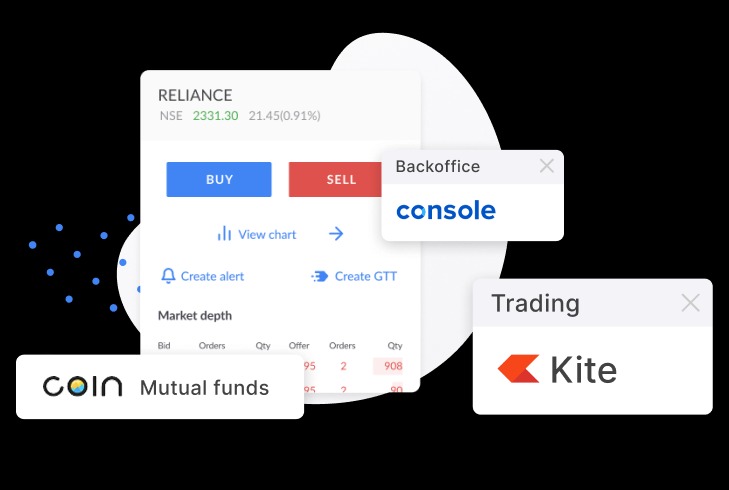

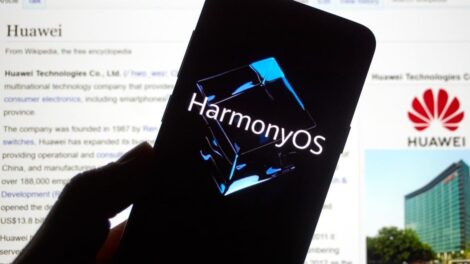
Add Comment