
Enhanced Keyboard Functionality
iOS 18 brings several subtle yet powerful improvements to the keyboard:
- Contextual Emoji Suggestions: The keyboard now offers more intelligent emoji suggestions based on the content of your message and your usage patterns.
- Improved Autocorrect: A refined autocorrect system learns from your writing style more effectively, reducing frustrating corrections.
- Swipe-to-Type Enhancements: The swipe typing feature has been optimized for better accuracy and now supports more languages.
- Custom Text Replacement Sync: Your custom text replacements now sync seamlessly across all your Apple devices, ensuring consistency in your shortcuts.
These keyboard updates, while subtle, can significantly improve typing speed and accuracy across various apps and use cases.
Refined Privacy Controls
Privacy remains a key focus for Apple, with iOS 18 introducing nuanced controls:
- App Privacy Report Enhancements: The App Privacy Report now offers more detailed insights, including frequency of data access by apps.
- Granular Location Sharing: Users can now set even more specific parameters for location sharing, including time-based permissions.
- Clipboard Access Notifications: Receive notifications when an app accesses your clipboard, with options to allow or deny future access.
- Privacy-Focused Wi-Fi: A new feature allows you to use randomly generated MAC addresses for each Wi-Fi network you join, enhancing privacy.
These privacy updates provide users with greater control and transparency over their personal data.
Subtle UI Enhancements
iOS 18 introduces several small but impactful user interface improvements:
- Dynamic Island Expansion: For compatible devices, the Dynamic Island now supports more types of live activities and offers more interactive features.
- Refined Widgets: Widgets now support richer interactions, allowing for more functionality without leaving the home screen.
- Customizable Control Center: Users can now add, remove, and rearrange Control Center elements with greater flexibility.
- Adaptive Font Sizing: A new system-wide feature automatically adjusts font sizes based on reading distance, detected through the TrueDepth camera system.
These UI tweaks contribute to a more personalized and efficient user experience across the operating system.
Productivity Boosters
Several hidden features in iOS 18 are designed to enhance productivity:
- Advanced Spotlight Search: Spotlight now includes natural language processing for more intuitive searching across apps and content.
- Enhanced Multitasking Gestures: New gestures allow for quicker app switching and split-screen initiation on compatible devices.
- Focus Mode Automation: Focus modes can now trigger more complex automations, including opening specific apps or changing device settings.
- Siri Shortcuts Improvements: Siri can now suggest personalized shortcuts based on your usage patterns and create more complex, multi-step shortcuts.
These productivity features, while not prominently advertised, can significantly streamline daily tasks and workflows.
Camera and Photo Enhancements
iOS 18 brings subtle but powerful updates to camera functionality and photo management:
- AI-Enhanced Photo Editing: The Photos app now offers AI-powered suggestions for edits, learning from your preferences over time.
- Advanced RAW Capture: Pro camera features now include more detailed control over RAW image capture, including custom color profiles.
- Improved Night Mode: Night mode has been refined for better low-light performance, with reduced noise and improved color accuracy.
- Smart Album Creation: Photos can now automatically generate themed albums based on events, locations, and even detected emotions in images.
These updates enhance both the process of capturing photos and the subsequent management and editing of your photo library.
Health and Wellness Features
iOS 18 introduces several under-the-radar health and wellness improvements:
- Advanced Sleep Tracking: The Health app now offers more detailed sleep analysis, including correlations with daily activities and habits.
- Mood Tracking Integration: A new mood tracking feature integrates with other health data to provide insights into emotional well-being.
- Environmental Health Alerts: Receive notifications about environmental factors that might affect your health, such as high pollen counts or poor air quality.
- Personalized Fitness Recommendations: The Fitness app now provides more tailored workout suggestions based on your activity history and goals.
These features represent Apple’s continued commitment to holistic health monitoring and management through iOS.
Accessibility Innovations
iOS 18 includes several new accessibility features that benefit all users:
- Enhanced Voice Control: Voice Control now supports more complex commands and can be used to navigate third-party apps more effectively.
- Live Captions Improvements: Live Captions feature now works across more apps and supports multiple languages simultaneously.
- Customizable Haptic Feedback: Users can now create custom haptic patterns for different notifications and actions.
- Sound Recognition Enhancements: The Sound Recognition feature can now identify a wider range of sounds and can be customized for specific environments.
These accessibility features not only assist users with specific needs but also provide innovative ways for all users to interact with their devices.
System-Wide Performance Tweaks
Several under-the-hood improvements in iOS 18 enhance overall system performance:
- Optimized Battery Management: New algorithms provide more accurate battery health information and optimize charging patterns.
- Improved Memory Management: Enhanced memory allocation techniques result in smoother multitasking, especially on devices with less RAM.
- Faster App Launches: A refined app preloading system reduces app launch times, particularly for frequently used applications.
- Background Task Optimization: More intelligent handling of background processes leads to improved battery life and system responsiveness.
While these improvements might not be immediately noticeable, they contribute to a more efficient and responsive iOS experience over time.
Connectivity and Sharing Enhancements
iOS 18 introduces subtle improvements to how devices connect and share information:
- Enhanced AirDrop: AirDrop now supports sharing larger files more quickly and includes a new ‘Nearby Sharing’ feature for temporary connections.
- Improved Handoff: The Handoff feature now works more seamlessly across a wider range of apps and supports more complex tasks.
- Intelligent Wi-Fi Network Selection: iOS can now learn from your Wi-Fi usage patterns to automatically connect to preferred networks in different locations.
- Advanced Bluetooth Audio: Support for the latest Bluetooth audio codecs provides higher quality wireless audio for compatible devices.
These connectivity improvements enhance the ecosystem experience for users with multiple Apple devices and improve interaction with non-Apple devices and networks.
Conclusion: The Power of Incremental Innovation
While iOS 18’s headline features may capture immediate attention, it’s these hidden gems and smaller updates that truly define the evolving iOS experience. From subtle UI refinements to powerful productivity enhancements, these less-heralded features demonstrate Apple’s commitment to continuous improvement and user-centric design.
As users explore iOS 18, they’ll likely discover that these smaller updates have a significant cumulative impact on their daily interactions with their devices. Whether it’s the improved keyboard functionality streamlining communication, the enhanced privacy controls providing peace of mind, or the subtle performance tweaks ensuring a smoother experience, these features contribute to a more refined, efficient, and enjoyable iOS ecosystem.
Moreover, many of these hidden features lay the groundwork for future innovations. As Apple continues to iterate and expand upon these functionalities in subsequent iOS releases, we can expect even more sophisticated and seamless interactions with our devices.
For iOS users, taking the time to explore and understand these lesser-known features can unlock new levels of productivity, creativity, and enjoyment. It’s a reminder that in the world of technology, sometimes the most impactful changes are the ones that quietly enhance our daily digital lives, one small update at a time.









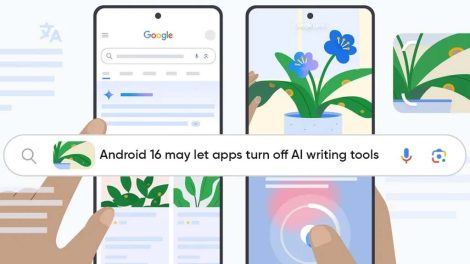
Add Comment