If your Facebook account has been locked, it means that Facebook has detected suspicious activity or believes that someone else may have accessed your account without your permission. When this happens, Facebook locks your account to protect your privacy and security. To regain access to your locked Facebook account, you’ll need to follow a few steps to verify your identity and secure your account.
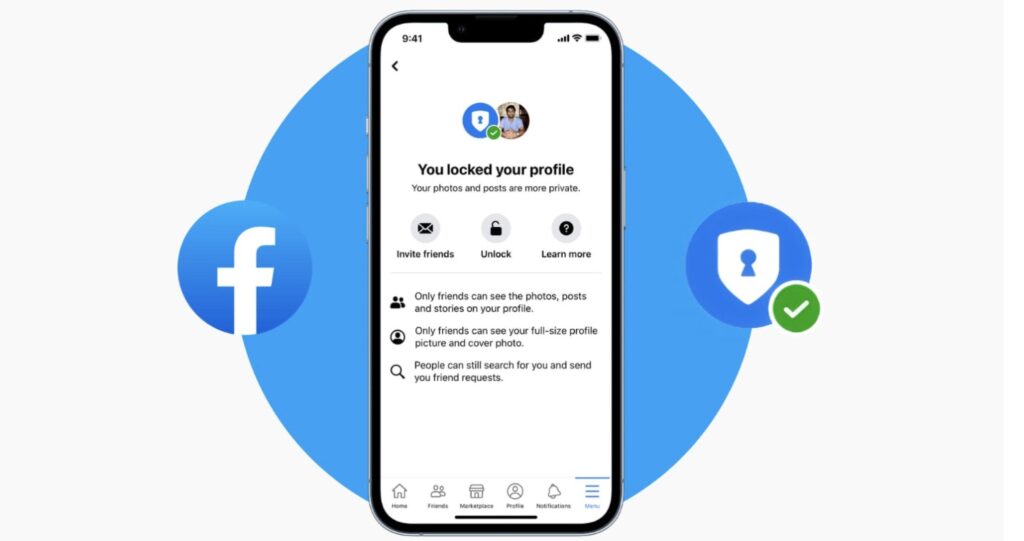
Step 1: Identify the Reason for the Lock
Facebook may lock your account for various reasons, such as:
- Suspected unauthorized access
- Violation of Facebook’s Community Standards
- Suspicious activity, like sending too many friend requests or messages
- Using a fake name or impersonating someone else
Understanding the reason behind the lock can help you take the appropriate steps to resolve the issue and prevent it from happening again in the future.
Step 2: Visit the Facebook Login Page
Go to the Facebook login page and attempt to log in to your account. If your account is locked, you will see a message stating that your account has been locked and prompting you to take action to unlock it.
Step 3: Follow the Verification Process
Facebook will guide you through a verification process to confirm your identity and regain access to your account. The process may vary depending on the reason for the lock and the security features you have set up on your account. Some common verification methods include the following:
3.1 Identifying Photos of Friends
Facebook may show you photos of your friends and ask you to identify them. This helps prove that you are the genuine account owner, as you should be able to recognize your friends.
3.2 Providing a Valid ID
In some cases, Facebook may ask you to provide a valid government-issued ID to verify your identity. This can include a driver’s license, passport, or other official documents. Make sure to follow the instructions carefully and submit a clear, legible copy of your ID.
3.3 Answering Security Questions
If you have previously set up security questions on your account, Facebook may ask you to answer them to verify your identity. These questions can include prompts like your birthplace, pet’s name, or favorite sports team.
Step 4: Reset Your Password
After successfully verifying your identity, Facebook will prompt you to reset your password. Choose a strong, unique password that you haven’t used on any other online accounts. Consider using a combination of uppercase and lowercase letters, numbers, and special characters to create a secure password.
Step 5: Review Your Account Security Settings
Once you’ve regained access to your account, take some time to review your account security settings. Here are some steps you can take to enhance your account’s security:
- Enable two-factor authentication for an extra layer of security
- Review and remove any unfamiliar apps or websites that have access to your account
- Check your login history and log out of any unrecognized sessions
- Update your contact information, including your email address and phone number
By taking these proactive measures, you can reduce the risk of your account being locked or compromised in the future.
Step 6: Contact Facebook Support (If Needed)
If you are unable to unlock your account through the standard verification process or believe that your account was locked in error, you can contact Facebook Support for further assistance. Visit the Facebook Help Center and navigate to the “My Account Is Locked” section for more information on how to appeal a locked account.
Keep in mind that Facebook Support may take some time to respond due to the high volume of requests they receive. Be patient, and provide as much relevant information as possible to help them resolve your issue quickly.
Conclusion
Having your Facebook account locked can be frustrating, but by following the steps outlined in this guide, you can regain access to your account and take measures to prevent future locks. Remember to always keep your account secure by using strong passwords, enabling two-factor authentication, and being cautious about suspicious links or friend requests.
If you experience any difficulties during the account recovery process, don’t hesitate to reach out to Facebook Support for assistance. With patience and persistence, you’ll be back to sharing updates, connecting with friends, and enjoying all that Facebook has to offer in no time.










Add Comment