In the realm of Linux, the ability to manage directories is a fundamental skill every user should possess. Whether you’re a seasoned system administrator or a budding Linux enthusiast, the need to delete directories arises frequently, whether it’s to free up storage, organize your file system, or simply maintain a clean and clutter-free environment. In this comprehensive guide, we’ll walk you through the step-by-step process of deleting directories in Linux, empowering you to take control of your digital ecosystem.
Understanding Directories in Linux
In the Linux file system, directories serve as the organizational backbone, allowing you to group and manage your files in a structured manner. Deleting directories is a crucial task that can have far-reaching consequences, so it’s essential to understand the implications and approach the process with care.
Deleting directories in Linux serves several key purposes:
- Freeing up Storage Space: By removing unwanted or outdated directories, you can reclaim valuable storage space on your Linux system, allowing you to accommodate new files and data without running out of disk space.
- Enhancing Organizational Clarity: A well-organized file system, with directories that serve a clear purpose, can greatly improve your productivity and ease of navigation, making it easier to find and access the files you need.
- Mitigating Security Risks: Deleting unnecessary directories can help reduce the attack surface area of your Linux system, minimizing the potential for unauthorized access or data breaches.
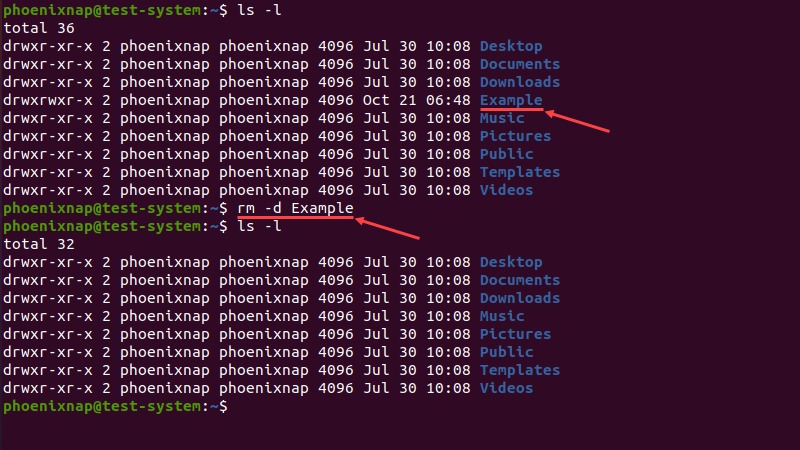
How to Delete Directories in Linux: A Step-by-Step Guide
Now that you understand the importance of deleting directories in Linux, let’s dive into the step-by-step process:
Step 1: Identify the Directory to Delete
The first step in deleting a directory is to navigate to the directory you wish to remove. You can use the cd command to change your current working directory to the target directory.
Step 2: Verify the Directory Contents
Before proceeding with the deletion, it’s crucial to ensure that the directory you’re about to delete does not contain any important files or subdirectories that you want to keep. You can use the ls command to list the contents of the directory and verify its contents.
Step 3: Delete the Directory
Once you’re confident that the directory can be safely deleted, you can use the rmdir command to remove the directory. If the directory is not empty, you can use the rm -r command to recursively delete the directory and its contents.
Step 4: Confirm the Deletion
After executing the deletion command, it’s a good practice to verify that the directory has been successfully removed. You can use the ls command again to ensure that the directory is no longer present in the current working directory.
Step 5: Regularly Review and Maintain
Deleting directories in Linux is an ongoing process, and it’s essential to make it a habit to regularly review and maintain your file system. Set reminders or create a routine to periodically assess your directory structure, identify any unnecessary or outdated directories, and remove them to keep your Linux system organized and efficient.
Conclusion: Embrace the Power of Directory Management
Mastering the art of deleting directories in Linux is a fundamental skill that can significantly improve your overall system management and productivity. By following the steps outlined in this guide, you can effectively declutter your Linux file system, optimize storage usage, and maintain a clean and organized digital environment.
Remember, a well-maintained Linux system not only enhances your user experience but also contributes to better security and performance. Embrace the power of directory management, and let the benefits of deleting directories transform your Linux journey.







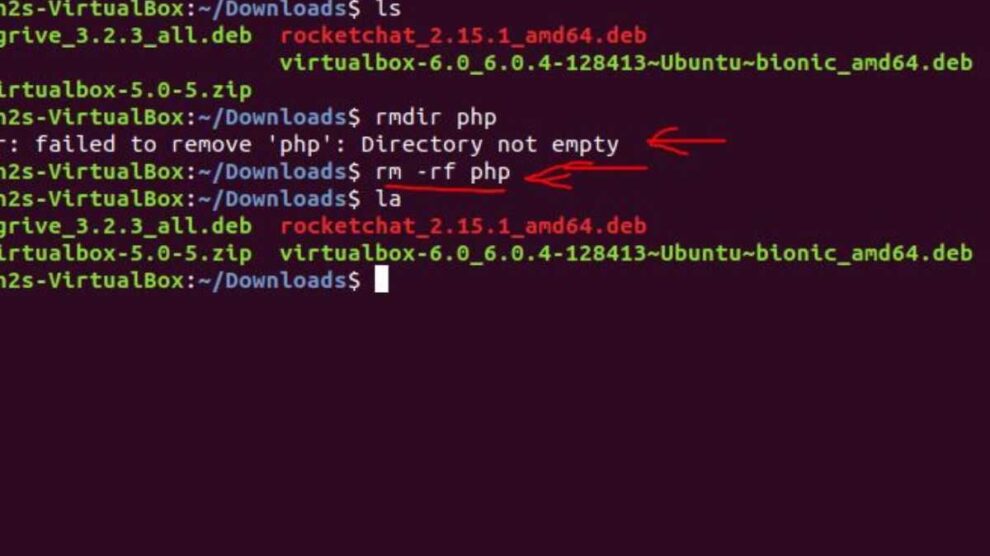


Add Comment