Attention all bargain-hunting tech enthusiasts! If you’ve been eagerly waiting to upgrade your PC to the latest and greatest version of Microsoft’s operating system, now might be the perfect time to take the plunge. For a limited time, you can score a Windows 11 Pro license for an unbelievably low price of just $30. That’s right, you read that correctly – a mere $30 for a license that typically costs $199. But before you whip out your wallet, there are a few important caveats to consider.
In this article, we’ll dive into the details of this incredible deal, explore the differences between Windows 11 Pro and Home editions, and help you determine whether your computer is compatible with Microsoft’s latest OS offering.
The Deal of a Lifetime: Windows 11 Pro for $30
Let’s start with the star of the show: the mind-boggling price drop for Windows 11 Pro. Normally, a license for this version of the operating system would set you back a whopping $199. However, for a limited time, you can snag it for just $30. That’s an astonishing 85% discount!
To put this deal into perspective, consider this: for the price of a modest dinner out or a couple of movie tickets, you could be upgrading your PC to the most advanced version of Windows yet. It’s an opportunity that’s hard to pass up, especially if you’ve been holding off on upgrading due to the high cost of a Windows 11 Pro license.
Windows 11 Pro vs. Home: What’s the Difference?
Now, you might be wondering what sets Windows 11 Pro apart from the Home edition. While both versions offer the same core features and user experience, Pro includes several additional features that cater to business users and advanced home users. Some of these features include:
- Remote Desktop: Allows you to connect to your PC remotely from another device, making it easier to work from home or on the go.
- BitLocker: Provides enhanced encryption for your files and drives, helping to keep your data secure.
- Hyper-V: Enables you to create and run virtual machines on your PC, which is useful for testing software or running older apps that aren’t compatible with Windows 11.
- Group Policy: Gives you greater control over your PC’s settings and allows you to manage multiple computers on a network.
If you’re a business user or an advanced home user who could benefit from these features, upgrading to Windows 11 Pro at this discounted price is a no-brainer. However, if you’re a casual user who mainly uses your PC for browsing, email, and basic productivity tasks, the Home edition may suffice.
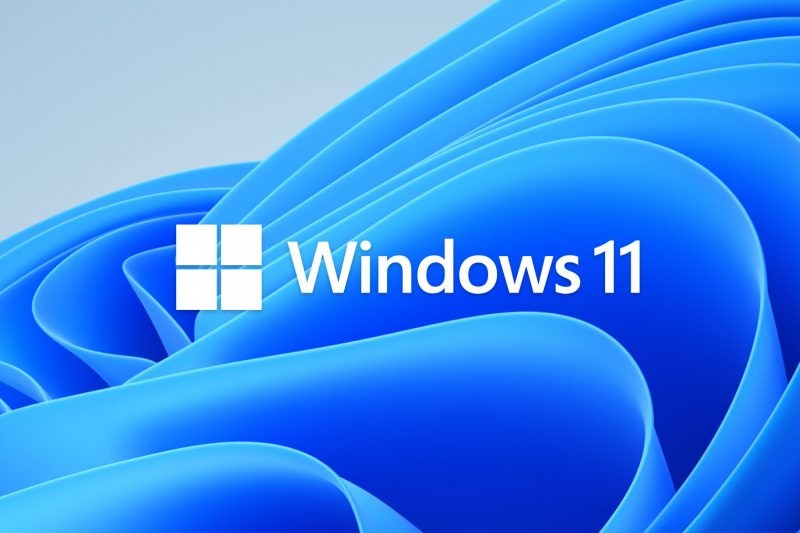
Compatibility Concerns: Can Your PC Run Windows 11?
Before you jump on this deal, it’s crucial to ensure that your computer is compatible with Windows 11. Microsoft has set some minimum system requirements that your PC must meet to run the new OS smoothly. These requirements include:
- A 1 GHz or faster processor with at least 2 cores (64-bit only)
- 4 GB of RAM
- 64 GB of storage space
- A DirectX 12-compatible GPU with a WDDM 2.0 driver
- A Trusted Platform Module (TPM) version 2.0
- UEFI firmware with Secure Boot enabled
If your computer doesn’t meet these requirements, you may not be able to install Windows 11 or experience poor performance if you do manage to install it. To check if your PC is compatible, you can use Microsoft’s PC Health Check app or consult your computer manufacturer’s website for more information.
Act Fast: Limited Time Offer
It’s important to note that this incredible deal on Windows 11 Pro won’t last forever. The offer is only valid for a limited time, and once it’s gone, the price will likely return to its usual $199. If you’re interested in taking advantage of this deal, you’ll need to act quickly.
To purchase your discounted Windows 11 Pro license, simply visit the retailer offering the deal and follow the instructions to complete your purchase. Once you have your license key, you can download and install Windows 11 on your compatible PC and start enjoying all the new features and improvements that come with the Pro edition.
Upgrading to Windows 11: What You Need to Know
If you’re currently running an older version of Windows, such as Windows 10 or Windows 8.1, upgrading to Windows 11 is relatively straightforward. Here’s a quick overview of the process:
- Ensure your PC meets the minimum system requirements for Windows 11.
- Back up your important files and data to an external drive or cloud storage service.
- Purchase your Windows 11 Pro license and obtain the license key.
- Download the Windows 11 installation files from Microsoft’s website.
- Run the installation program and follow the prompts to upgrade your PC.
The upgrade process typically takes around an hour, depending on your PC’s hardware and internet connection speed. Once the upgrade is complete, you’ll be greeted with the new Windows 11 desktop and can start exploring all the new features and improvements.
The Bottom Line: An Unbeatable Deal for Compatible PCs
In conclusion, the $30 deal on Windows 11 Pro is an incredible opportunity for anyone looking to upgrade their PC to the latest version of Microsoft’s operating system. With a massive 85% discount, you’ll be getting all the advanced features and improvements of the Pro edition at a fraction of the usual cost.
However, it’s crucial to ensure that your PC is compatible with Windows 11 before making your purchase. Check the minimum system requirements and use Microsoft’s PC Health Check app to verify that your computer can run the new OS smoothly.
If your PC meets the requirements and you’re ready to take the plunge, act fast! This limited-time offer won’t be around forever, and you don’t want to miss out on this fantastic deal. Upgrade to Windows 11 Pro today and experience the future of computing at an unbeatable price.








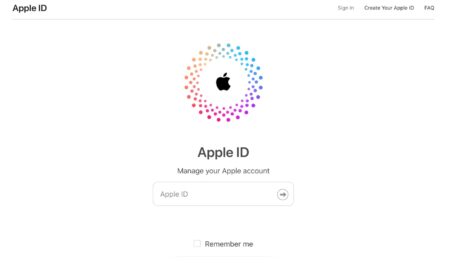
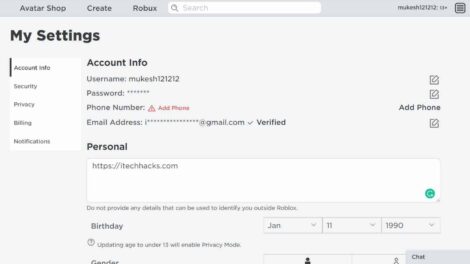
Add Comment