If you have created private servers on Roblox and no longer need them, you can easily delete them to free up space and manage your server list. In this guide, we’ll walk you through the steps to delete private servers on Roblox.
Before You Delete Your Private Server
Before deleting your private server, consider the following:
- Deleting a private server is permanent and cannot be undone.
- All data associated with the private server, such as player progress and customizations, will be lost.
- If you have invited other players to your private server, they will no longer have access to it once it’s deleted.

Deleting Your Private Server
To delete your private server on Roblox, follow these steps:
Step 1: Log in to Your Roblox Account
Open your web browser and go to the Roblox website (https://www.roblox.com/). Log in to your account using your username and password.
Step 2: Go to the Game Page
Navigate to the game for which you created the private server. You can find the game by searching for it or by accessing it from your profile page.
Step 3: Access the Private Servers Menu
On the game page, locate the “Servers” tab and click on it. Then, click on the “Private Servers” button to view your private servers for that game.
Step 4: Locate the Private Server to Delete
In the private servers list, find the server you want to delete. Each private server will be listed with its name and the date it was created.
Step 5: Click the Delete Button
Next to the private server you want to delete, click on the “Delete” button. A confirmation dialog will appear, asking you to confirm the deletion of the private server.
Step 6: Confirm the Deletion
Read the confirmation message carefully to ensure you understand the consequences of deleting the private server. If you are certain you want to proceed, click “Delete” to permanently delete the private server.
Step 7: Private Server Deleted
Once you confirm the deletion, the private server will be permanently removed from your account, and all associated data will be lost. The server will no longer appear in your private servers list.
Conclusion
Deleting private servers on Roblox is a simple process that can be completed in just a few steps. By following the instructions in this guide, you can easily remove unwanted private servers from your account.
Remember that deleting a private server is permanent, and all data associated with it will be lost. Make sure you no longer need the server before proceeding with the deletion.
If you have any further questions or encounter any issues while deleting your private server, you can refer to the Roblox Help Center or contact Roblox Customer Support for assistance.







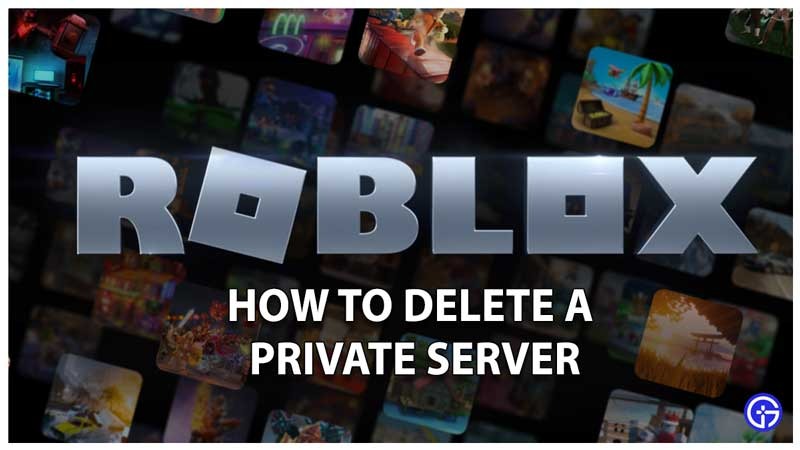

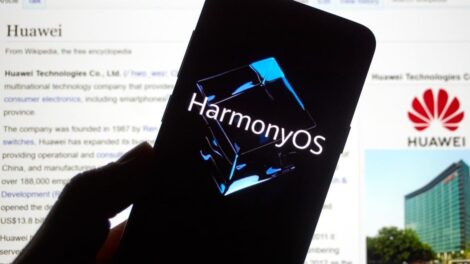
Add Comment