
Steam Deck Compatibility Status
Currently, Valve has designated Metaphor: ReFantazio as “Steam Deck Playable” rather than “Verified.” This classification stems from two primary factors:
- Some in-game text is considered small and may be difficult to read on the Steam Deck’s screen.
- The game’s graphics settings require manual adjustment to achieve optimal performance on the Steam Deck.
After extensive playtime, I concur with both of these points. However, with proper optimization, the game can offer an excellent portable gaming experience.
PC Port Quality and Optimization
It’s important to note that Metaphor: ReFantazio’s PC port isn’t without its issues. The game’s optimization and graphics options feel somewhat limited compared to previous Atlus PC releases, such as Persona 5 Royal. One noticeable area for improvement is the anti-aliasing, which could benefit from enhancement to provide a cleaner overall image.
By default, the game set my rendering scale to 125%. While this does improve image clarity on the Steam Deck’s screen, I advise against using a rendering scale above 100% in the current build due to performance considerations.
Graphics Settings and Menus
Metaphor: ReFantazio features separate menus for graphics and display settings, similar to the demo version. Players can adjust graphics using presets (custom, low, intermediate, high) or by tweaking individual settings. For Steam Deck users, I strongly recommend the latter approach for optimal performance and visual quality.
Performance Analysis
Throughout my playthrough, I encountered varying levels of performance across different game areas. Initially, several locations posed significant challenges:
- The opening desert area
- The first main hub city
- A specific mid-to-late game location
- The final dungeon
Prior to recent patches, these areas saw frame rates dip below 30fps, with the final dungeon performing particularly poorly, dropping below 20fps at times. However, the latest patches have dramatically improved the situation:
- The final dungeon now consistently runs above 30fps, often reaching 45-50fps.
- Earlier problematic locations rarely dip below 30fps, with the lowest observed frame rate being 28fps.
These improvements were verified across both older save files and in New Game Plus mode, indicating consistent optimization across the entire game.
Patch Impact and Ongoing Improvements
It’s worth highlighting the significant impact that patches have had on Metaphor: ReFantazio’s Steam Deck performance. Had this review been written prior to the latest updates, the recommendations and overall assessment would have been quite different. The development team’s commitment to improving the game’s performance is evident, and the experience on Steam Deck has notably enhanced with each patch.
Recommended Settings for Steam Deck
Based on extensive testing across various in-game locations, including optional dungeons, here are my recommended settings for optimal performance on Steam Deck:
- Rendering Scale: 100% (do not exceed this)
- Preset: Custom (manually adjust the following settings)
- Texture Quality: Medium
- Shadow Quality: Low
- Post-Processing: Medium
- Anti-Aliasing: TAA (if available, otherwise lowest setting)
- Ambient Occlusion: Off
- Frame Rate: Capped at 30fps for consistency
These settings aim to balance visual quality with smooth performance across all game areas. Players may experiment with individual settings based on personal preference and tolerance for frame rate fluctuations.
Conclusion and Future Outlook
Metaphor: ReFantazio on Steam Deck has come a long way since its initial release. While it may not have started as the most optimized port, the continuous improvements through patches have brought it close to an ideal portable gaming experience. The game now runs consistently well across most areas, with only minor dips in particularly demanding scenes.
For Atlus fans and RPG enthusiasts looking to enjoy Metaphor: ReFantazio on the go, the Steam Deck version is shaping up to be a viable and enjoyable option. With the recommended settings and the latest patches, players can expect a smooth, visually pleasing experience that showcases the strengths of both the game and the hardware.
As Atlus continues to support the game with updates, we can hope for even further optimizations that might elevate Metaphor: ReFantazio to “Steam Deck Verified” status. In the meantime, with a bit of manual tweaking, Steam Deck owners can look forward to immersing themselves in this expansive fantasy RPG wherever they go.







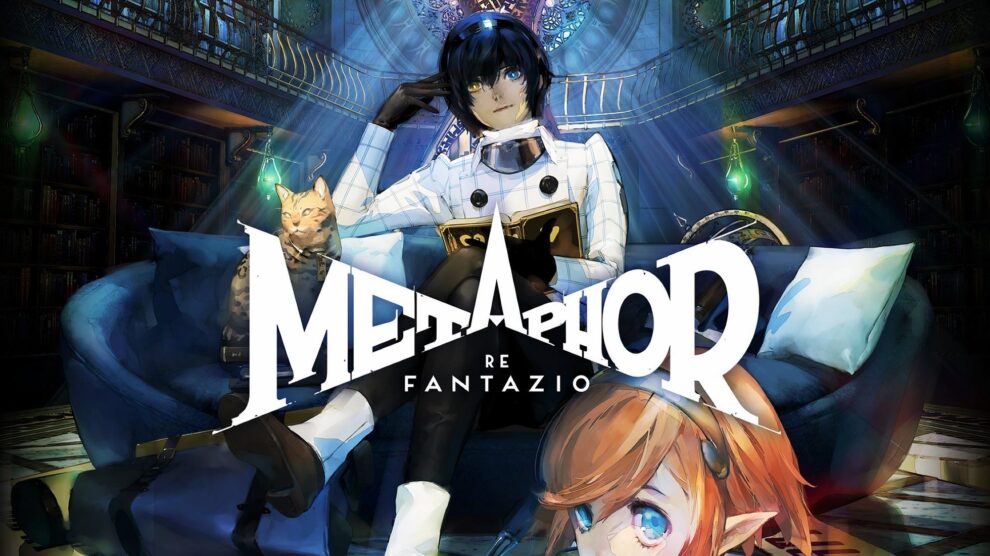


Add Comment