You can transfer, receive, and store Bitcoin by creating an account, commonly referred to as a Bitcoin wallet. Here’s how to open a Bitcoin account step-by-step:
First, Select a Bitcoin Wallet
Bitcoin wallets come in a variety of forms, each with unique functionality and security specifications. Among the primary kinds are:
- Hardware wallets, such as Ledger and Trezor, are tangible devices that keep your Bitcoin offline and offer the highest level of protection. Software Wallets: Computer or mobile application programs (such as Electrum, Exodus, and Mycelium)Web Wallets: Web browser-accessible wallets (such as Coinbase and Blockchain.com).
- Print copies of your Bitcoin public and private keys for use in paper wallets
Step 2: Establish Your Bitcoin Wallet
To build your Bitcoin wallet, follow these steps after selecting the type of wallet you want to use:
- Download the wallet software or register for an account on an online wallet site. Observe the wallet’s setup guidelines, which can involve generating a secure password and storing a backup of your recovery phrase—a string of words that can be used to access your wallet in case of emergency.
- If available, secure your wallet by turning on two-factor authentication (2FA).
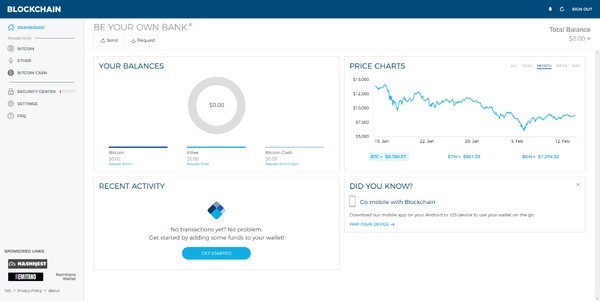
Get Your Bitcoin Address in Step 3
A unique Bitcoin address, made up of a combination of letters and numbers, is generated by your Bitcoin wallet. You will use this address to accept Bitcoin payments from other people. To locate your address, click here:
-
- Launch your Bitcoin wallet
Look for a “Deposit” or “Receive” button
Take a picture of your Bitcoin address or scan the given QR code.
Step 4: Purchase or Acquire Bitcoin
You can either earn Bitcoin by accepting it as payment for goods or services, or you can purchase it from a cryptocurrency exchange to add it to your wallet.
To purchase Bitcoin:
-
- Register for an account on a trustworthy cryptocurrency exchange (such as Kraken, Coinbase, or Binance)
Finish the verification process on the exchange
Use a credit card, bank transfer, or other accepted payment method to fund your exchange account
Using your funded account, purchase Bitcoin
Take out the Bitcoin you just bought into your own wallet
Secure Your Bitcoin in Step Five
A private key is included with bitcoin wallets and is necessary for controlling and accessing your money. To guarantee your Bitcoin is secure:
-
- Never divulge your private key to third parties and keep it private
Keep a copy of your private key and wallet in a safe place
.When available, enable extra security measures like 2FA and multi-signature transactions. Avoid falling for phishing scams and download wallets from reputable sources only.
Keep in mind that Bitcoin transactions are final, therefore before sending money, always confirm the recipient’s address.
Note: Each country has different laws and regulations pertaining to Bitcoin and other cryptocurrencies. When using Bitcoin, be sure to abide by all applicable local rules and regulations.







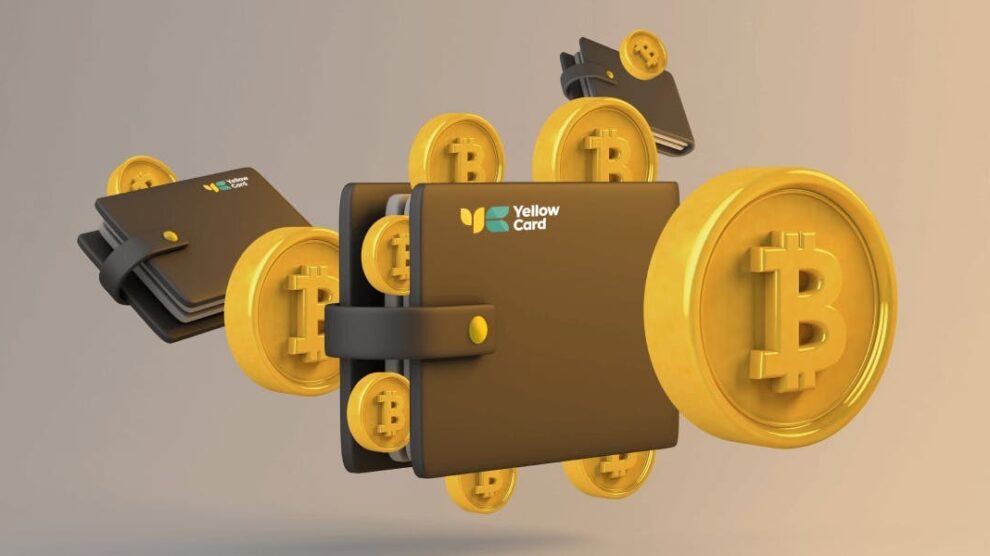


Add Comment