A recent bug affecting Windows 10 users has come to light, disrupting the normal functionality of context menus for app icons in the Start Menu and taskbar. This issue, while seemingly minor, highlights the complex interplay between operating system features, security policies, and user experience in modern computing environments.
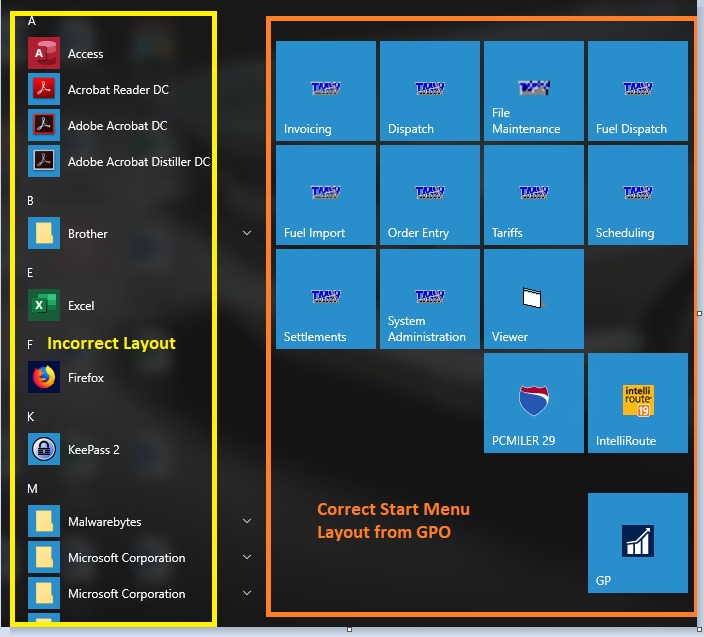
Bug Symptoms
- When right-clicking on a Windows 10 app icon in the Start Menu or taskbar, users encounter an unexpected “Open With” dialog box.
- The normal list of app-specific tasks (e.g., “New Message” for Outlook) fails to appear.
- This disrupts the quick access to common functions that users typically expect from these context menus.
Root Cause
Microsoft has identified that the bug stems from interactions with specific group policies. The policies in question are:
- Prevent non-admin users from installing packaged Windows apps”
- “BlockNonAdminUserInstall” (the Configuration Service Provider equivalent)
These policies are typically implemented in corporate or educational settings to restrict certain user actions, highlighting how security measures can sometimes have unintended consequences on user interface elements.
Impact and Affected Users
The scope of this bug’s impact varies depending on the user’s computing environment:
Home Users
Individual users on personal computers are less likely to encounter this issue. Home setups typically don’t employ the group policies associated with the bug, making it a relatively rare occurrence in these environments.
Corporate and Educational Users
Users in business or academic settings are more likely to be affected. These environments often utilize group policies to manage large numbers of devices, enforce security protocols, and standardize user experiences across an organization. As a result, the bug is more prevalent in these contexts.
Group Policies: A Double-Edged Sword
This bug sheds light on the broader role of group policies in Windows environments:
Benefits of Group Policies
- Centralized Management: Administrators can efficiently control settings across numerous devices from a central location.
- Enhanced Security: Policies can restrict potentially harmful actions, reducing security risks.
- Standardization: Organizations can ensure a consistent experience and set of capabilities across all managed devices.
- Compliance: Group policies help enforce regulatory requirements in various industries.
Potential Drawbacks
- Unexpected Interactions: As this bug demonstrates, policies can sometimes interfere with normal system functionality in unforeseen ways.
- User Frustration: Strict policies may impede users’ ability to customize their work environment or access certain features.
- Troubleshooting Complexity: Issues arising from group policies can be challenging to diagnose and resolve, especially in large organizations.
Microsoft’s Response and Future Implications
Microsoft has acknowledged the bug and is actively working on a solution. This response highlights several key aspects of software maintenance and customer support in the modern tech landscape:
Ongoing Support
The swift acknowledgment of the issue demonstrates Microsoft’s commitment to maintaining Windows 10, even as newer versions of the operating system are released. This ongoing support is crucial for organizations that may not be ready or able to upgrade to the latest Windows version.
Balancing Security and Usability
The bug underscores the constant challenge of balancing robust security measures with user-friendly interfaces. As Microsoft develops a fix, they must ensure that the solution doesn’t compromise the security benefits of the group policies in question.
Update Delivery
Microsoft’s promise to deliver a fix in a future update highlights the importance of their regular update cycle. This system allows for relatively quick deployment of bug fixes and security patches to a vast user base.
Interim Solutions and Best Practices
While awaiting an official fix, users and IT administrators can consider the following approaches:
For End Users
- Alternative Access: Launch the affected apps directly and use their internal menus to access desired functions.
- Report the Issue: Inform IT support if you’re in a managed environment, as they may be unaware of the bug’s impact.
- Stay Updated: Ensure your system is set to receive and install the latest Windows updates promptly.
For IT Administrators
- Policy Review: Assess whether the problematic group policies are necessary for all users or if they can be selectively applied.
- User Communication: Inform users about the issue and provide guidance on workarounds.
- Monitor for Updates: Stay vigilant for Microsoft’s patch and plan for its deployment.
- Testing: Once a fix is available, thoroughly test it in a controlled environment before wide deployment.
Lessons for Software Development and IT Management
This incident offers valuable insights for both software developers and IT professionals:
For Developers
- Extensive Testing: Rigorously test software interactions with various system configurations and policy settings.
- Modular Design: Develop systems where security policies can be enforced without tightly coupling to UI elements.
- Clear Documentation: Provide comprehensive documentation on how features interact with system policies.
For IT Professionals
- Regular Audits: Periodically review and assess the impact of implemented group policies.
- User Feedback: Establish channels for users to report unusual system behavior promptly.
- Balanced Approach: Strive for a middle ground between security requirements and user experience.
Conclusion
The Windows 10 context menu bug serves as a reminder of the intricate nature of modern operating systems. It highlights the challenges in maintaining a secure, manageable, and user-friendly environment, especially in enterprise settings. As Microsoft works towards a resolution, this incident provides valuable lessons for software developers, IT administrators, and end-users alike. It underscores the importance of continuous testing, clear communication, and the need for flexibility in implementing security measures. As technology continues to evolve, finding the right balance between security, functionality, and user experience will remain a crucial objective for software companies and IT departments worldwide.








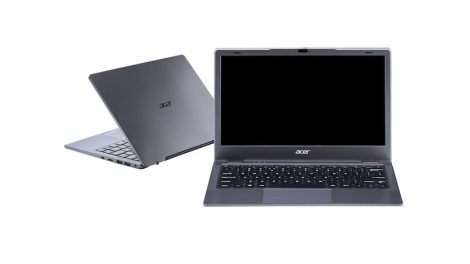

Add Comment