If you’ve decided that you no longer want to use your Roblox account, you can delete it permanently. However, it’s essential to understand that deleting your Roblox account is an irreversible process. Once your account is deleted, you won’t be able to recover it or access any of your in-game progress, purchases, or creations. Before proceeding with the deletion, make sure you’re certain about your decision.
Step 1: Log in to Your Roblox Account
To begin the account deletion process, you’ll need to log in to your Roblox account. Open your web browser and navigate to the Roblox website (www.roblox.com). Click on the “Log In” button in the top-right corner of the screen and enter your username and password. If you’re already logged in, proceed to the next step.
Step 2: Access the Account Deletion Page
Once you’re logged in, go to the Roblox account deletion page by clicking on the following link: https://www.roblox.com/account/settings/delete-account. This will take you directly to the account deletion page.
Step 3: Review the Account Deletion Information
On the account deletion page, you’ll find important information about the deletion process. Take a moment to read through the details carefully. Roblox emphasizes that account deletion is permanent and irreversible, and they outline what will happen to your account and associated data once it’s deleted.
Step 4: Provide a Reason for Deleting Your Account
Roblox requires you to provide a reason for deleting your account. This step is mandatory and helps them understand why users choose to leave the platform. Select the most appropriate reason from the dropdown menu or choose “Other” if none of the options apply to your situation.
Step 5: Verify Your Password
To ensure that you are the account owner and to prevent unauthorized deletions, Roblox requires you to enter your account password. Type your password in the designated field to verify your identity.
Step 6: Confirm Account Deletion
After providing a reason and verifying your password, you’ll need to confirm that you want to delete your account. Roblox presents a final warning, reminding you that the deletion is permanent and cannot be undone. If you’re absolutely certain about deleting your account, click on the “Delete Account” button to initiate the deletion process.
Step 7: Account Deletion Processing
Once you’ve confirmed the account deletion, Roblox will begin processing your request. The deletion process may take up to 14 days to complete. During this time, your account will be deactivated, and you won’t be able to log in or access any of your account features.
After the deletion process is complete, your account and all associated data, including your username, in-game progress, creations, and purchases, will be permanently removed from the Roblox platform.
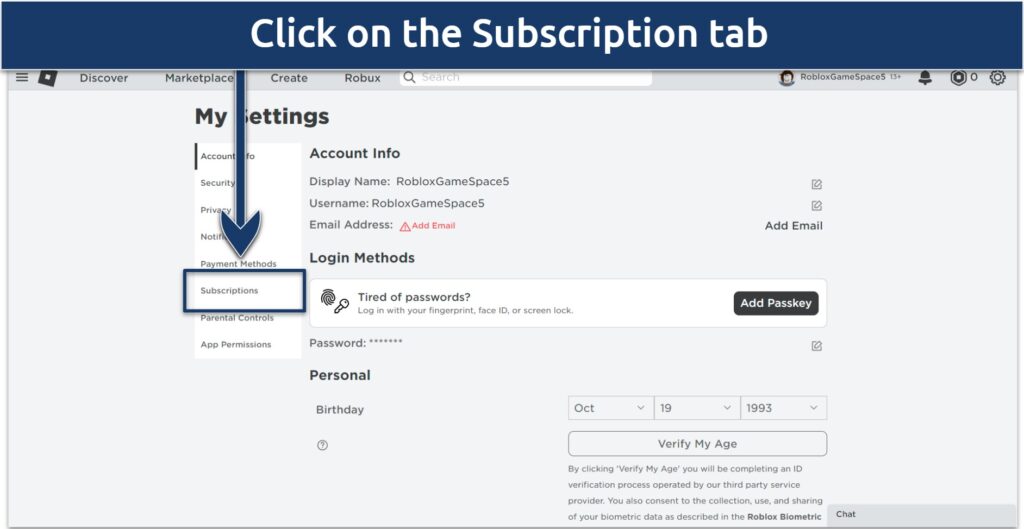
Alternative Option: Taking a Break from Roblox
If you’re not ready to permanently delete your Roblox account but need a break from the platform, you can consider taking some time off instead. Roblox doesn’t provide an official account deactivation option, but you can simply log out of your account and refrain from logging back in until you’re ready to return.
During your break, your account and all its associated data will remain intact, and you can resume playing whenever you choose to log back in.
Conclusion
Deleting your Roblox account is a significant decision that should be carefully considered. If you’re certain that you want to permanently close your account, follow the step-by-step guide provided in this article. Remember that account deletion is irreversible, so make sure you’re fully prepared before proceeding.
If you have any further questions or concerns about deleting your Roblox account, you can refer to Roblox’s official support resources or contact their customer support team for assistance.







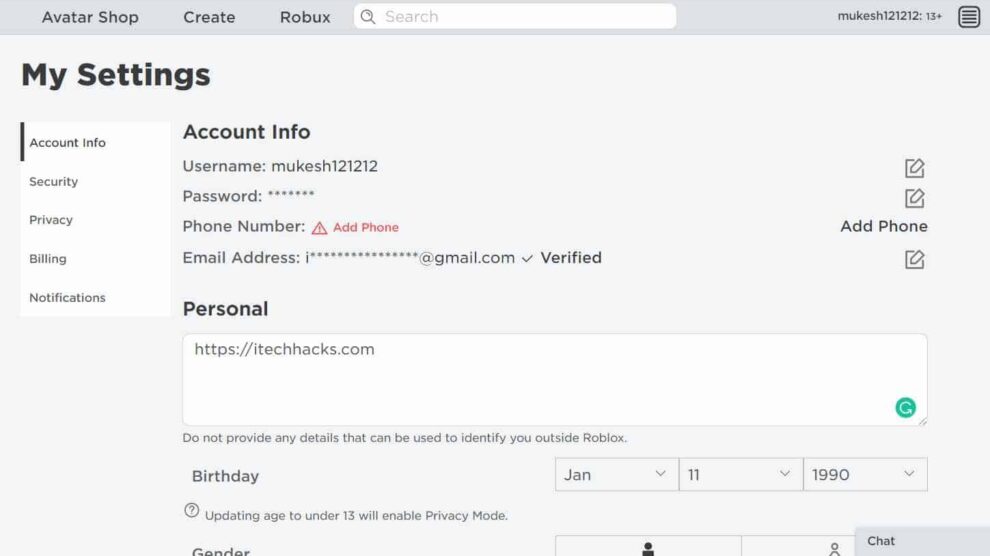


Add Comment