If you’ve decided that it’s time to say goodbye to your Reddit account, you’ll be glad to know that the process is relatively simple. However, before proceeding with the deletion, it’s essential to understand that deleting your Reddit account is permanent and irreversible. Once your account is deleted, all your posts, comments, and saved content will be removed, and you won’t be able to recover them. With that in mind, let’s walk through the steps to delete your Reddit account.
Step 1: Log in to Your Reddit Account
To begin the account deletion process, you’ll need to log in to your Reddit account. Open your web browser and navigate to the Reddit homepage (www.reddit.com). Click on the “Log In” button in the top-right corner of the screen and enter your username and password. If you’re already logged in, proceed to the next step.
Step 2: Access Your Account Settings
Once you’re logged in, click on your username in the top-right corner of the screen to open the dropdown menu. From the menu, select “User Settings” to access your account settings page.
Step 3: Navigate to the Account Deletion Page
On the account settings page, you’ll find various options to manage your Reddit account. To delete your account, scroll down to the bottom of the page and locate the “Deactivate Account” section. Click on the “Deactivate Account” button to proceed.
Step 4: Confirm Your Decision to Delete Your Account
After clicking the “Deactivate Account” button, Reddit will present you with a confirmation page. This page serves as a final warning, reminding you that deleting your account is permanent and irreversible. Take a moment to read through the information provided and consider whether you truly want to proceed with the deletion.
If you’re certain about deleting your account, scroll down to the bottom of the confirmation page and re-enter your account password in the designated field. This step is required to verify that you are the account owner and to prevent accidental deletions.
Step 5: Finalize the Account Deletion
After entering your password, click on the “Deactivate” button to finalize the deletion of your Reddit account. Your account will be immediately deactivated, and all your posts, comments, and saved content will be removed from the platform.
It’s important to note that while your account and its associated content will be deleted, any comments or posts you made on other users’ threads will remain visible. However, your username will be replaced with “[deleted]” to indicate that the account no longer exists.
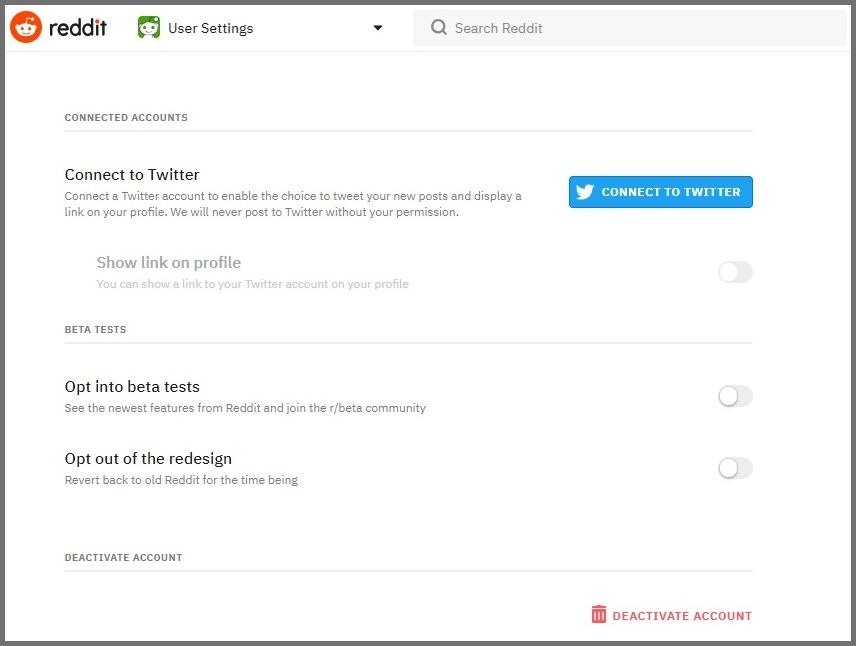
Alternative Option: Deactivating Your Reddit Account
If you’re not ready to permanently delete your Reddit account but want to take a break from the platform, you have the option to deactivate your account instead. Deactivating your account will hide your profile, posts, and comments from other users, but your account information will be preserved. This means you can reactivate your account in the future if you change your mind.
To deactivate your Reddit account, follow steps 1-3 as described above. However, instead of clicking on the “Deactivate Account” button, click on the “Deactivate” button in the “Deactivate Account” section. Your account will be deactivated, and you can reactivate it by logging back in whenever you’re ready to return to Reddit.
Conclusion
Deleting your Reddit account is a straightforward process that can be completed in just a few steps. However, it’s crucial to remember that account deletion is permanent and irreversible, so be sure to carefully consider your decision before proceeding. If you’re not ready for a permanent deletion, deactivating your account may be a more suitable option.
By following the step-by-step guide provided in this article, you can confidently delete your Reddit account and remove your presence from the platform. Remember to take the time to download any content you wish to keep before deleting your account, as you won’t be able to recover it once the deletion is complete.
If you have any further questions or concerns about deleting your Reddit account, you can refer to Reddit’s official support resources or contact their customer support team for assistance.







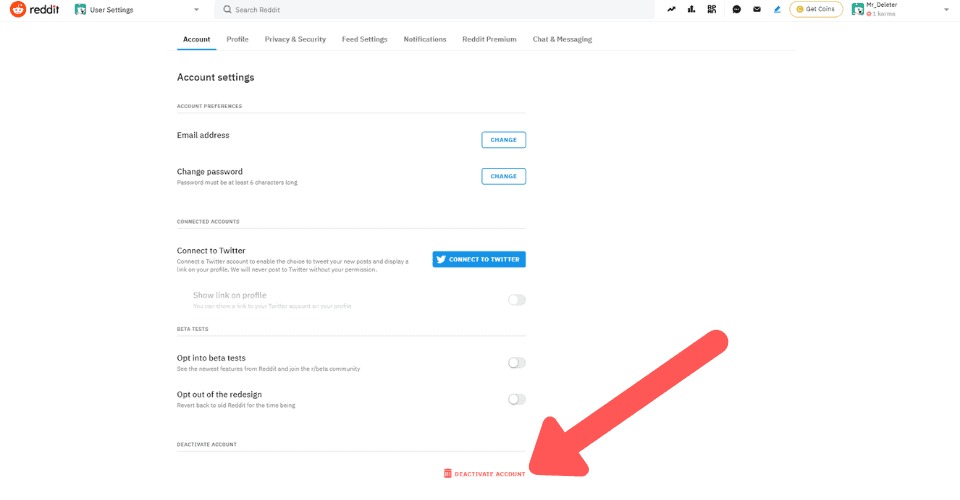


Add Comment