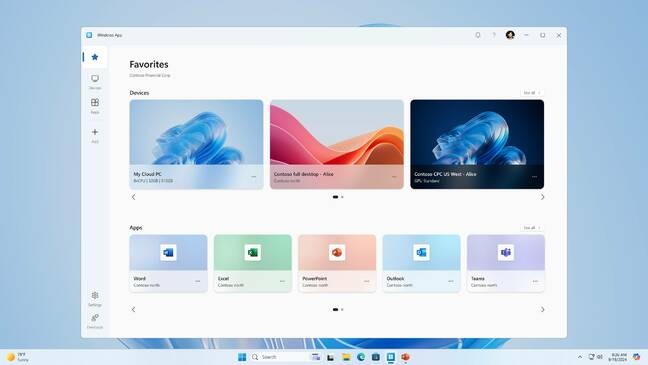
Key Features of the New Windows App
The new Windows app introduces several innovative features designed to enhance user experience and productivity:
- Unified Control Center: The app serves as a centralized hub for system settings, bringing together elements from the Control Panel, Settings app, and various system utilities into a single, intuitive interface.
- AI-Powered Assistance: Leveraging Microsoft’s advancements in AI, the app includes an intelligent assistant to help users navigate settings, troubleshoot issues, and optimize their system performance.
- Customizable Dashboard: Users can personalize their Windows app dashboard, bringing their most-used settings and tools to the forefront for quick access.
- Enhanced Search Functionality: A powerful, context-aware search feature allows users to quickly find and access any setting or feature within the Windows ecosystem.
- System Health Monitoring: The app provides real-time insights into system performance, security status, and resource usage, offering proactive suggestions for optimization.
- Seamless Updates and Recovery: Manage Windows updates, drivers, and system backups more efficiently through a streamlined interface within the app.
- Cross-Device Syncing: For users with multiple Windows devices, the app enables easy synchronization of settings and preferences across all devices.
These features collectively aim to provide a more cohesive and user-friendly Windows experience, addressing long-standing user requests for simplification and improved system management tools.
User Interface and Design Philosophy
The design of the new Windows app reflects Microsoft’s evolving design language and user-centric approach:
- Modern and Clean Aesthetic: The app features a sleek, minimalist design that aligns with the latest Windows visual style, ensuring a cohesive look and feel across the OS.
- Intuitive Navigation: A thoughtfully designed navigation structure makes it easy for users to find and access different sections of the app, reducing the learning curve for new and existing Windows users.
- Adaptive Layout: The interface dynamically adjusts to different screen sizes and orientations, providing a consistent experience across desktops, laptops, and tablets.
- Accessibility Focus: Enhanced accessibility features are built into the app’s design, making it more inclusive for users with diverse needs.
- Dark and Light Modes: Users can switch between dark and light themes, with the app respecting system-wide appearance preferences.
- Gesture Support: For touch-enabled devices, the app includes intuitive gesture controls, enhancing usability on tablets and 2-in-1 devices.
This design approach not only modernizes the Windows interface but also aims to make system management more approachable and less intimidating for all users.
Integration with Windows Ecosystem
The new Windows app is designed to seamlessly integrate with and enhance the broader Windows ecosystem:
- Microsoft Account Integration: Deep integration with Microsoft accounts allows for personalized experiences and easy access to cloud-based services and storage.
- Windows Store Connection: The app provides a direct link to the Windows Store, simplifying the process of finding and installing new applications and system extensions.
- OneDrive Syncing: Enhanced OneDrive integration within the app enables easier management of cloud storage and file syncing across devices.
- Xbox and Gaming Features: For gaming enthusiasts, the app includes quick access to Xbox-related settings and game optimization tools.
- Productivity Suite Integration: Seamless connections to Microsoft’s productivity suite, including Office apps and Teams, for a more integrated work experience.
- Third-Party App Management: Improved tools for managing third-party applications, including performance monitoring and privacy settings.
This integration strategy aims to create a more cohesive and interconnected Windows environment, enhancing productivity and user convenience across various use cases.
Security and Privacy Enhancements
Security and privacy are at the forefront of the new Windows app’s design:
- Centralized Security Dashboard: A comprehensive view of the system’s security status, including antivirus, firewall, and update information.
- Enhanced Privacy Controls: Granular privacy settings allow users to have more control over their data and how it’s used by the system and applications.
- Real-Time Threat Detection: Integration with Windows Defender provides real-time alerts and protection against malware and other security threats.
- Secure App Permissions: Improved management of app permissions, giving users more control over what system resources and data apps can access.
- Encryption Management: Easy-to-use tools for managing disk encryption and securing sensitive files.
- Secure Browsing Features: Integration with Microsoft Edge to provide a unified interface for managing browser security and privacy settings.
These security features aim to make Windows more secure by default while empowering users to take control of their digital privacy.
Performance Optimization and System Health
The new Windows app introduces advanced tools for monitoring and optimizing system performance:
- Resource Usage Insights: Detailed, easy-to-understand visualizations of CPU, memory, disk, and network usage.
- Automated Performance Tuning: AI-driven suggestions for optimizing system performance based on usage patterns and hardware capabilities.
- Startup Management: Improved tools for managing startup programs and services to reduce boot times and background resource usage.
- Driver Health Monitoring: Proactive monitoring of driver health with automated update suggestions and troubleshooting.
- Power Management: Advanced power settings and battery optimization tools for mobile devices.
- Storage Health and Cleanup: Intelligent storage management features, including automatic detection of unnecessary files and optimization suggestions.
These optimization tools aim to ensure that Windows runs smoothly and efficiently across a wide range of hardware configurations.
Implications for Windows Development
The introduction of this new Windows app has significant implications for the future of Windows development:
- Unified Development Model: The app could signal a move towards a more unified development model for Windows system tools and utilities.
- API Enhancements: New APIs may be introduced to allow third-party developers to integrate more deeply with the Windows app’s functionality.
- Modular Design: The app’s architecture might allow for more modular updates to Windows features, enabling faster iteration and feature releases.
- Cross-Platform Considerations: The design principles used in the Windows app could influence Microsoft’s approach to cross-platform tools and applications.
- AI and Machine Learning Focus: The app’s AI-powered features may pave the way for more extensive use of AI and machine learning throughout the Windows ecosystem.
These developments could significantly influence the direction of Windows development in the coming years, potentially leading to a more agile and adaptable operating system.
User Feedback and Initial Reception
Early reactions to the announcement of the new Windows app have been mixed but largely positive:
- Simplification Praised: Many users have expressed enthusiasm for the streamlined, centralized approach to system management.
- Learning Curve Concerns: Some long-time Windows users have voiced concerns about potential changes to familiar workflows and interfaces.
- Performance Questions: There’s curiosity about how the new app will impact system resources and overall performance, especially on older hardware.
- Privacy Considerations: Privacy-conscious users are keenly interested in the enhanced privacy controls but remain cautious about data handling.
- Enterprise Adoption: IT professionals are discussing the implications for enterprise environments, particularly regarding deployment and management.
- Developer Opportunities: The development community is excited about potential new APIs and integration possibilities.
Microsoft has stated that they will be closely monitoring user feedback during the initial rollout and will be responsive to user needs and concerns.
Rollout Strategy and Availability
Microsoft has outlined a phased approach for the rollout of the new Windows app:
- Insider Preview: Initial availability through the Windows Insider program for early testing and feedback.
- Gradual Public Release: A staged rollout to the general public, starting with newer devices and expanding to the broader Windows user base.
- Optional Installation: Initially, the app will be optional, allowing users to choose between the new interface and traditional Windows tools.
- Education and Support: Microsoft plans to provide extensive documentation, tutorials, and support resources to help users transition to the new app.
- Enterprise Considerations: Special deployment options and management tools for enterprise customers to control the rollout within their organizations.
- Compatibility Assurance: Commitment to ensuring compatibility with a wide range of Windows versions, including Windows 10 and Windows 11.
This measured approach aims to ensure a smooth transition and allow time for user feedback to be incorporated into future updates.
Conclusion A New Chapter for Windows
The introduction of the new Windows app represents a significant milestone in the evolution of Microsoft’s flagship operating system. By consolidating key system functions into a sleek, user-friendly interface and leveraging AI to enhance user experience, Microsoft is taking a bold step towards reimagining how users interact with their computers.
This move reflects Microsoft’s responsiveness to changing user needs and technological trends. The focus on simplification, enhanced security, and performance optimization addresses many long-standing user requests and pain points. At the same time, the integration of AI-driven features points towards a future where our operating systems become more intuitive and adaptive to individual user needs.
However, the success of this new app will ultimately depend on user adoption and feedback. Microsoft faces the challenge of introducing significant changes while maintaining familiarity for its vast and diverse user base. The company’s commitment to a gradual rollout and ongoing user engagement suggests a thoughtful approach to this transition.
As Windows continues to evolve, this new app could be seen as a pivotal moment in its history—one that sets the stage for a more unified, intelligent, and user-centric computing experience. Whether it will be embraced as a welcome innovation or face resistance from users accustomed to traditional Windows interfaces remains to be seen. Regardless, it’s clear that Microsoft is not resting on its laurels and is actively working to shape the future of personal computing.
As the rollout progresses and more users get hands-on experience with the new Windows app, we’ll undoubtedly see further refinements and developments. For now, the tech world watches with keen interest as Microsoft embarks on this new chapter in the Windows story.







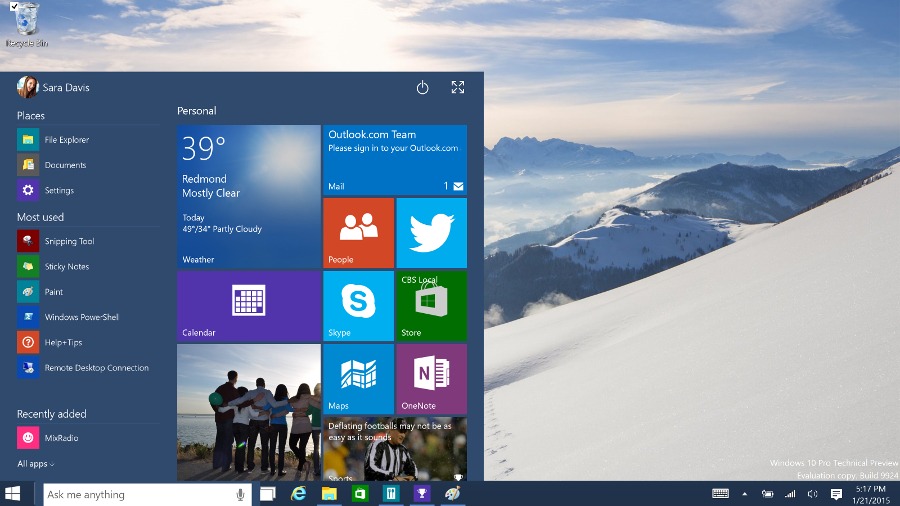


Add Comment