In the ever-evolving landscape of operating systems, regular updates are crucial for maintaining security, stability, and functionality. However, these updates can sometimes introduce unexpected issues, creating challenges for both users and system administrators. Microsoft’s Windows, being one of the most widely used operating systems globally, is no exception to this phenomenon.
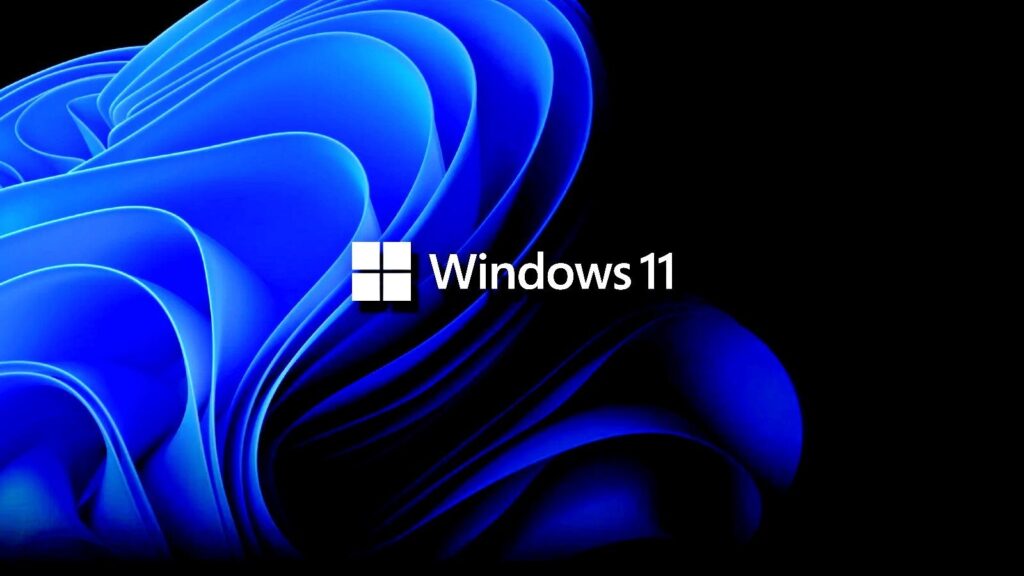
Critical Issues Identified in KB5043145 Update
Microsoft has confirmed and addressed several significant issues that arose from the Windows KB5043145 preview update. These problems affected various aspects of system functionality:
1. System Instability and Boot Problems
On Friday, Microsoft acknowledged that the update was causing:
- Reboot loops
- System freezes
- Automatic loading of the Automatic Repair tool
- Triggering of BitLocker recovery after multiple reboots
For more information on the Automatic Repair tool and its function, see our guide on Understanding Windows Automatic Repair.
2. Device Connectivity Issues
On Monday, Microsoft revealed additional problems affecting device connectivity:
- Failure of USB and Bluetooth connections
- Non-functioning hardware including keyboards, memory sticks, printers, and wireless mice
- Yellow exclamation marks displayed for USB Host Controllers in Device Manager
Microsoft’s Resolution: Known Issue Rollback (KIR)
To address these critical issues, Microsoft has implemented a Known Issue Rollback (KIR). This feature is designed to revert problematic non-security updates distributed through Windows Update.
For enterprise-managed devices, system administrators need to take the following steps:
- Install and configure the Windows 11 22H2 KB5043145 240904_041021 Known Issue Rollback Group Policy
- Locate the Group Policy under Computer Configuration > Administrative Templates
- Deploy the Known Issue Rollback using the Group Policy Editor
- Restart affected systems to apply the group policy setting
For a detailed guide on implementing KIR, visit Microsoft’s official Known Issue Rollback documentation.
Future Updates and Ongoing Work
Microsoft has stated that they are working to include the resolution in a future Windows update. Once this update is released, organizations will not need to manually install and configure the Group Policy to address these issues.
Recent History of Windows Update Issues
This is not an isolated incident. Microsoft has had to address several update-related issues in recent months:
- August 2024: Resolved boot problems and freezes on Windows Server 2019 systems
- July 2024: Fixed an issue causing Windows devices to boot into BitLocker recovery
- June 2024: Addressed restart loops and taskbar problems on Windows 11 systems introduced by the KB5039302 preview update
For a comprehensive look at recent Windows update history, check our Windows Update History 2024 Timeline.
Implications for System Administrators and Users
These recurring issues with Windows updates highlight several important points for both system administrators and regular users:
- The importance of thorough testing before deploying updates in enterprise environments
- The value of having a robust backup and recovery system in place
- The need for users to stay informed about potential issues with recent updates
- The benefit of waiting a few days before installing optional updates to allow for potential issues to be identified and resolved
For best practices on managing Windows updates in enterprise environments, see our guide on Windows Update Management: Best Practices for IT Professionals.
Conclusion
While the issues introduced by the KB5043145 update were significant, Microsoft’s prompt acknowledgment and resolution demonstrate the company’s commitment to addressing problems quickly. The use of Known Issue Rollback provides a flexible tool for managing update-related issues, especially in enterprise environments.
As Windows continues to evolve, the process of updating and maintaining the operating system remains a complex challenge. Users and administrators alike must stay vigilant, keeping informed about potential issues and best practices for system maintenance and recovery.
Related Links:







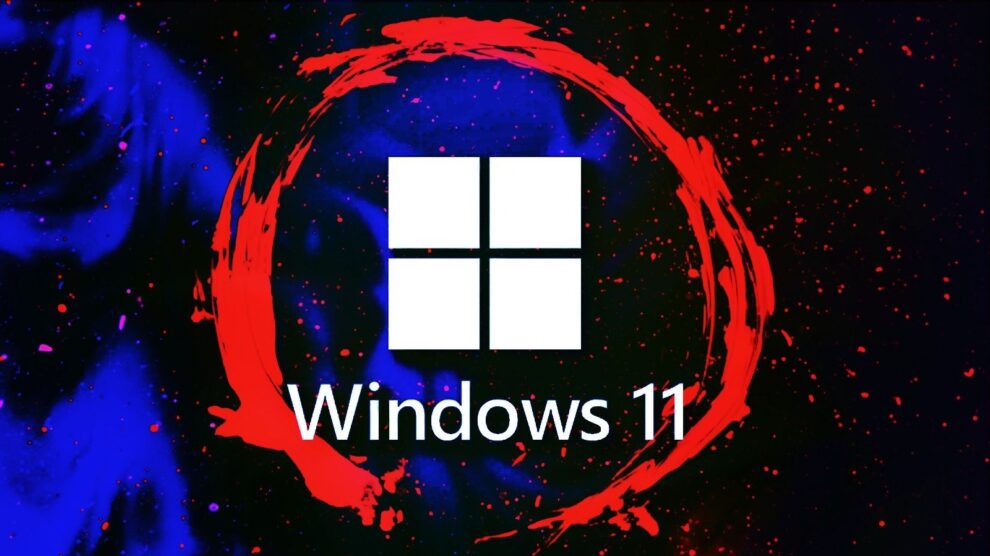
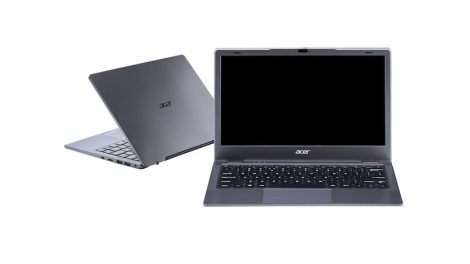

Add Comment