Navigating through your PS5’s storage can be as intricate as the games themselves. Knowing how to manage your console’s space efficiently is key to a seamless gaming experience. This extensive guide will take you through the steps to delete games from your PS5, helping you to maximize your console’s potential.
Immediate Action: How to Delete Games from Your PS5
Are you looking to declutter your PS5 library? Whether to make room for new titles or simply to organize your collection, deleting games is a straightforward process. Here, we detail each step, ensuring you can confidently manage your console’s storage.
- Power up your PS5: Switch on your console and log into your account.
- Head to your Game Library: Access the library where all your game titles are listed.
- Find the game to delete: Browse through your collection and select the game you intend to remove.
- Delete the game: With the game selected, press the ‘Options’ button on your controller and choose ‘Delete’.
What Does Deleting a Game Mean for Your Account?
Deleting a game from your PS5 doesn’t mean you lose ownership. This section will clarify what happens when you remove a game and how you can redownload it if you decide to revisit those virtual worlds in the future.
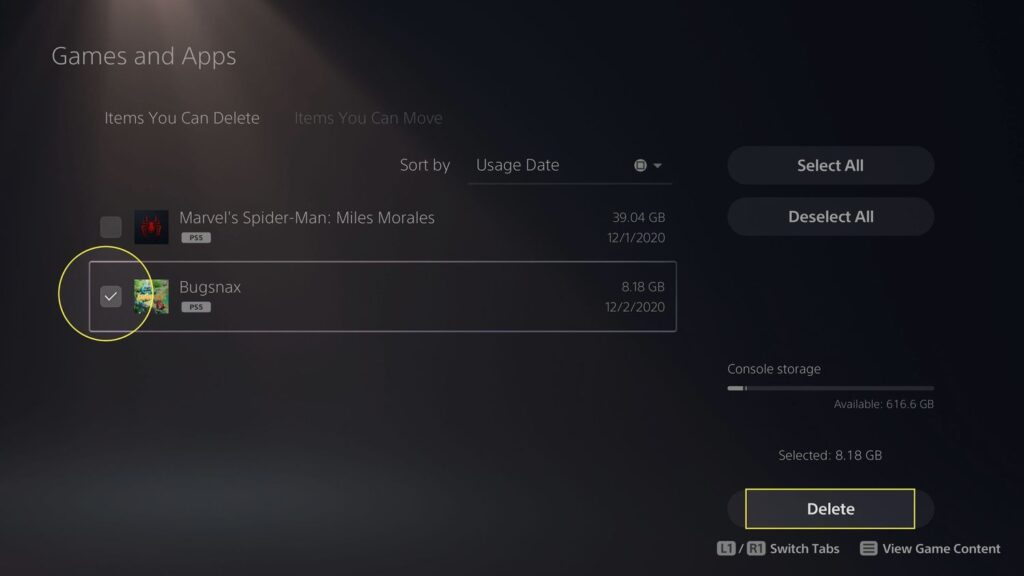
Before You Delete: Essential Considerations
Prior to deleting games, there are several factors to consider. Do you have saved data you need to keep? Are there updates or DLCs that will be affected? This part of the guide will help you weigh these considerations carefully.
Maximizing Your PS5 Storage: Alternatives to Deleting Games
Instead of deleting, there may be other ways to free up space. This comprehensive analysis will discuss storage management strategies, such as utilizing external storage solutions or prioritizing game data.
A Detailed Guide to Deleting Games: Step by Step
For those ready to proceed, this detailed walkthrough will take you through the process of deleting games from your PS5, including navigating the user interface and confirming your actions.
After the Deletion: Next Steps and Account Management
What comes after you’ve deleted a game? This section will explore how to manage your account post-deletion, including reinstallation tips and how to handle cloud-saved data.
Common Queries: Answering Your PS5 Deletion Questions
This extensive FAQ will tackle the common questions associated with deleting PS5 games. Whether it’s about refund policies, data retrieval, or account-related concerns, this section aims to clear your doubts.
Expert Tips: Maintaining a Pristine PS5 Dashboard
Hear from the tech gurus on how to keep your PS5 dashboard running efficiently. From system updates to storage management, get the insider knowledge on maintaining your console.
The Digital Dilemma: Purchases, Downloads, and Deletions
Delve into the nuances of digital purchases and what it means to delete and redownload games. This segment will explore the lifecycle of digital ownership on the PS5.
Global Gaming Habits: How Gamers Around the World Manage Storage
Take a look at storage management from an international perspective. How do different cultures approach game deletion and storage scarcity? What can we learn from them?
In Conclusion: Best Practices for Managing Your PS5’s Space
Closing the guide, we reflect on the best practices for managing your PS5’s space, ensuring you make the most of your gaming experience without the hassle of a cluttered library.







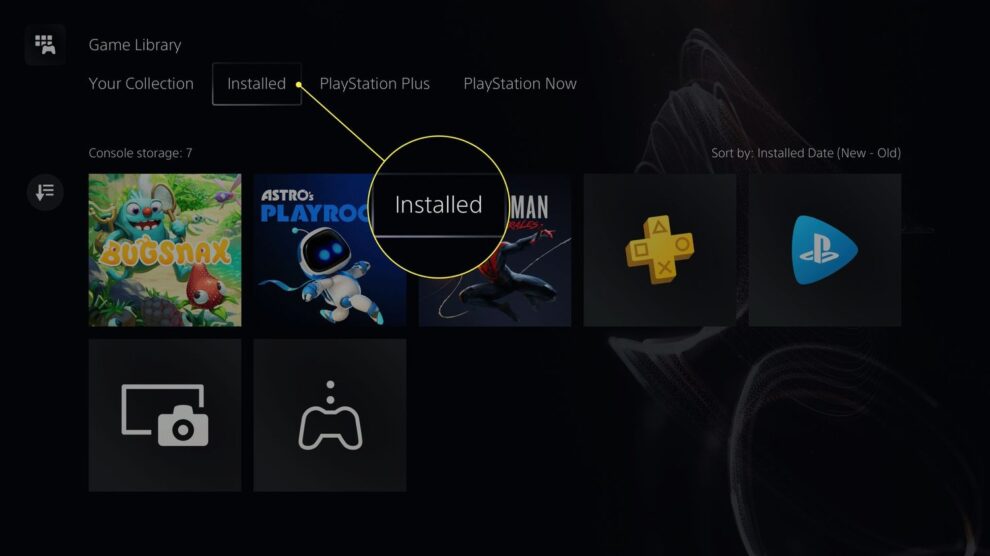


Add Comment