QQ is a popular instant messaging and social media platform developed by Tencent, one of the largest technology companies in China. With millions of active users, QQ is a powerful tool for communication, entertainment, and social networking. If you’re looking to connect with friends, family, or colleagues in China, opening a QQ account is a must.
In this comprehensive guide, we’ll walk you through the step-by-step process of creating your QQ account, ensuring that you can seamlessly join this vibrant community and start exploring its various features.
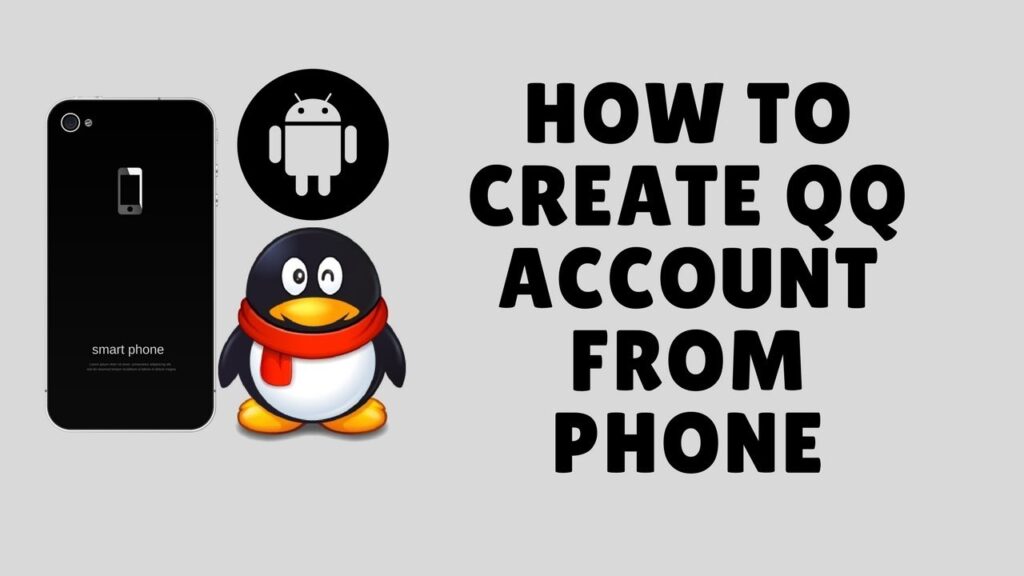
Step 1: Visit the QQ Website
The first step in opening a QQ account is to visit the official QQ website at im.qq.com. This is the central hub where you’ll find the option to create an account and access various QQ services.
Step 2: Choose the “Register” Option
Once you’ve landed on the QQ website, locate the “Register” option, typically found on the main page or in the top navigation menu. This option will initiate the account creation process.
Step 3: Select Your Registration Method
QQ offers several registration methods, allowing you to choose the option that best suits your preferences:
- Register with a mobile number: If you have a Chinese mobile number, you can choose this option. You’ll be prompted to enter your mobile number and receive a verification code via SMS.
- Register with an email address: If you prefer to use an email address, you can choose this option. You’ll need to provide a valid email address and set up a password for your QQ account.
- Register with a QR code: QQ also offers the option to register using a QR code. This method is particularly useful if you’re using a mobile device, as you can scan the QR code to quickly create your account.
Step 4: Provide Personal Information
Regardless of the registration method you choose, you’ll be asked to provide some basic personal information. This typically includes your name, date of birth, and other details required by QQ for account creation.
It’s important to provide accurate information during this step, as QQ may require verification of your identity in certain cases.
Step 5: Set Up Account Security
QQ takes account security seriously, and you’ll be prompted to set up additional security measures to protect your account. This may include setting up a security question and answer, providing a backup email address or mobile number, or enabling two-factor authentication.
Follow the on-screen instructions carefully to ensure your account is properly secured and protected against unauthorized access.
Step 6: Customize Your QQ Profile
After completing the account creation process, you’ll have the opportunity to customize your QQ profile. This includes uploading a profile picture, setting a status message, and personalizing other aspects of your account.
Your profile serves as your digital identity on QQ, so take the time to make it reflect your personality and interests.
Step 7: Explore QQ Features
Once your QQ account is set up, you can start exploring the various features and functionalities offered by the platform. Here are some of the key features you can take advantage of:
- Instant Messaging: QQ’s core functionality is instant messaging, allowing you to communicate with your friends, family, and colleagues in real-time.
- Voice and Video Calls: In addition to text-based messaging, QQ also offers voice and video calling capabilities, enabling you to have face-to-face conversations.
- File Sharing: QQ allows you to share files, documents, photos, and other media with your contacts, making it easier to collaborate and share information.
- Social Networking: QQ has evolved into a social networking platform where you can share updates, join interest groups, and connect with people who share similar interests.
- Games and Entertainment: QQ offers a wide range of games, music, and video content, providing entertainment options within the platform.
Step 8: Add Contacts and Build Your Network
To truly leverage the power of QQ, you’ll want to add contacts and build your network. You can search for friends, family members, or colleagues by their QQ numbers or usernames and send them friend requests.
Additionally, QQ allows you to join interest groups and communities, where you can connect with people who share similar hobbies, interests, or backgrounds.
Conclusion
Opening a QQ account is a straightforward process that unlocks a world of communication, social networking, and entertainment opportunities. By following the steps outlined in this guide, you’ll be well on your way to joining the vibrant QQ community and staying connected with your loved ones, colleagues, and like-minded individuals.
Whether you’re seeking to enhance your communication channels, build a professional network, or simply explore new forms of entertainment, QQ offers a comprehensive platform that caters to a wide range of needs. Embrace the opportunity to connect, share, and engage with the QQ community and unlock the full potential of this powerful messaging and social media platform.







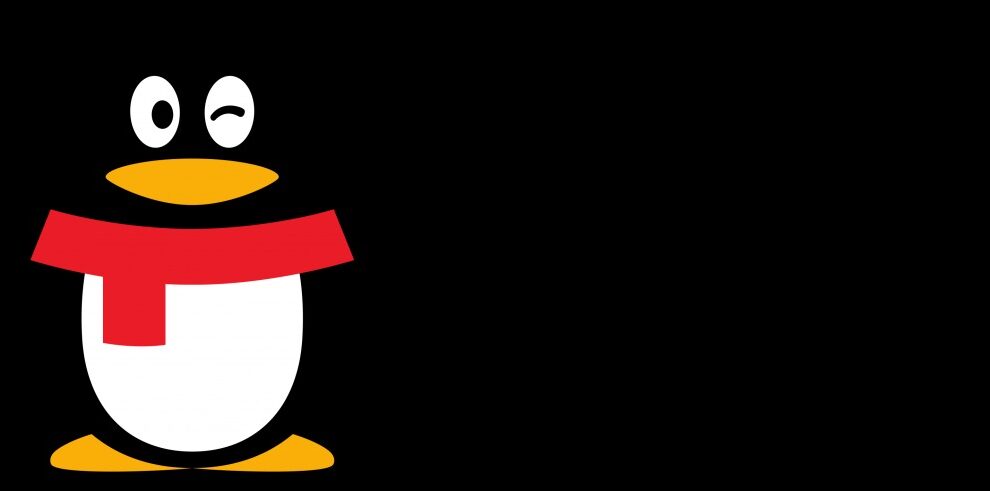


Add Comment