For traders seeking to explore the exhilarating world of financial markets, the MetaTrader 4 (MT4) platform has long been a trusted and widely adopted trading terminal. Developed by MetaQuotes Software, this powerful platform offers a comprehensive suite of tools and features designed to meet the diverse needs of traders across various asset classes. If you’re ready to take your trading journey to the next level, opening a live account on MT4 is an essential step. In this comprehensive guide, we’ll walk you through the process, ensuring you’re well-equipped to navigate the financial markets with confidence.
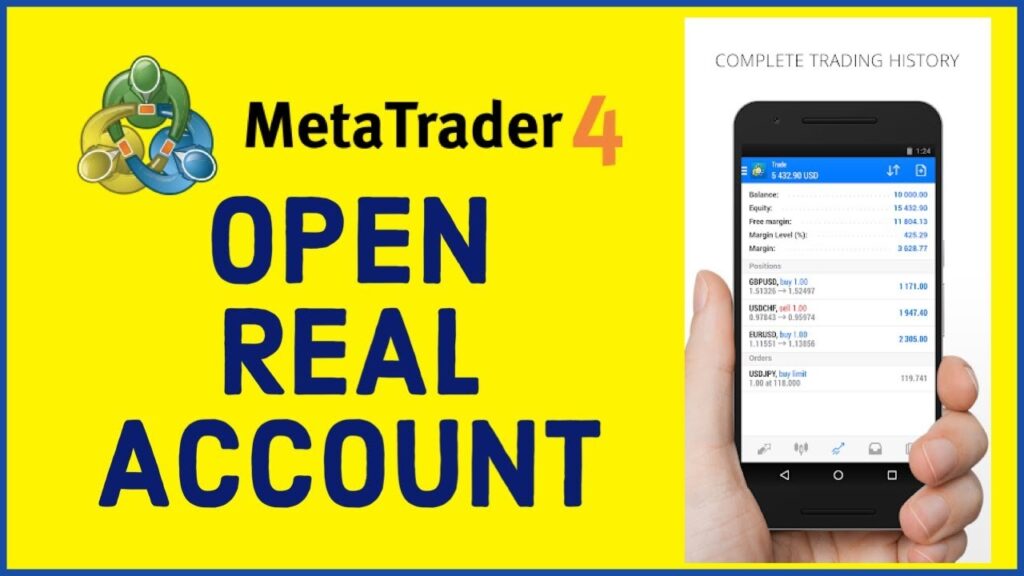
Step 1: Choose a Reputable Broker
The first step in opening a live account on MT4 is to select a trustworthy and reliable broker. Many brokers offer the MT4 platform, but it’s crucial to conduct thorough research to find one that aligns with your trading goals, strategies, and preferences. Consider factors such as regulatory compliance, trading conditions, account types, customer support, and educational resources.
Once you’ve identified a suitable broker, visit their website and look for the “Open Live Account” or similar option. This will typically initiate the account-opening process.
Step 2: Complete the Registration Process
During the registration process, you’ll be required to provide personal and financial information. This typically includes:
- Personal details: full name, date of birth, address, and contact information.
- Identification documents: a scanned copy of your government-issued ID, such as a passport or driver’s license.
- Proof of address: a recent utility bill, bank statement, or other official document verifying your residential address.
- Financial information: details about your income, net worth, and trading experience.
It’s essential to provide accurate and up-to-date information, as brokers are required to comply with strict Know Your Customer (KYC) and Anti-Money Laundering (AML) regulations.
Step 3: Fund Your Account
Once your account has been approved, the next step is to fund it. Brokers typically offer various payment methods, such as bank wire transfers, credit/debit cards, or e-wallets like Skrill or Neteller.
When making your initial deposit, be mindful of the broker’s minimum deposit requirements and any potential fees or charges associated with the chosen payment method. It’s also advisable to familiarize yourself with the broker’s account currency and any applicable conversion rates if you’re depositing in a different currency.
Step 4: Download and Install MT4
After funding your account, you’ll need to download and install the MT4 trading platform. Most brokers provide direct download links on their websites, or you can visit the official MetaTrader 4 website to download the platform.
MT4 is available for multiple operating systems, including Windows, macOS, and various mobile devices (Android and iOS). Choose the version that best suits your trading setup and follow the on-screen installation instructions.
Step 5: Log in and Set Up Your Account
Once the MT4 platform is installed, you’ll need to log in using the account credentials provided by your broker. This typically includes an account number and a secure password.
After logging in, take some time to familiarize yourself with the MT4 interface. Explore the various tools and features, such as charting capabilities, technical indicators, and order management tools. Additionally, you can customize the platform’s layout and settings to suit your personal trading preferences.
Step 6: Start Trading
With your live account set up and funded, you’re now ready to embark on your trading journey. Before executing any trades, it’s essential to develop a solid trading plan and risk management strategy. Consider factors such as your investment goals, risk tolerance, and preferred trading strategies.
MT4 offers a wide range of trading instruments, including forex, stocks, indices, commodities, and cryptocurrencies. Utilize the platform’s powerful analytical tools and real-time market data to identify potential trading opportunities and make informed decisions.
Remember, trading carries inherent risks, and it’s crucial to exercise caution and discipline. Continuously educate yourself, stay updated on market developments, and consider seeking guidance from experienced traders or financial advisors if needed.
Embrace the World of Financial Markets
Opening a live account on MetaTrader 4 is a significant step in your trading journey, providing you with access to a robust and feature-rich platform designed to enhance your trading experience. By following the steps outlined in this guide and choosing a reputable broker, you’ll be well-equipped to navigate the dynamic world of financial markets with confidence.
Embrace the opportunities that MT4 offers, continuously hone your skills, and stay committed to your trading goals. With dedication, discipline, and a strategic approach, you can unlock the potential for success in the ever-evolving financial markets.
While MT4 has been a long-standing industry standard, it’s worth noting that MetaQuotes Software has also developed a successor platform, MetaTrader 5 (MT5), which offers additional features and capabilities. As your trading journey progresses, you may consider exploring MT5 as well, ensuring you have access to the latest tools and resources to support your trading endeavors.










Add Comment