Facebook, the world’s largest social media platform, has revolutionized the way people connect, share, and communicate online. Opening a Facebook account allows you to join this global community, stay in touch with friends and family, and discover new content and ideas. In this comprehensive guide, we’ll walk you through the process of opening a Facebook account, empowering you to start your social media journey with ease.
Why open a Facebook account?
Opening a Facebook account offers numerous benefits and opportunities, including:
Connect with friends, family, and colleagues from around the world
Share updates, photos, and videos with your network
Discover and join groups and communities based on your interests
Stay informed about events, news, and trends
Expand your professional network and showcase your skills
Engage with brands, businesses, and public figures
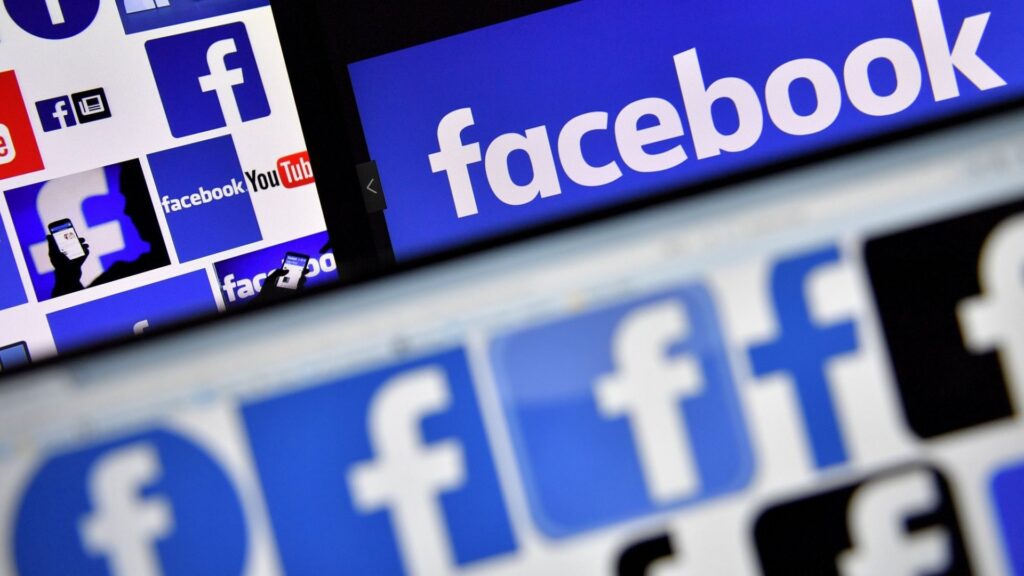
Step-by-Step Guide: How to Open a Facebook Account
Follow these step-by-step instructions to open your Facebook account and start connecting with the world:
Step 1: Go to the Facebook Website
Open your web browser and navigate to the Facebook website at www.facebook.com.
Step 2: Fill out the Sign-Up Form
On the Facebook homepage, you’ll see a sign-up form. Fill in your personal information, including your first name, last name, email address or mobile phone number, password, birthday, and gender.
Step 3: Click the “Sign Up” Button
After filling in the required information, click on the “Sign Up” button to proceed with creating your account.
Step 4: Verify Your Email or Mobile Number
Facebook will send a verification code to the email address or mobile number you provided. Enter the code in the designated field to confirm your account.
Step 5: Set Up Your Profile
Once your account is verified, you can start setting up your profile. Add a profile picture and cover photo, and fill in additional information about yourself, such as your education, work experience, and interests.
Step 6: Find and Connect with Friends
Facebook will suggest friends based on your email contacts, phone contacts, and mutual friends. You can also search for friends manually by typing their names into the search bar. Send friend requests to people you know and want to connect with on Facebook.
Step 7: Customize Your Privacy Settings
Facebook offers various privacy settings to control who can see your posts, photos, and personal information. Click on the down arrow in the top-right corner, select “Settings,” and then “Privacy” to adjust your privacy preferences according to your comfort level.
Step 8: Start Sharing and Engaging
With your Facebook account set up, you can now start sharing posts, photos, and videos, joining groups and events, and engaging with your friends and the broader Facebook community. Explore the various features and tools available to enhance your Facebook experience.
Frequently Asked Questions About Opening a Facebook Account
1. Is it free to open a Facebook account?
Yes, opening a Facebook account is completely free. You can create an account, connect with friends, and access all of Facebook’s core features without any cost.
2. What is the minimum age requirement to open a Facebook account?
To create a Facebook account, you must be at least 13 years old. Facebook requires users to provide their date of birth during the sign-up process to ensure they meet this age requirement.
3. Can I create multiple Facebook accounts?
Facebook’s terms of service state that each person should have only one personal account. Creating multiple accounts goes against their guidelines and can result in account suspension. However, you can create additional pages for businesses, organizations, or public figures while maintaining a single personal account.
Start Your Facebook Journey Today
Opening a Facebook account is your gateway to a world of social connection, sharing, and discovery. By following the steps outlined in this guide, you can easily set up your Facebook account and start connecting with friends, family, and communities that matter to you. Whether you want to stay in touch with loved ones, share your experiences, or expand your network, Facebook provides a platform for meaningful social interaction. Take the first step and open your Facebook account today, and embark on a journey of digital connection and engagement.










Add Comment