In the gaming industry, Electronic Arts (EA) is a well-known brand that provides a wide selection of well-liked games on multiple platforms. Every gaming enthusiast can find something they enjoy at EA, from gripping first-person shooters to engrossing role-playing games. You must register for an EA account in order to enjoy the full EA gaming experience. We’ll lead you through the steps of opening an EA account in this in-depth guide, giving you access to a world of fun and enjoyment.
Why Create an Account on EA?
Creating an EA account opens the door to a world of advantages for gamers. You can buy and download games straight from the EA store, keep track of your accomplishments, communicate with friends, and get access to rewards and special content all with an EA account. Unlocking the full potential of your gaming experience requires an EA account, regardless of how serious you are about your gaming.
What Advantages Come with Owning an EA Account?
Creating an EA account has several benefits that will improve your gaming experience:
Availability of a large library of EA games on several platforms
Direct game purchases and downloads from the EA store; cloud storage for progress and saved games Social media connections with friends and the EA gaming community; online multiplayer modes; and leaderboard participation
Obtaining access to special offers, incentives, and material
Smooth interaction with PC players’ Origin platform from EA
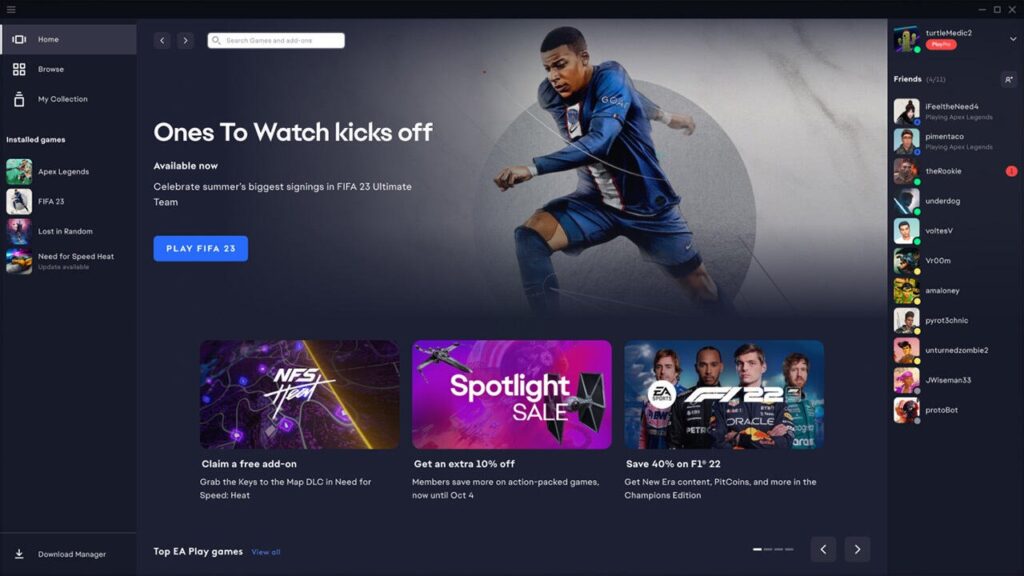
Detailed Instructions: Opening an EA Account
The procedure of creating an EA account is simple. To open your EA account and start your gaming journey, adhere to these detailed instructions:
Step 1 is to go to the EA website.
Start by going to www.ea.com, which is the official EA website. You can begin the account creation procedure on the EA homepage after this.
Step 2: Select the “Create Account” or “Sign Up” button.
Find the “Sign Up” or “Create Account” button on the EA homepage. This button is typically located in the upper-right corner of the page. To begin the process of opening an EA account, click this button.
Step 3: Supply Your Personal Data
You will be required to input your personal information on the registration page. Enter the information requested, making sure to include your date of birth, email address, first and last name, and country of residence. Since your email address will be your main method of contact with EA and will be required to validate your account, make sure it is up-to-date.
Step 4: Establish a Special Password and Username
Select a distinctive username to serve as your online persona in the EA gaming community. In addition to being memorable, your username should follow EA’s rules. To further protect your account, make sure your password is strong and consists of a mix of letters, numbers, and unusual characters.
Step 5: Accept the Privacy Policy and Terms of Service
Please read the EA Privacy Policy and Terms of Service before continuing. These agreements explain how EA gathers, uses, and safeguards your personal information, in addition to your rights and obligations as an account user. To accept these terms, tick the box.
Step 6: Finish the Verification of the Account
The last step in opening an EA account is to confirm your email address. An email link for verification will be sent by EA to the address you supplied. To verify your account, open your email inbox, find the EA verification email, and click the supplied link. Your EA account will be activated after verification, at which point you may begin exploring the EA game library.
Frequently Asked Questions Concerning Account Opening with EA
1. Is creating an EA account free of charge?
That’s right—creating an EA account is totally free. Creating an account and using the fundamental features of EA are free of charge. Please be aware, though, that there can be additional costs associated with buying games, downloading content, or joining.
2. Is it possible to utilize my EA account on other platforms?
Of course! Your EA account is intended to serve as the focal point of all of your platform-spanning gaming activity. You can easily access your games, progress, and accomplishments by linking your EA account to any platform, be it PC, PlayStation, Xbox, or mobile devices.
3. What happens if my EA account password gets lost?
Don’t worry if you lose your EA account password. An easy method for recovering passwords is offered by EA. To reset your password, click the “Forgot Password” link on the login page and adhere to the instructions. The email address linked to your account will need to be entered, and EA will send you information on how to reset your password.
Start Your EA Gaming Adventure Now
Creating an EA account is the first step to entering an exciting gaming universe. A vast library of games, smooth cross-platform compatibility, and an active gaming community make EA the best place to play games. You can easily register an EA account and begin exploring the rich tapestry of EA’s gaming universe by following the instructions provided in this guide. EA offers a wide range of engaging games, including sports simulations, action-packed adventures, and immersive storytelling. Open an EA account now to take charge of your gaming future!










Add Comment