JazzCash is a leading mobile banking and digital payment platform in Pakistan, offering a wide range of financial services to its users. With a JazzCash account, you can easily send and receive money, pay bills, recharge your mobile balance, and much more. In this guide, we’ll walk you through the process of creating a JazzCash account in 2023, so you can start enjoying the convenience of mobile banking.
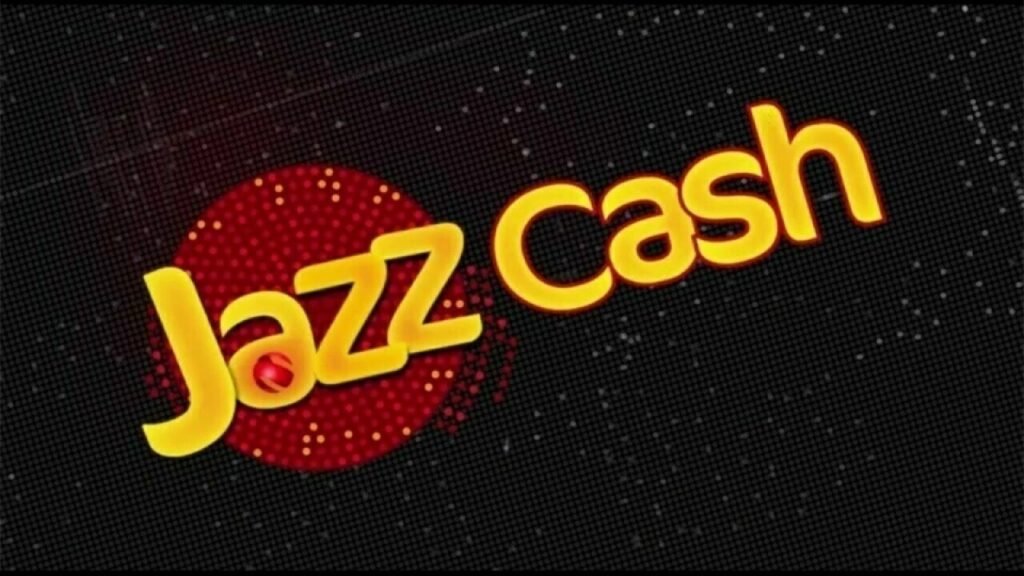
Step 1: Download the JazzCash App
To get started, download the JazzCash app from the Google Play Store (for Android devices) or the App Store (for iOS devices). Make sure you have a stable internet connection and enough storage space on your device.
Step 2: Open the JazzCash App
Once the app is installed, tap on the JazzCash icon to launch it.
Step 3: Tap on “Register.”
On the main screen, tap on the “Register” button to begin the account creation process.
Step 4: Enter Your Mobile Number
Enter your valid Pakistani mobile number in the designated field. This number will be linked to your JazzCash account and used for verification purposes. Make sure to use a number that you have access to, as you’ll need to receive an OTP (One-Time Password) for authentication.
Step 5: Enter the OTP
JazzCash will send an OTP to the mobile number you provided. Enter this OTP in the app to verify your number and proceed with the registration process.
Step 6: Provide Personal Information
Fill in the required personal information, such as your full name, date of birth, gender, and CNIC (Computerized National Identity Card) number. Ensure that all the information you provide is accurate and up-to-date.
Step 7: Create a PIN
Create a secure 4-digit PIN that you’ll use to access your JazzCash account and authorize transactions. Choose a PIN that is easy for you to remember but difficult for others to guess. Avoid using simple sequences or personal information like birthdays.
Step 8: Accept Terms and Conditions
Read through the terms and conditions provided by JazzCash. If you agree with them, tap on the checkbox to accept and proceed with the registration process.
Step 9: Complete the Biometric Verification
To comply with regulatory requirements and ensure the security of your account, JazzCash may require you to complete a biometric verification process. This usually involves visiting a nearby JazzCash agent or franchisee to provide your fingerprints and verify your identity.
Step 10: Activate Your JazzCash Account
Once you’ve completed all the necessary steps, your JazzCash account will be created. However, to start using services like money transfer and bill payments, you’ll need to activate your account by depositing a minimum amount specified by JazzCash. This can be done at any JazzCash agent or franchisee near you.
Congratulations! You have now successfully created your JazzCash account and can start exploring the various features and services offered by the platform. Remember to keep your account details and PIN confidential, and never share them with anyone.
If you face any issues during the registration process or have any questions, you can reach out to JazzCash customer support for assistance. They are available 24/7 to help you with your queries and ensure a smooth banking experience.
With a JazzCash account, you can enjoy the convenience of mobile banking and access a wide range of financial services right from your smartphone. Start exploring the app and make the most of the features available to make your financial life easier and more manageable.










Add Comment