Apple has released iOS 17.2, the latest update to its mobile operating system. The update includes several new features and improvements, most notably the addition of the all-new Journal app alongside enhancements like support for more immersive spatial videos.
The New Journal App: Your Digital Diary
One of the biggest arrivals in iOS 17.2 is the new, aptly named Journal app. As the name suggests, Journal aims to digitally replicate a diary or log for privately jotting down thoughts, daily events, Trip experiences, inspiration, and more.
By providing an intuitive and streamlined interface tailored for journaling, the app allows both frequent diarists and newcomers alike to incorporate the habit into their iPhone lifestyle.
Key Journal App Features
The Journal app stands out through thoughtful touches optimizing it for personal chronicle-keeping like:
- A clean and distraction-free interface letting musings and memories take center stage
- Flexibility to add photos and videos to entries for vivid visual recollection
- Automatic iCloud sync for accessing journal entries seamlessly across connected devices
Step Into Immersive Spatial Videos
Besides the Journal debut, iOS 17.2 also introduces integrated support for more advanced spatial videos. Using depth data, spatial video goes beyond traditional footage with a greater sense space and perspective.
This allows viewers to feel more embedded into the video content through parallax effects accurately reflecting shifts in orientation and position relative to the action.
Unlocking Spatial Video Use Cases
iPhone users can capture their own spatial videos as well as view supported footage in more engaging ways like:
- Displaying spatial clips in 3D-like fashion on the iPhone screen
- Watching spatial movies and shows on supporting smart TVs or tablets
- Viewing properly configured spatial videos wearing compatible AR/VR viewers for next-level immersion
Support for spatial video also connects to rumored Apple virtual and augmented reality headset projects on the horizon.
Additional Updates
Alongside the more prominent Journal app introduction and spatial video improvements, the iOS 17.2 update also entails other refinements like:
- Boosted overall system performance and responsiveness optimizing operations and animations
- Squashed system bugs enhancing general stability and fixing crashes plaguing some users
- Minor interface enhancement tweaks continuing iOS refinements
Updating Your Device
Updating to access iOS 17.2 new features follows the usual software update process:
- Open Settings > General > Software Update
- Download and install any available updates showing
- Enter your passcode when prompted
- Let the update install automatically after downloading
As usual, ensure you back up important data beforehand, install over WiFi to avoid potential mobile data overages, and check compatibility of existing apps to avoid issues.
The Road Ahead
The iOS 17.2 update provides a healthy mix of shiny new toys like the Journal app plus behind-the-scenes fixes and tuning. As Apple continues following its brisk pace of iterative iOS improvements, it’ll be exciting to observe what creative features or fundamental enhancements arrive next!







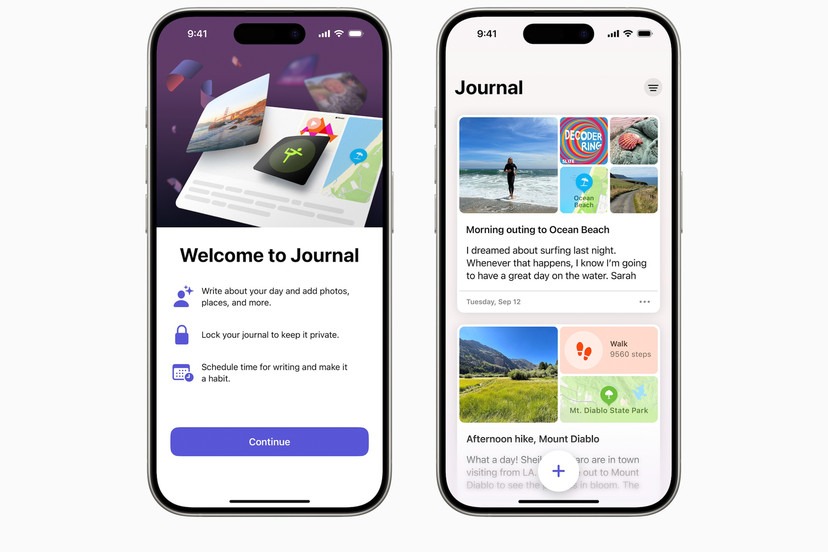


Add Comment