
What is Crash Detection?
Crash Detection is a cutting-edge safety feature available on Apple Watch Series 8 and newer models. Here’s how it works:
- Advanced sensors in your watch constantly monitor for signs of a severe car crash
- If a crash is detected, your watch springs into action to get you help
When Seconds Count: How Crash Detection Responds
In the event of a detected crash, your Apple Watch becomes your personal emergency responder:
- Immediate Alert: Your watch sounds an alarm and displays an Emergency SOS slider
- Quick Response Window: You have a short time (likely 10 seconds) to respond if you’re able
- Automatic Action: If you don’t respond, your watch takes charge:
- Calls emergency services automatically
- Sends your current location to your emergency contacts
Setting Up Crash Detection: It’s Easier Than You Think
Good news – if you have a compatible Apple Watch, Crash Detection is likely already watching out for you:
- The feature is enabled by default on supported models
- No complex setup required – it’s ready to go out of the box
Manual Activation: Just in Case
While automatic detection is the primary function, you can also manually activate emergency services if needed:
- Press and hold the side button on your Apple Watch
- Slide the Emergency SOS slider to call for help
Crash Detection: Part of a Bigger Safety Net
Crash Detection isn’t the only way your Apple Watch has your back. Here are some other safety features you might want to explore:
- Fall Detection: Automatically detects hard falls and can call for help
- Emergency SOS: Quickly call emergency services with a button press
- Medical ID: Stores critical health information for first responders
Peace of Mind on Your Wrist
Crash Detection on Apple Watch represents a significant step forward in personal safety technology. Here’s why it matters:
- Rapid Response: Every second counts in an emergency – automatic alerts can save precious time
- Always with You: Unlike a phone that might get thrown during a crash, your watch stays on your wrist
- Peace of Mind: For both you and your loved ones, knowing help is just a wrist-tap away
Making the Most of Your Apple Watch’s Safety Features
To ensure you’re fully protected, consider these steps:
- Check if your Apple Watch model supports Crash Detection
- Ensure your emergency contact information is up to date
- Familiarize yourself with how to manually activate Emergency SOS
- Explore other safety features like Fall Detection and Medical ID
The Future of Personal Safety
As technology continues to evolve, we can expect even more advanced safety features in our wearable devices. For now, Crash Detection represents a significant step towards a future where our gadgets don’t just entertain us – they could save our lives.
Remember, while Crash Detection is an incredible tool, it’s not a substitute for safe driving practices. Always prioritize road safety and use this feature as an added layer of protection in case the unexpected happens.







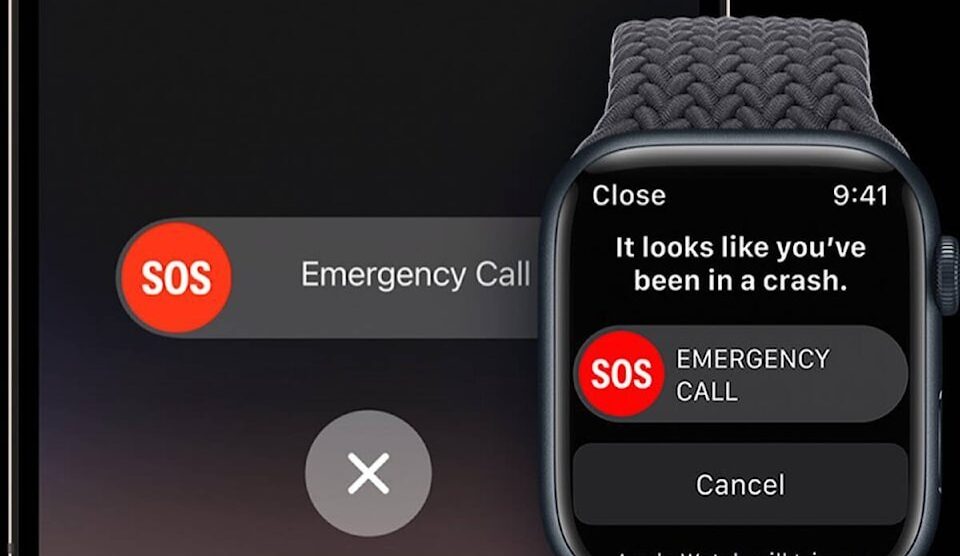


Add Comment