Microsoft has once again raised the bar in the ultrabook market with the release of the Surface Laptop 7 Copilot+ PC. This latest iteration of the popular Surface Laptop series promises to deliver a perfect blend of style, performance, and innovation. But does it live up to the hype? Let’s dive into a comprehensive review of this potential game-changer in the laptop world.

The Pros: Where the Surface Laptop 7 Copilot+ PC Shines
1. Stunning Design and Premium Build Quality
True to its lineage, the Surface Laptop 7 continues to impress with its sleek and elegant design. The device features:
- A premium aluminum chassis that exudes quality
- Clean lines and a minimalist aesthetic that appeals to professionals and creatives alike
- A comfortable and ergonomic form factor that makes extended use a pleasure
2. Breathtaking 120Hz Display Option
One of the standout features of the Surface Laptop 7 is its optional 120Hz display. This high-refresh-rate screen offers:
- Smoother scrolling and more fluid animations
- Enhanced gaming experiences for casual gamers
- Reduced eye strain during prolonged use
3. Powerhouse Performance with Snapdragon X Elite
At the heart of the Surface Laptop 7 Copilot+ PC lies the impressive Snapdragon X Elite processor. This chip delivers:
- Excellent performance for everyday tasks and productivity applications
- Improved multitasking capabilities
- Efficient power management, contributing to impressive battery life
4. All-Day Battery Life
Despite its high-resolution display and powerful processor, the Surface Laptop 7 doesn’t compromise on battery life:
- All-day battery life under moderate use scenarios
- Reduced need for carrying chargers during workdays or short trips
- Quick charging capabilities for added convenience
5. Improved Windows on Arm Compatibility
Microsoft has made significant strides in improving Windows emulation for x86 applications:
- Better compatibility with a wider range of traditional Windows programs
- Smoother performance for emulated applications
- Increased viability as a primary device for more users
6. Top-Tier Keyboard and Trackpad
The Surface Laptop 7 continues to excel in the input department:
- One of the best keyboards in the industry, offering comfortable and precise typing
- A large, responsive trackpad that supports multi-touch gestures
- An overall input experience that enhances productivity
The Cons: Potential Drawbacks to Consider
1. Lingering App Compatibility Concerns
While Windows on Arm has improved, some compatibility issues persist:
- Older or specialized software may still face performance issues or incompatibility
- Users relying on specific legacy applications should research compatibility before purchasing
2. Premium Pricing for Copilot+ Models
The advanced features of the Surface Laptop 7 Copilot+ PC come at a cost:
- Higher price point compared to Intel-powered alternatives
- May be out of reach for budget-conscious consumers
3. Non-Upgradeable Storage
One limitation of the Surface Laptop 7 is its lack of user-upgradeable storage:
- Storage is soldered to the motherboard, preventing future upgrades
- Users must carefully consider their storage needs at the time of purchase
Who Should Consider the Surface Laptop 7 Copilot+ PC?
The Microsoft Surface Laptop 7 Copilot+ PC is an excellent choice for:
- Professionals and creatives who value a premium design and reliable performance
- Users primarily focused on productivity tasks like web browsing, Microsoft Office, and online meetings
- Those who prioritize battery life and portability in their laptop
- Early adopters eager to experience the benefits of ARM-based Windows laptops
Who Might Want to Look Elsewhere?
The Surface Laptop 7 Copilot+ PC might not be the best fit for:
- Users reliant on specialized software that may not be compatible with ARM architecture
- Budget-conscious buyers looking for the most affordable option
- Those who prioritize upgradability, particularly in terms of storage
- Power users or gamers who need the absolute highest performance for demanding tasks
The Bigger Picture: ARM’s Growing Role in Personal Computing
The Surface Laptop 7 Copilot+ PC represents more than just a new laptop model; it’s a testament to the growing influence of ARM architecture in the personal computing space. This shift brings several implications:
1. Improved Battery Life and Efficiency
ARM processors typically offer better power efficiency, leading to longer battery life without sacrificing performance.
2. Always-Connected PCs
ARM-based laptops often feature built-in cellular connectivity, enabling true always-on, always-connected computing experiences.
3. Evolving Software Ecosystem
As more ARM-based Windows devices enter the market, we can expect increased developer support and native ARM applications.
Conclusion: A Glimpse into the Future of Laptops
The Microsoft Surface Laptop 7 Copilot+ PC represents a significant step forward in the evolution of Windows laptops. With its stunning design, powerful Snapdragon X Elite processor, and improved Windows on Arm compatibility, it offers a compelling package for users seeking a premium, long-lasting, and capable ultrabook.
While some limitations remain, particularly in terms of app compatibility and upgradability, the Surface Laptop 7 Copilot+ PC showcases the potential of ARM-based Windows devices. For many users, especially those focused on productivity and everyday computing tasks, this laptop could indeed be a game-changer.
As the Windows on Arm ecosystem continues to mature, devices like the Surface Laptop 7 Copilot+ PC are likely to become increasingly attractive options for a wider range of users. Whether this particular model is right for you depends on your specific needs and use cases, but it undoubtedly represents an exciting direction for the future of personal computing.








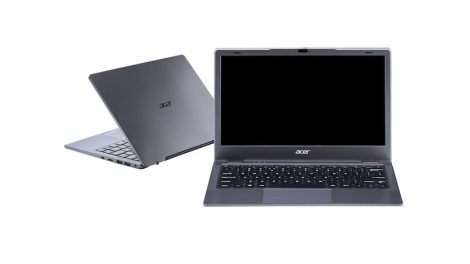

Add Comment