What’s up, future digital advertising guru? Your 90s mentor is here, ready to guide you through the process of creating an Adsterra account. Adsterra is like the coolest ad network on the block, connecting publishers and advertisers from all around the world. It’s like a global party where everyone’s invited, and the currency is traffic and conversions. So, put on your best pair of hammer pants and let’s get this party started!
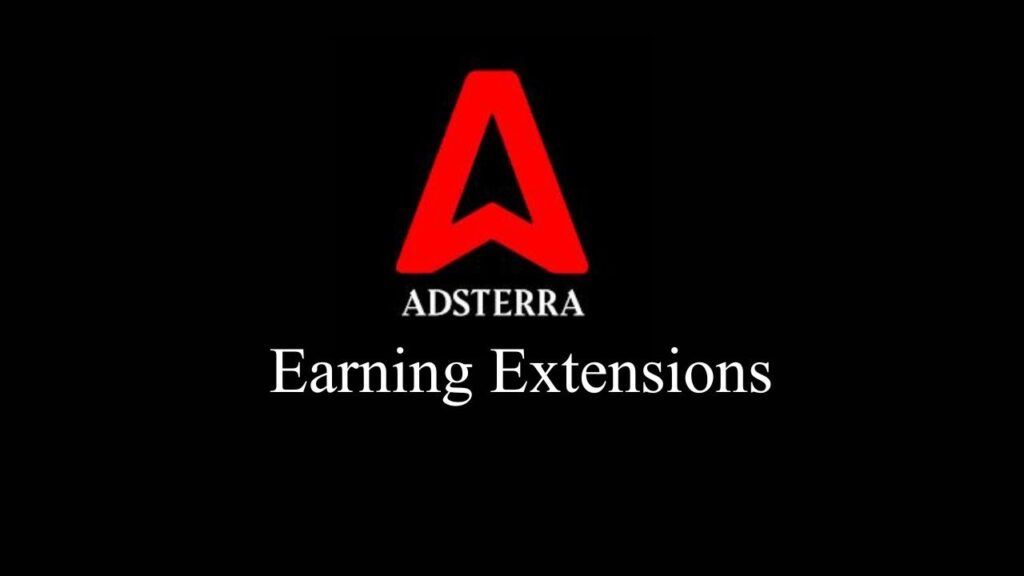
Step 1: Surf to the Adsterra Website
First things first, fire up your trusty web browser and type in www.adsterra.com. Hit that enter key and watch as the Adsterra homepage appears before your eyes, like a radical new world waiting to be explored. It’s like stumbling upon a secret level in your favorite video game!
Step 2: Click on the “Sign Up” Button
On the Adsterra homepage, look for the “Sign Up” button. It’s usually right there at the top, begging to be clicked. Go ahead and give it a click, just like you would with the “Play” button on your Walkman!
Step 3: Choose Your Account Type
Now, Adsterra will ask you if you want to sign up as an Advertiser or a Publisher. It’s like choosing your character class in an RPG. If you’ve got a website or app with traffic to spare, go with “Publisher.” If you’re looking to promote your totally tubular products or services, choose “Advertiser.” Pick your path and let’s level up!
Step 4: Fill in Your Account Information
Next, you’ll need to provide some essential information to create your Adsterra account. It’s like filling out a registration form for a new club, but instead of a secret handshake, you’ll need to enter your name, email address, password, and company name (if you’re an advertiser). Make sure your password is as secure as a hidden bonus level—mix up those letters, numbers, and special characters for maximum awesomeness!
Step 5: Verify Your Email Address
After you’ve filled in your account information, Adsterra will send a verification email to the address you provided. It’s like receiving a top-secret message from your fellow agents. Open up your email inbox and look for the email from Adsterra. Once you find it, click on the verification link to prove that you’re the rightful owner of the email address. It’s like entering a cheat code to unlock the full potential of your Adsterra account!
Step 6: Complete Your Profile
Now that your email is verified, it’s time to pimp out your Adsterra profile. It’s like customizing your character before embarking on an epic quest. If you’re a Publisher, you’ll need to provide some details about your website or app, like its URL, description, and target audience. If you’re an Advertiser, you’ll need to specify your target countries, budget, and advertising goals. Make sure your profile is as cool as a 90s boy band—the more impressive it is, the more opportunities you’ll attract!
Step 7: Get Approved and Start Advertising or Publishing!
Once your profile is complete, submit it for review by the totally radical Adsterra team. They’ll make sure everything looks legit and complies with their policies. It’s like waiting for the final boss to approve your entry to their secret lair. Once you’re approved, congratulations! You’re now an official member of the Adsterra family, ready to take on the world of digital advertising like a true 90s hero!
If you’re a Publisher, you can start integrating Adsterra’s ad codes into your website or app and watch those sweet, sweet earnings roll in. If you’re an Advertiser, you can create your first campaign and start driving traffic and conversions like a boss. It’s like unlocking a whole new level of online success!
Remember, just like any new game or gadget, it might take some trial and error to fully master the art of advertising or publishing with Adsterra. But don’t worry; your 90s mentor is always here to help you level up your skills. If you ever have any questions or need some guidance, just reach out to Adsterra’s totally radical support team. They’re like the wise old sage in a classic adventure game, always ready to help you on your quest!
So there you have it, my bodacious friend—a step-by-step guide to creating your very own Adsterra account. Now go forth and conquer the world of digital advertising like the totally awesome 90s-inspired hero you are! And remember, just like in the 90s, the internet is your playground, and with Adsterra by your side, you can make it your domain of success. Happy advertising and publishing, dude!










Add Comment