Kotak Mahindra Bank, one of India’s leading private sector banks, offers the convenience of opening a bank account online. With just a few clicks, you can start your digital banking journey and manage your finances from the comfort of your home. This guide will walk you through the step-by-step process of opening a Kotak Bank account online.

Step 1: Visit the Kotak Bank Website
Go to the official Kotak Mahindra Bank website (https://www.kotak.com) using your preferred web browser.
Step 2: Click on “Open an Account.”
On the homepage, locate and click on the “Open an Account” button, usually found in the top menu or header section of the website.
Step 3: Select the Type of Account
Choose the type of account you want to open, such as a savings account, salary account, or current account. Click on the respective option to proceed.
Step 4: Provide Your Personal Details
Fill out the online application form with your personal information, including:
- Full name
- Date of birth
- Gender
- PAN (Permanent Account Number)
- Aadhar number
- Mobile number
- Email address
Ensure that you provide accurate and up-to-date information.
Step 5: Provide Your Address Details
Enter your residential address, including the pincode, city, and state. You may also be asked to provide proof of address, such as a utility bill or rental agreement.
Step 6: Select Your Preferred Branch
Choose the Kotak Mahindra Bank branch where you would like to open your account. This can be based on your location or preference.
Step 7: Verify Your Identity and Submit Documents
To comply with KYC (Know Your Customer) regulations, you will need to verify your identity and submit the required documents. This may include:
- PAN card
- Aadhar card
- Passport-sized photograph
- Signature specimen
Follow the instructions provided on the website to upload or submit the necessary documents.
Step 8: Fund Your Account
Once your account is opened, you can fund it through various methods, such as online fund transfer, check deposit, or cash deposit at a Kotak Mahindra Bank branch.
Step 9: Activate Your Debit Card and Set Up Net Banking
After your account is opened and funded, you will receive your debit card and net banking credentials. Activate your debit card and set up your net banking access to start managing your account online.
Congratulations! You have now successfully opened a Kotak Mahindra Bank account online. You can now enjoy the benefits of digital banking, including online transactions, bill payments, and money transfers, all from the convenience of your device.
Please note that the specific requirements and steps may vary slightly depending on the type of account you choose and any updates to the bank’s online account opening process. Always refer to the official Kotak Mahindra Bank website and follow the instructions provided for the most accurate and up-to-date information.








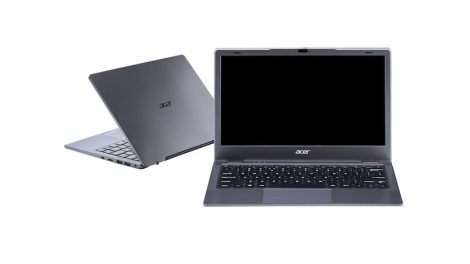

Add Comment