In the digital age, staying connected has become more crucial than ever. Whether you’re seeking to streamline your communication, collaborate with colleagues, or simply keep in touch with loved ones, how to create a Hotmail account is a question that opens doors to a world of possibilities.
What is hotmail?
Hotmail, now known as Outlook.com, is a free web-based email service provided by Microsoft. It has been a pioneer in the world of email since its inception in the late 1990s, offering users a reliable and user-friendly platform to manage their digital communication needs.
Why Should You Create a Hotmail Account?
Creating a Hotmail account comes with a multitude of benefits that cater to both personal and professional needs. Here are a few compelling reasons to join the Hotmail community:
- Free and Accessible: Hotmail accounts are completely free to create and use, making them an accessible option for individuals of all ages and backgrounds.
- Robust Storage: With generous storage capacity, you can store and organize your emails, attachments, and files without worrying about running out of space.
- Seamless Integration: Hotmail seamlessly integrates with other Microsoft products, such as Office 365 and OneDrive, enabling a streamlined workflow and enhanced productivity.
- Advanced Features: From powerful spam filters to customizable interface options, Hotmail provides a feature-rich experience tailored to your preferences and needs.

Step-by-Step Guide: How to Create a Hotmail Account
Ready to embark on your journey to a more connected world? Follow these simple steps to create a Hotmail account:
1. Visit the Outlook.com Website
The first step in creating a Hotmail account is to visit the Outlook.com website (www.outlook.com) and click on the “Create Account” or “Sign Up” button.
2. Choose a Unique Email Address
Next, you’ll be prompted to choose a unique email address for your Hotmail account. Typically, this will consist of a username and “@outlook.com” or “@hotmail.com.” Be creative and choose an email address that resonates with you.
3. Set Up Your Password
To ensure the security of your Hotmail account, you’ll need to create a strong and unique password. Follow best practices for password creation, such as using a combination of letters, numbers, and special characters.
4. Provide Personal Information
You’ll be asked to provide some personal information, such as your name, date of birth, and, optionally, a phone number or alternative email address, for account recovery purposes.
5. Complete the Verification Process
To confirm your identity and ensure the integrity of the account creation process, Hotmail may require you to complete an additional verification step, such as entering a code sent to your provided phone number or email address.
Unleashing the Power of Hotmail
With your Hotmail account set up and ready to go, you can now explore the vast array of features and tools it offers. From organizing your inbox with customizable folders and filters to collaborating on documents using the integrated Office Online suite, Hotmail empowers you to stay organized, productive, and connected.
Hotmail’s Commitment to User Experience
Microsoft, the company behind Hotmail, is renowned for its commitment to delivering exceptional user experiences. With continuous updates and enhancements, Hotmail evolves to meet the ever-changing needs of its users, ensuring a seamless and intuitive email experience.
Join the Hotmail Community
By creating a Hotmail account, you’re becoming part of a vibrant community of users who value efficient communication and seamless connectivity. Connect with friends, family, and colleagues, share ideas, and stay up-to-date with the latest features and updates from Hotmail.
In the interconnected world we live in, how to create a Hotmail account is a question that unlocks a world of possibilities. Embrace the power of digital communication and join the Hotmail community today.







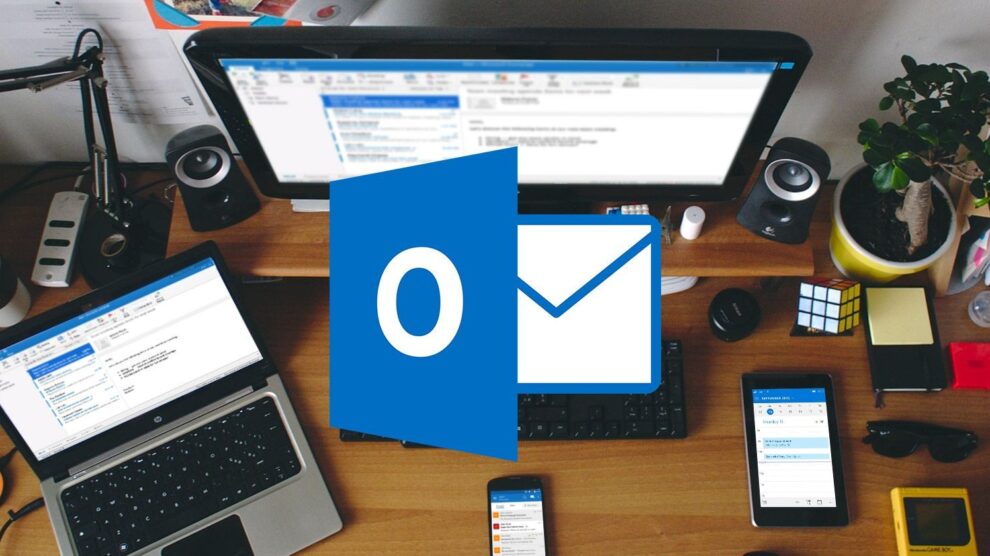


Add Comment