Are you ready to dive into the world of version control, collaborative coding, and open-source projects? Look no further than GitHub, the leading platform for developers to host, share, and contribute to code repositories. In this comprehensive guide, we’ll walk you through the process of opening a GitHub account, empowering you to join a vibrant community of developers and take your coding skills to the next level.

Step 1: Visit the GitHub Website
Open your web browser and navigate to the GitHub website at https://github.com/. On the homepage, you’ll see a sign-up form where you can create your GitHub account.
Step 2: Choose Your Username
In the “Username” field, enter a unique username that will represent you on GitHub. Your username will be part of your GitHub profile URL and will be visible to others when you interact with repositories and contribute to projects. Choose a username that is professional, memorable, and reflects your identity as a developer.
Step 3: Provide Your Email Address
In the “Email address” field, enter a valid email address that you regularly use. GitHub will send important account-related notifications, such as repository updates and collaboration invitations, to this email address. Make sure to use an email address that you have access to.
Step 4: Create a Strong Password
In the “Password” field, create a strong and secure password for your GitHub account. Your password should be a combination of uppercase and lowercase letters, numbers, and special characters. Avoid using easily guessable information like your birthday or common words. GitHub provides a password strength indicator to help you create a robust password.
Step 5: Verify Your Account
To ensure the security of your account, GitHub requires you to verify your email address. After filling out the sign-up form, click on the “Create account” button. GitHub will send a verification email to the email address you provided. Open your email inbox and look for an email from GitHub. Click on the verification link within the email to confirm your email address and activate your GitHub account.
Step 6: Complete Your Profile
Congratulations! Your GitHub account is now active, and you’re ready to start exploring the platform. Take a few moments to complete your GitHub profile.
- Add a profile picture. Upload a professional profile picture that represents you or your brand. This picture will be visible to other GitHub users when you interact with repositories and contribute to projects.
- Provide a bio. Write a brief bio that describes your background, skills, and interests as a developer. Your bio helps others understand who you are and what you bring to the GitHub community.
- Set your location and website: If you wish, you can add your location and a link to your personal website or portfolio. These details help others connect with you and learn more about your work.
Step 7: Explore GitHub Features
Now that your GitHub account is set up, it’s time to explore the various features and functionalities offered by the platform.
- Create a repository: Start your own project by creating a new repository. A repository is a central location where you store your code, documentation, and other project-related files.
- Fork and contribute to projects: Discover interesting open-source projects and contribute to them by forking their repositories. Forking creates a copy of the repository under your GitHub account, allowing you to make changes and submit pull requests.
- Collaborate with others: GitHub facilitates collaboration by providing features like issues, pull requests, and code reviews. Work together with other developers to build and improve projects.
- Explore the GitHub community: Join GitHub organizations, participate in discussions, and connect with developers who share your interests. The GitHub community is a valuable resource for learning, networking, and staying up-to-date with the latest trends in software development.
Frequently Asked Questions
Is GitHub free to use?
Yes, GitHub offers a free plan that provides unlimited public repositories and collaborators. You can create, host, and contribute to open-source projects without any cost. GitHub also offers paid plans with additional features and benefits for individuals and organizations with more advanced needs.
Can I use GitHub for private repositories?
Yes, GitHub allows you to create private repositories that are only accessible to you and the collaborators you invite. Private repositories are ideal for projects that contain sensitive information or are not intended for public access. However, private repositories may require a paid plan, depending on your account type and the number of collaborators involved.
How can I learn more about using GitHub effectively?
GitHub provides a wealth of learning resources to help you get started and make the most of the platform. The GitHub Guides (https://guides.github.com/) offer beginner-friendly tutorials and best practices for version control, collaboration, and project management. Additionally, the GitHub Community Forum (https://github.community/) is a great place to ask questions, seek advice, and learn from experienced developers.
Can I use GitHub for non-code projects?
Absolutely! While GitHub is primarily known for hosting code repositories, it can also be used for version control and collaboration on various types of projects. You can use GitHub to manage documentation, design files, data sets, and more. GitHub’s versatile features make it a valuable tool for any project that benefits from version tracking and collaborative workflows.
Embrace the Power of GitHub
Opening a GitHub account is your gateway to a world of collaboration, learning, and innovation in software development. By following the step-by-step guide outlined in this article, you can quickly set up your account and start exploring the vast ecosystem of repositories, projects, and communities on GitHub.
Remember, GitHub is more than just a platform for hosting code; it’s a vibrant network of developers who share knowledge, contribute to open-source projects, and push the boundaries of what’s possible in software development. By actively participating in the GitHub community, you can enhance your skills, build your portfolio, and make meaningful connections with like-minded developers from around the world.
So, what are you waiting for? Open a GitHub account today and embark on an exciting journey of collaboration, learning, and growth. Whether you’re a beginner taking your first steps in programming or an experienced developer looking to contribute to cutting-edge projects, GitHub provides the tools and opportunities to unlock your full potential.
Happy coding, and welcome to the GitHub community!








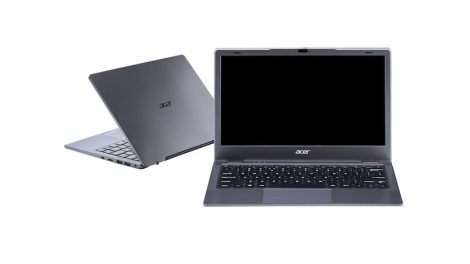

Add Comment