Samsung Won’t Let You Download Edge Panels After Updating to One UI 7.0. This development represents a notable change in how Samsung’s device ecosystem operates, particularly for those who relied on the customization and convenience offered by Edge Panels. For you, this change could mean adapting to a different user experience, especially if Edge Panels were a core part of your interaction with Samsung devices.

Edge Panels, a hallmark of Samsung’s Galaxy devices, have provided users with quick access to apps, contacts, tools, and other features through a customizable swipe menu. They are a blend of productivity and personalization, allowing users to tailor their devices to meet specific needs. However, One UI 7.0 has introduced a shift in approach. The inability to download new Edge Panels signifies a departure from the open-ended customization options previously available. This change is expected to impact how you manage multitasking and quick access features on your Samsung device.
The Functionality of Edge Panels Before One UI 7.0
Previously, Edge Panels could be enhanced by downloading third-party options or Samsung-developed additions from the Galaxy Store. This feature gave you the flexibility to adapt your device to specific tasks, whether it was accessing calculators, tools, or even third-party apps without navigating through multiple screens. However, Samsung’s update means that while existing panels you’ve already installed may continue functioning, the option to browse and add new ones has been removed.
This adjustment appears to be part of a broader strategy to streamline software features within Samsung’s ecosystem. While it might align with the company’s vision for a simplified user interface, it has left a segment of users questioning the need for this limitation.
Reasons Behind Samsung’s Decision
Samsung has not offered an official explanation for this change, but industry speculation points to several possibilities. The move might be aimed at reducing potential compatibility issues and ensuring a smoother transition for devices running One UI 7.0. By limiting access to downloadable Edge Panels, Samsung might be ensuring that system resources are optimized, avoiding potential slowdowns or bugs caused by third-party add-ons.
Additionally, Samsung could be prioritizing its own ecosystem of integrated apps and features. By narrowing the options for Edge Panel customization, the company may be nudging users toward using built-in tools rather than relying on third-party solutions. While this approach may enhance system stability and uniformity, it inevitably curbs the customization that many users have valued.
Impact on Users and Alternatives
For you as a user, the inability to download Edge Panels may alter how you engage with your Samsung device. If you relied heavily on this feature for productivity or specific tasks, you might need to explore alternatives. The built-in panels provided by Samsung remain functional, and some users might find them sufficient for their needs. However, those who utilized specialized third-party panels might face limitations in replicating their workflows.
One potential workaround involves using other multitasking features within One UI 7.0. Samsung offers alternatives such as split-screen view, pop-up windows, and app pairs for efficient multitasking. While these tools provide robust functionality, they may not fully replace the ease and speed associated with customized Edge Panels.
Broader Implications for One UI 7.0
This decision aligns with a broader trend in Samsung’s software development: focusing on streamlined, uniform experiences across devices. One UI 7.0 is designed to enhance performance, improve aesthetics, and integrate more deeply with Samsung’s ecosystem of apps and services. While these objectives might appeal to users seeking a cohesive experience, they inevitably come at the cost of certain customization options.
A Look at Comparisons: One UI 6.0 vs. One UI 7.0
To understand the shift better, consider a comparison between One UI 6.0 and One UI 7.0. The table below highlights key differences:
| Feature | One UI 6.0 | One UI 7.0 |
|---|---|---|
| Edge Panels | Downloadable from Galaxy Store | Limited to pre-installed options |
| Multitasking Features | App pairs, split-screen, pop-up view | Enhanced split-screen and pop-up integration |
| Performance | Resource-heavy with extensive customizations | Streamlined for stability and speed |
| Interface Customization | Broad options, including third-party themes | Limited to Samsung-approved designs |
What This Means for the Future
Samsung’s move raises questions about the balance between customization and system optimization. While this change might lead to a more stable and consistent experience, it challenges the expectations of long-time Samsung users accustomed to extensive personalization. For you, adapting to this shift might involve exploring other ways to customize and optimize your device’s functionality within the constraints of One UI 7.0.
Ultimately, Samsung’s decision reflects a trade-off between innovation and control. While some may see it as a step back in user empowerment, others might appreciate the stability and uniformity it brings to the table. Regardless of your stance, the evolution of One UI indicates that Samsung continues to refine its approach to delivering a seamless experience for its users. Whether this decision will resonate positively or spark a demand for a return to greater customization remains to be seen.







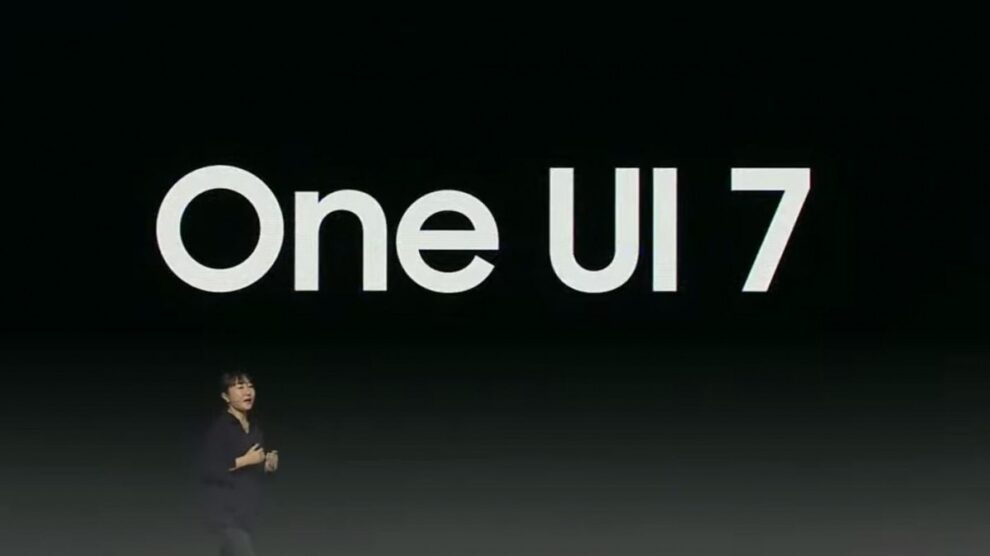


Add Comment