Are you prepared to reach millions of clients around Pakistan by participating in the booming e-commerce industry? You need look no farther than Daraz, the nation’s top internet retailer. We’ll walk you through the steps of opening a Daraz seller account in this in-depth tutorial, providing you with the information and resources you need to get started with online selling.
Why Sign Up to Sell on Daraz?
Daraz, an online shopping platform owned by Alibaba Group, a global leader in e-commerce, has completely changed the way people purchase online in Pakistan. Upon creating a Daraz seller account, you will have access to an extensive clientele, powerful marketing resources, and unrivaled market penetration. Whether you’re an entrepreneur, small business owner, or brand trying to increase your internet visibility, Daraz offers the venue for you to highlight your goods and see rapid growth in your enterprise.
Why Create a Daraz Seller Account and What Are the Advantages?
Creating an account to sell on Daraz opens up a plethora of benefits for your company. First of all, you can reach millions of prospective customers throughout Pakistan by utilizing Daraz’s enormous client base. Daraz also makes maintaining your online business easier with its strong selling tools, safe payment processing, and effective logistics assistance. Daraz allows you to take advantage of the infrastructure and experience of the platform while concentrating on expanding your business.
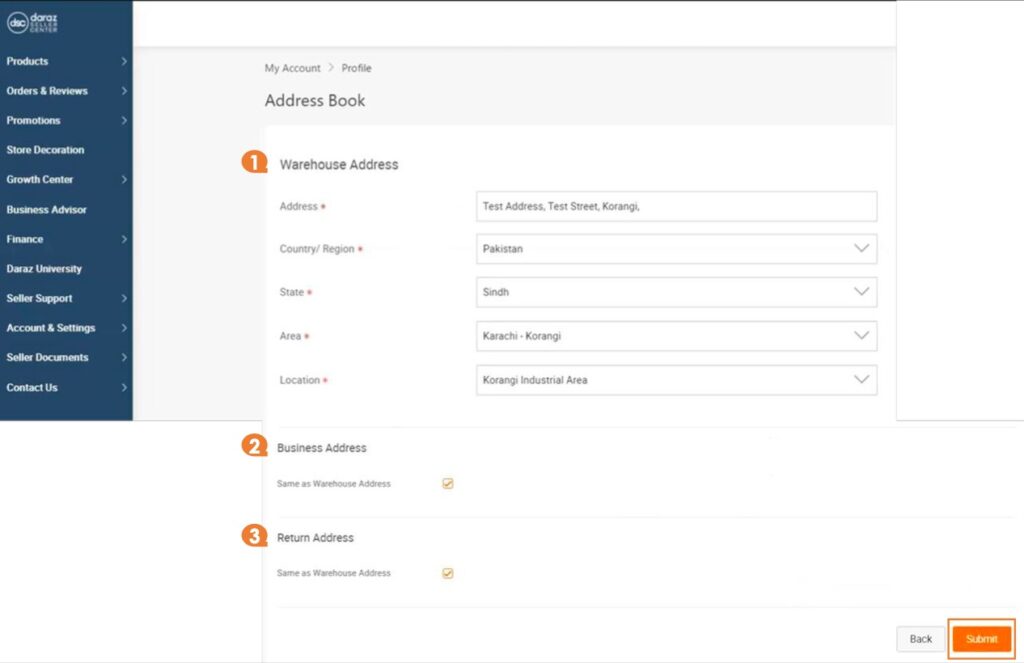
Explained in Detail: How to Register for a Daraz Seller Account
Starting a Daraz selling business is a simple procedure. To open your Daraz seller account and begin selling online, go to following detailed instructions:
Step 1 is to go to the Daraz Seller Center.
Start by going to daraz.pk/seller-center/, which is the website of the Daraz Seller Center. You can get all the information and tools you need to succeed as a Daraz vendor on our special portal.
Step2: Select “Register Now” from the menu
Find and click on the “Register Now” button on the Daraz Seller Center site. This will start the process of registering to open a Daraz seller account.
Step 3: Submit Your Business Information
You will be required to submit your business details on the registration page. Give precise details about your company name, address, phone number, and email address. Make sure that every piece of information you supply is accurate and current.
Step 4: Send in the Necessary Documents
Upon opening a Daraz seller account, you will be required to provide specific documentation to validate your business. Usually, these consist of:
– A certificate of business registration or an NTN certificate
– A check or bank account statement
The business owner’s or their authorized representative’s CNIC
To speed your registration, prepare scanned copies of these papers in advance.
Step 5: Selecting Your Product Category
Choose the product category that most accurately sums up the things you plan to sell on Daraz. This aids Daraz in comprehending your company and offering pertinent assistance and direction.
Step 6: Agree to the Seller Agreement offered by Daraz
Read the seller agreement provided by Daraz carefully. It contains the terms and conditions related to selling on the site. Accept the terms, then send in your registration request.
Step 7: Await Authorization
Following the submission of your registration, Daraz will examine your application and confirm the details of your business. Usually, this procedure takes a few business days. After being accepted, your Daraz seller account will be enabled and you will receive a confirmation email.
Frequently Asked Questions Regarding Account Opening on Daraz
1. Is there a charge to register as a merchant on Daraz?
It costs nothing to open an account as a Daraz seller. On the other hand, Daraz takes a commission on every sale that is completed through the site. The commission rate is specified in Daraz’s seller agreement and varies based on the product type.
2. What is the duration required for approval as a Daraz seller?
Typically, the approval procedure for creating a Daraz seller account requires several business days. However, the precise timing may change based on how well your application is completed and how your company’s details are verified. In order to help sellers get started on their online adventure as quickly as possible, Daraz works hard to review applications in a timely manner.
3. What kind of assistance does Daraz offer its sellers?
Via the Daraz Seller Center, Daraz provides its sellers with extensive support. Upon creating your Daraz seller account, you will have access to a plethora of materials, such as manuals and tutorials, and a seller support team that is committed to your success. Daraz is dedicated to providing its sellers with the information and resources they need to be successful on the marketplace.
Join Daraz Today to Begin Your Online Selling Adventure
Creating a Daraz seller account is the first step towards entering Pakistan’s booming e-commerce industry. Through adherence to this guide’s instructions and utilization of Daraz’s robust platform, you can exhibit your merchandise, connect with a wide audience, and experience unprecedented commercial growth. With Daraz, take the first step to realize the possibilities of online selling right now. This is where your success story begins.










Add Comment