In India, Paytm Payments Bank is a well-known digital banking platform that provides a number of financial services, such as digital wallets and savings accounts. It is easy and straightforward to open an account with Paytm Payments Bank; the process can be finished online. We’ll walk you through the process of opening a Paytm Payments Bank account and beginning to take advantage of digital banking in this in-depth guide.
First, get the Paytm app.
Download the Paytm app to your smartphone to get started. The app is easily discovered in the Google Play Store or the Apple App Store, and it is compatible with both Android and iOS smartphones. Just type in “Paytm” and search for the official app that has the recognizable blue logo. To start the app’s download to your smartphone, tap the “Install” button.
Lacking a smartphone? Utilize the Paytm app!
Paytm can also be accessed via the official Paytm website if you’d rather utilize the platform on a computer or don’t have a smartphone. Click to visitVisit www.paytm.com. Just press the “Sign Up” button to start the process of creating an account.

Step 2: Create an Account on Paytm
After downloading the Paytm app or visiting the website, click the “Sign Up” option to start the account creation process. Your mobile number will be required, and it will be confirmed by an SMS-sent OTP (one-time password). To continue creating your account, enter the OTP that was sent to your mobile number.
Why is it vital to verify a mobile number?
In order to protect your account and stop illegal access, verifying your mobile number is an essential step in the account opening procedure. Important messages from Paytm Payments Bank, like account updates and transaction alerts, will also be sent to your cell number.
Step 3: Finish Up Your Profile
You’ll be asked to fill out your profile with some basic details after having your cell number verified. Your entire name, email address, and birthdate are all included in this. In order to verify your identity and customize your Paytm experience, please ensure that the information you give is valid.
Configuring a Robust Password
You’ll also need to set a secure password for your Paytm account during the profile setup procedure. Select a password that consists of a minimum of eight characters, a combination of capital and lowercase letters, digits, and special characters. Don’t use information that can be guessed, such as your birthday or everyday words.
Step 4: Finish the Know Your Customer (KYC)
Processing order to fully utilize your Paytm Payments Bank account and all of its functionalities, you must finish the KYC (Know Your Customer) procedure. According to Indian banking regulations, this is a necessary condition that aids in the prevention of financial crimes such as money laundering.
You’ll need to present a legitimate identity and address verification given by the government in order to finish the KYC process. Acceptable records consist of:
- Aadhar, PAN, Passport, Voter ID card, and driver’s license are examples of identity proof.
- Proof of address: driver’s license, passport, voter ID card, Aadhaar card, and utility bills (no more than three months old)
For physical verification, you can visit a nearby Paytm KYC facility or upload scanned copies of these papers immediately through the Paytm app or website.
Advantages of Finishing the KYC Procedure
Your Paytm Payments Bank account will reach its maximum potential once you have successfully completed the KYC process. Higher transaction limits, direct bank transfer support, and access to other services like Paytm Postpaid and Paytm Money for stock and mutual fund investment are all included in this.
Linking Your Bank Account (Optional) is Step 5
Although it’s not required, connecting your current bank account to your Paytm Payments Bank account might offer more flexibility and convenience. You can effortlessly move money between the two accounts and take advantage of seamless financial management by connecting your bank account.
To connect your bank account, just take these easy steps:
-
- Go to the “Bank Accounts” section after logging into your Paytm account
- Click the “Link Bank Account” button.Choose your bank from the list of participating banks
.Add the account number and IFSC code to your bank account information
.Complete the short deposit verification process to validate your account
Savor Quick Transfers and Simple Money Management
You can benefit from instantaneous transactions between your linked bank account and your Paytm Payments Bank account once your bank accounts are linked. This guarantees that you always have access to your money when you need it and makes managing your finances simple.
Step 6: Examine the Bank Services for Paytm Payments
It’s now time to investigate the different services and features that are accessible to you after setting up and activating your Paytm Payments Bank account. The following are a few of the main services provided by Paytm Payments Bank:
-
- Savings Account: Gain interest based on the amount in your account, with no minimum deposit required and no balance requirements.
- Digital Wallet: Simple ways to transfer and receive money, pay bills, top up your phone, and shop online
Debit Card: For offline transactions and ATM withdrawals, request a free digital or physical debit card.Paytm Postpaid: Get immediate credit for purchases made online, and choose from a variety of EMI alternatives to pay later.
- Paytm Money: Use your Paytm account to directly invest in equities and mutual funds
Profit from Paytm’s Cashback and Offers
Paytm often provides its users with access to exclusive offers, rebates, and cashback chances. To save money on your purchases and transactions, keep an eye out for these discounts and take advantage of them. You can sign up for Paytm’s email newsletters and notifications or use the Paytm app to see the most recent offers.
Step7: Safeguard Your Account
It’s essential to adhere to best practices and utilize Paytm’s security measures in order to guarantee the safety and security of your Paytm Payments Bank account. The following advice can help you keep your account safe:
-
- Turn on two-factor authentication (2FA) to add another degree of protection to your login and transaction processes.
- Never divulge your PIN, OTP, or Paytm account password to third parties
- Keep a close eye on your account activity and transactions, and report any questionable behavior right away
Make sure your Paytm password is strong and distinct, and don’t use the same one for other online accounts.
The Security Commitment of Paytm
Paytm Payments Bank is extremely concerned about protecting the security of your account and personal data. The platform uses cutting-edge security features to guarantee that your information and transactions are always safe, such as fraud detection, encryption, and frequent security audits.
Conclusion
Accessing a variety of digital banking services is easy and straightforward when you open an account with Paytm Payments Bank. By following the instructions in this guide, you can easily create an account, finish the required KYC procedure, and begin taking use of Paytm’s cutting-edge financial services.
Prioritize account security while you explore and use your Paytm Payments Bank account, and don’t forget to take use of all the features and services available. You can embrace the future of banking and handle your finances with confidence when Paytm is your go-to partner for digital banking.
Why then wait? Open a Paytm Payments Bank account right now to start your rewarding, safe, and easy digital banking journey!







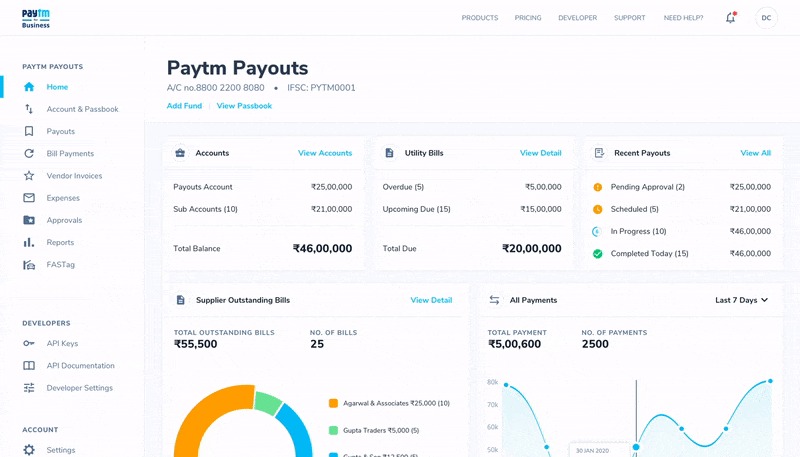


Add Comment