Navigating through the process of deleting your Quora account requires careful consideration and a few specific steps. Whether you’re concerned about privacy, no longer find the platform useful, or simply wish to reduce your digital footprint, deleting your Quora account is a permanent action that removes your content and data from the site. This guide will walk you through the process of how to delete your Quora account, ensuring you understand each step and its implications.
What Is Quora and Why Delete Your Account?
Quora is a popular question-and-answer platform where users can pose questions and offer answers that reflect their knowledge and experiences. While Quora can be a valuable resource for information and insight, you may choose to delete your account for reasons such as privacy concerns, a desire to declutter your digital presence, or dissatisfaction with the platform’s community interactions.
Step-by-Step Instructions on Deleting Your Quora Account
Deleting your Quora account is irreversible, meaning all your answers, comments, and profile information will be permanently removed. Here’s how you can proceed:
Step 1: Consider Backing Up Your Data
Before you delete your account, you might want to save your contributions, especially if they hold personal or professional significance. Quora offers the option to download your data, including your questions, answers, and comments.
How to Download Your Quora Data:
- Sign in to your Quora account.
- Go to your profile by clicking on your profile picture at the top right corner.
- Select “Settings” from the dropdown menu.
- Navigate to the “Privacy” tab.
- Click on “Download Data” and follow the instructions to receive a copy of your data.
Step 2: Delete Your Account
After securing a copy of your data, you can proceed to delete your Quora account by following these steps:
- Log into your Quora account.
- Go to your profile and access the “Settings” menu.
- Scroll down to find the “Privacy” tab.
- At the bottom of the page, you’ll see the option “Delete Account.”
- Click on “Delete Account” and follow the prompts to permanently delete your account.
What Happens After You Delete Your Quora Account?
Once you initiate the deletion process:
- Your profile and content (questions, answers, comments) will be permanently removed from Quora.
- It may take up to 14 days for the deletion to be fully processed.
- During this period, your content will not be accessible to other users.
Step 3: Unsubscribe From Quora Emails
Quora may continue to send you emails until your account deletion is fully processed. To stop receiving these:
- Open an email from Quora.
- Scroll to the bottom and click on the unsubscribe link.
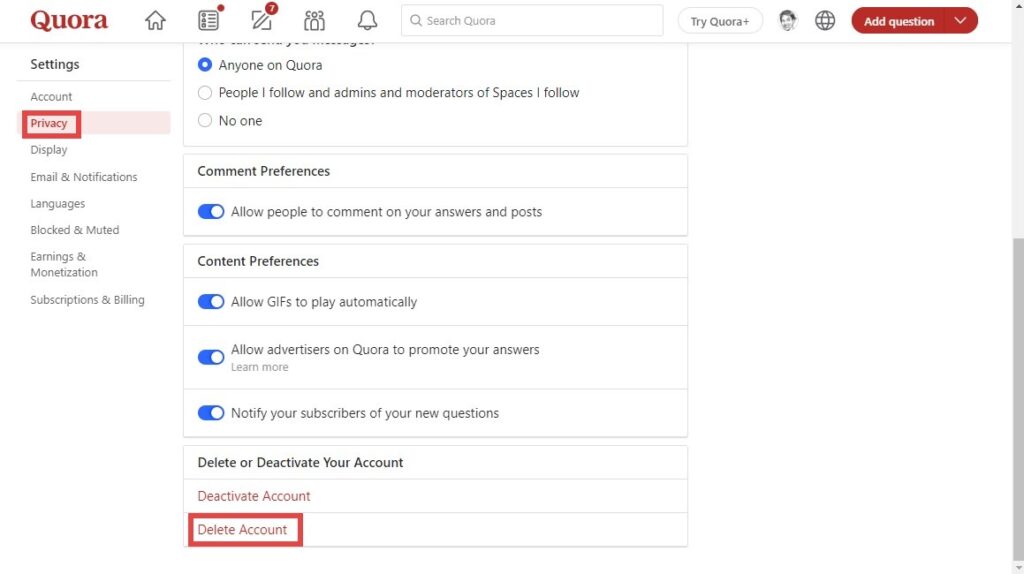
Frequently Asked Questions About Deleting a Quora Account
Can I Reactivate My Quora Account After Deleting It?
No, once your Quora account is deleted, it cannot be reactivated. You can create a new account, but your previous content will not be recoverable.
What Should I Do If I Cannot Access My Account to Delete It?
If you are unable to access your account, you may need to reset your password or contact Quora support for assistance in recovering access so that you can proceed with the deletion.
Is It Possible to Delete My Account Without Logging In?
No, you must log in to your Quora account to delete it. This security measure prevents unauthorized deletions.
Conclusion
Deleting your Quora account is a straightforward process that can help you manage your online presence and privacy. By following these steps, you can ensure that your information is removed from the platform in a secure and complete manner. Whether you’re making space for new digital ventures or simply taking a step back from social media, understanding how to handle your accounts responsibly is key.







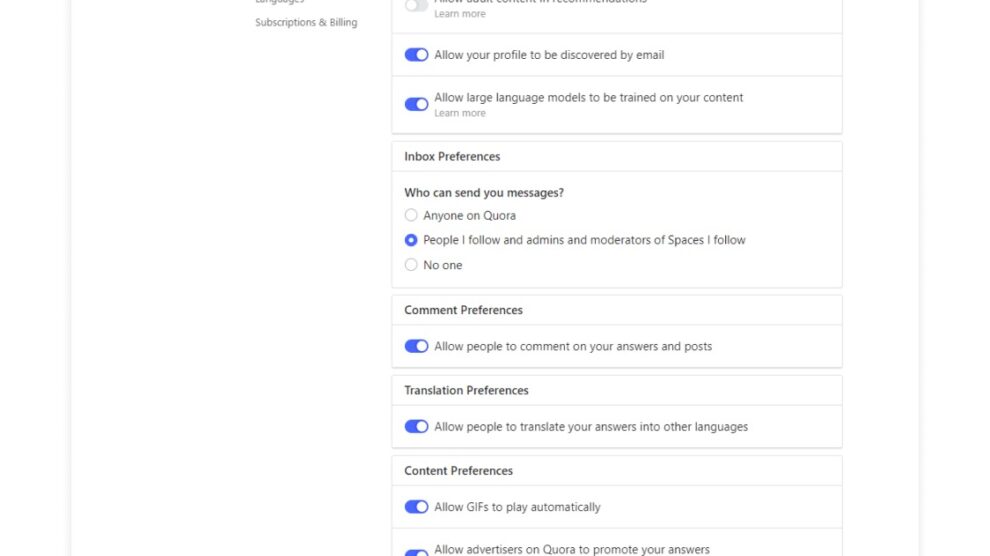


Add Comment