LinkedIn job alerts feature can be a valuable tool for staying up-to-date on new job opportunities, but as your career and interests evolve, you may find it necessary to manage or delete these alerts. In this comprehensive guide, we’ll walk you through the process of deleting job alerts on LinkedIn, empowering you to take control of your job search experience and maintain a personalized and focused LinkedIn profile.
Understanding the Importance of Deleting Job Alerts
Deleting job alerts on LinkedIn can serve several important purposes:
- Reducing Clutter and Improving Productivity: Removing unnecessary job alerts can help declutter your LinkedIn feed, allowing you to focus on the most relevant job opportunities and content.
- Aligning with Your Current Career Goals: As your career aspirations change, deleting outdated or irrelevant job alerts can ensure that your LinkedIn experience reflects your updated professional objectives.
- Protecting Your Privacy: Deleting job alerts can help minimize the amount of job-related data shared with LinkedIn, enhancing your overall privacy and control over your personal information.
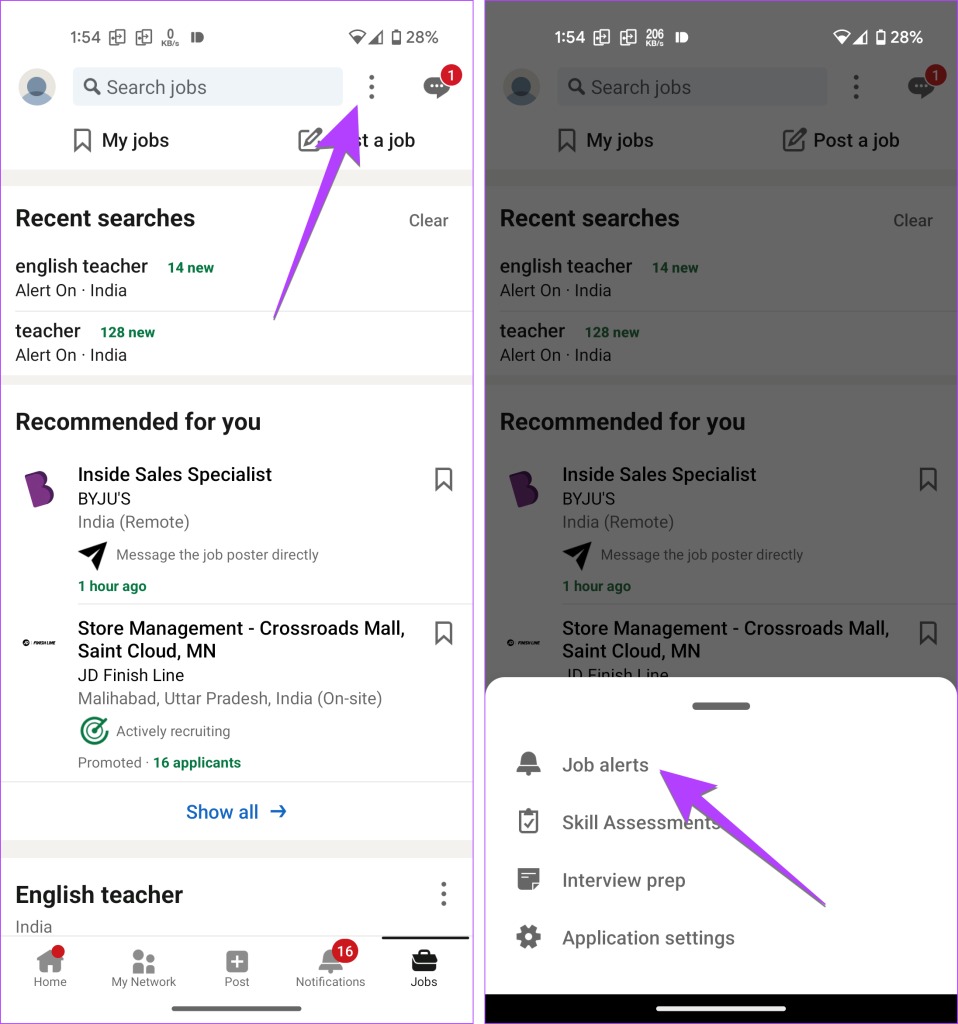
How to Delete Job Alerts on LinkedIn
Follow these steps to delete job alerts on LinkedIn:
Step 1: Access Your Job Alerts
- Log in to your LinkedIn account and navigate to the “Jobs” section.
- Click on the “Job Alerts” tab to view your current job alert preferences.
Step 2: Identify the Job Alerts to Delete
- Review the list of job alerts and identify the ones you no longer want to receive.
Step 3: Delete the Job Alerts
- For each job alert you want to delete, click the “Delete” or “Remove” option next to the alert.
- Confirm the deletion when prompted.
Step 4: Verify the Deletion
- Review the updated list of job alerts to ensure that the deleted alerts are no longer present.
Additional Customization Options
In addition to deleting job alerts, you can also customize your job alert settings on LinkedIn:
- Adjust the frequency of job alert emails or notifications.
- Refine the job search criteria to better match your preferences.
- Pause or temporarily disable job alerts without permanently deleting them.
Conclusion: Optimizing Your LinkedIn Job Search Experience
Deleting job alerts on LinkedIn is a valuable skill that can help you maintain a focused and personalized job search experience. By following the steps outlined in this guide, you can confidently remove unwanted or outdated job alerts, ensuring that your LinkedIn profile and job search activities align with your current career goals and priorities.
Remember, the process of managing job alerts is just one aspect of optimizing your LinkedIn presence. Embrace the various customization and privacy control options available to you, and continue to shape your LinkedIn experience to best serve your professional development and job search needs.







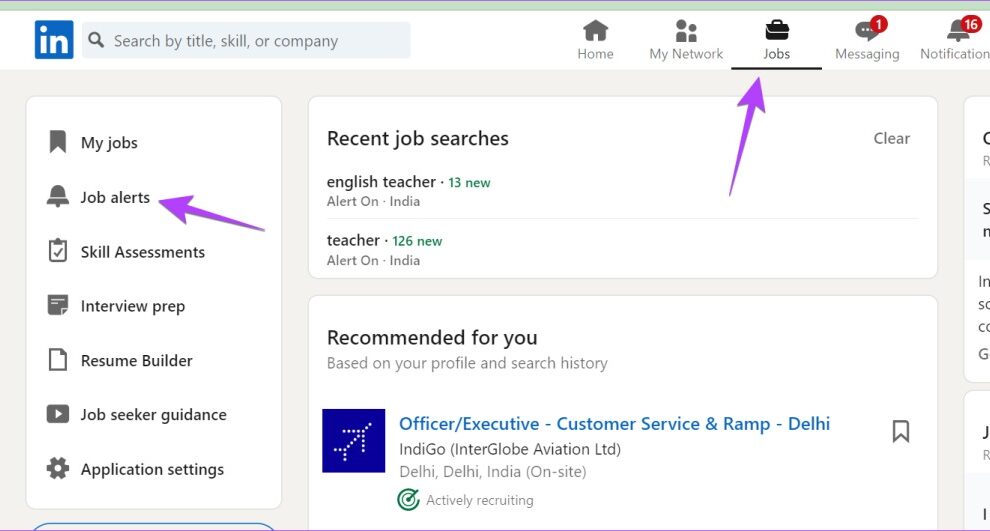


Add Comment