As your team’s Jira project evolves, there may arise situations where you need to delete a ticket. Whether it’s a duplicate, an obsolete task, or a ticket that no longer serves your project’s needs, the ability to delete Jira tickets can help you maintain a well-organized and efficient issue-tracking system. In this comprehensive guide, we’ll walk you through the process of deleting Jira tickets, ensuring you have the knowledge and confidence to manage your project’s ticket lifecycle effectively.
Understanding the Importance of Deleting Jira Tickets
Deleting Jira tickets can serve several important purposes:
- Maintaining Data Integrity: Removing unnecessary or obsolete tickets helps keep your Jira project data clean and accurate, making it easier to track progress and report on project status.
- Improving Productivity: Deleting irrelevant tickets can reduce clutter and confusion, allowing your team to focus on the tasks and issues that truly matter for your project.
- Aligning with Project Goals: By selectively deleting tickets that no longer support your project’s objectives, you can ensure that your Jira board remains focused and aligned with your team’s strategic priorities.
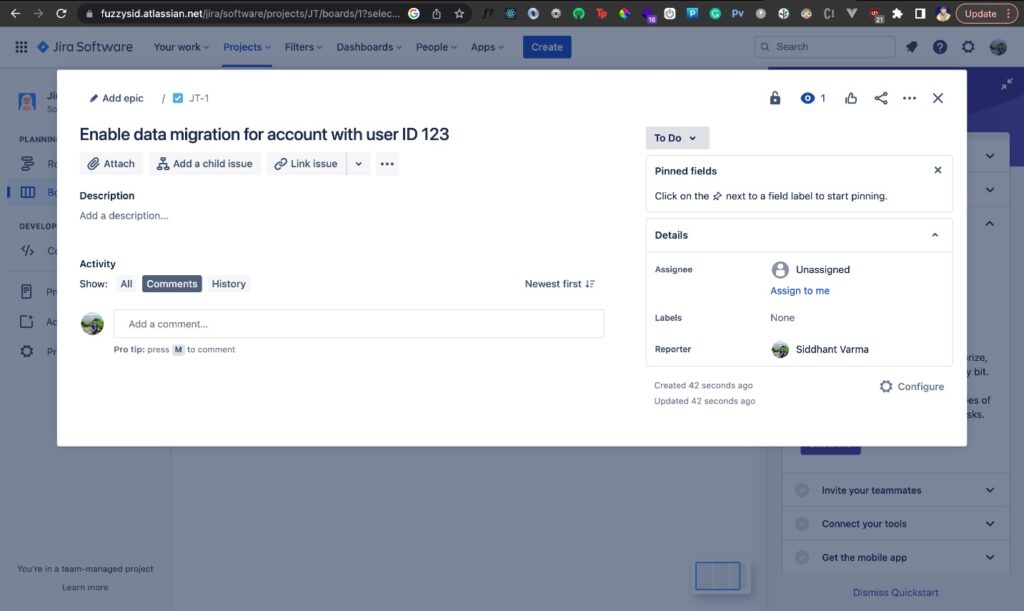
How to Delete a Jira Ticket
Follow these steps to delete a Jira ticket:
Step 1: Access the Ticket
- Log in to your Jira account and navigate to the project containing the ticket you want to delete.
- Locate the specific ticket you wish to delete and open it.
Step 2: Delete the Ticket
- In the ticket view, look for the “More” or “Actions” menu, typically located in the top-right corner of the ticket.
- Select the “Delete” option from the menu.
Step 3: Confirm the Deletion
- In the confirmation prompt, review the details of the ticket you’re about to delete.
- If you’re sure you want to proceed, click the “Delete” button to permanently remove the ticket from your Jira project.
Considerations and Best Practices
When deleting Jira tickets, keep the following in mind:
- Ensure you have the necessary permissions to delete tickets within your Jira project.
- Before deleting, consider whether the ticket could be archived or moved to a different project instead.
- Communicate with your team about the deletion to ensure everyone is aware of the change and its impact.
- Document the reason for the deletion, especially for tickets that were part of a completed workflow or had associated work done.
Conclusion: Streamlining Your Jira Project Management
Deleting Jira tickets is a valuable skill that can help you maintain the integrity and efficiency of your project management system. By following the steps outlined in this guide, you can confidently remove unnecessary or obsolete tickets, ensuring your Jira board remains focused, organized, and aligned with your team’s goals.
Remember, effective Jira ticket management is an ongoing process that requires vigilance and collaboration. Embrace the power of deleting tickets as part of your overall project management strategy, and continue to optimize your Jira environment for maximum productivity and success.







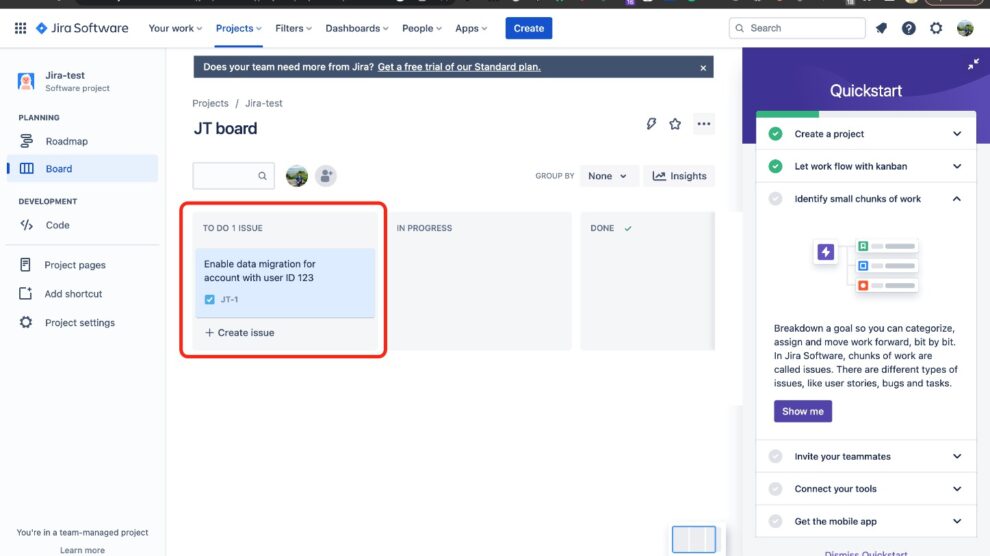


Add Comment