YouTube recently faced strong backlash from users reporting significant slowdowns and lag when streaming videos. However, it turns out the issues actually stem from a bug within popular ad blocking software AdBlock rather than intentional throttling by YouTube.
With AdBlock patching the bug in recent updates, affected users can breathe easy and get back to smooth YouTube streaming by updating their browser extensions. Let’s examine this situation in detail.
Slowdowns Originally Blamed on YouTube Throttling
Frustrated YouTube viewers immediately directed anger at YouTube when encountering buffering issues and choppy playback on videos. Given the timing coinciding with increased controversy over ad blockers, speculation swirled that YouTube intentionally crippled streaming speeds to coerce ad block abandonment.
YouTube fiercely denied throttling viewership in any capacity. As troubleshooting continued, the real culprit soon emerged not within YouTube itself, but in how certain ad blockers interacted with YouTube’s infrastructure.
Adblock Extension Contained Culprit Bug
Specifically, the immensely popular browser extension AdBlock harbored a troubling bug seriously impairing YouTube streaming packet handling. The faulty processes meant YouTube video chunks downloaded excruciatingly slowly.
Bug Squashed in Recent Adblock Updates
Thankfully, the Adblock team rapidly patched the show-stopping bug once aware of the issues after user reports started pouring in. They released v3.17.2 squashing the bug and restoring typical streaming performance.
Simple Ways to Further Optimize YouTube Streaming
Although AdBlock’s update should drastically improve speeds, you can take further steps for optimizing YouTube reliability and video fidelity.
Update Graphics Drivers and Browsers
Make sure your Windows and browser installations run the latest updates. Updates often contain crucial compatibility fixes and speed enhancements under the hood vital for streaming stability.
Disable Hardware Acceleration in Browser
If you still see hiccups, disabling hardware acceleration in Chrome or Firefox Settings may help. This hands video processing back to software improving compatibility.
Delete Browser Cookies and Cache
Bloating temporary data like cookies, caches and histories can slow down browsers significantly over time. Periodically wiping this data keeps things light and fast.
The Future of Ad Blocking on YouTube
While merely an unforeseen bug behind the current woes rather than intentional sabotage, lingering tensions between YouTube and popular ad blockers like AdBlock continue simmering.
Criticisms of Overzealous Ad Frequency
YouTube faces continuous scrutiny over serving excessive volumes of ads which spurred the appeal of ad blockers originally. Critics lambast up to 10 straight advertisements interrupting videos now thanks to Google’s monetization experiments.
On the other hand, content creators heavily depend on earning fractions of pennies for users viewing these ads. Demonetization could drastically impact livelihoods.
Potential Fronts of Conflict
As ad blockers promise to adapt circumventing YouTube’s pillars of brand safety, conflicts seemingly will persist playing cat and mouse. Features like bypassing multiple ads or removing video sponsors may spark future rounds of containment technology and retaliation.
Time will tell whether video streaming’s dominant platform and 3rd party filtering software find meaningful compromise, or rather wage further efforts undermining each other amidst this advertising economy.







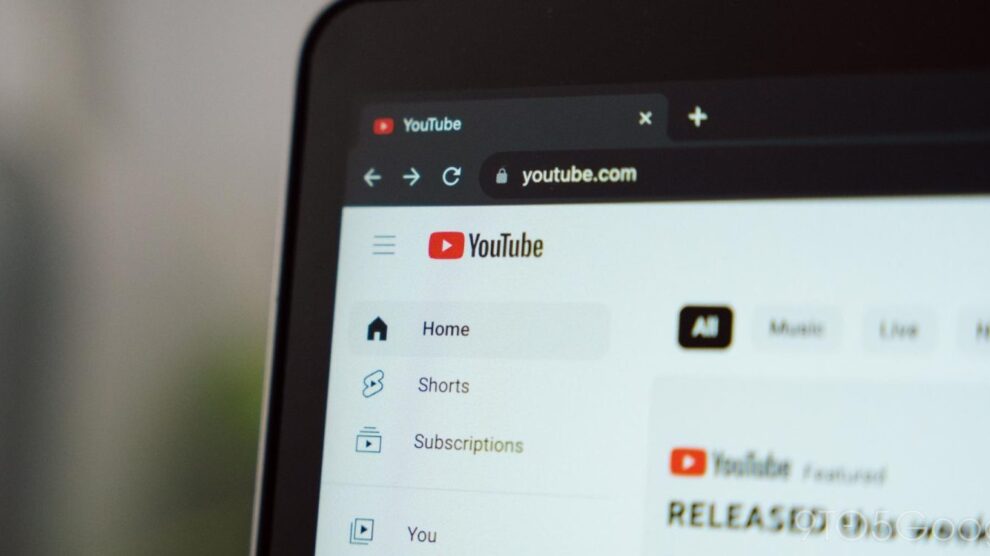


Add Comment