Understanding laptop specifications is vital before making any purchase. Laptops have become an essential part of our daily lives, and with so many different specifications available, it can be challenging to choose the right one that meets your needs. In this article, we will be discussing the most important laptop specifications, their types, and what makes each type unique. By the end of this article, you will have a clear understanding of the different laptop specifications and what they mean.
Introduction: Understanding Laptop Specifications
Before we dive into the details, let’s start with a basic understanding of what laptop specifications are. Laptop specifications are the technical details that define the hardware components of a laptop. These specifications determine the performance and capabilities of the laptop.
Processor
The processor is the brain of the computer and is responsible for carrying out all the computations. It is essential to choose a processor that meets your needs. There are two major brands of processors: Intel and AMD.
Types of Processors
- Intel Core Processors – these processors are popular and are available in different configurations such as i3, i5, i7, and i9. They offer high performance and are suitable for heavy usage such as gaming, video editing, and programming.
- AMD Ryzen Processors – these processors offer great value for money and are ideal for general usage such as browsing the internet, watching videos, and working on documents.
RAM

RAM stands for Random Access Memory and is responsible for storing data that the processor needs to access quickly. The more RAM you have, the more programs and files you can have open at the same time.
Types of RAM
- DDR3 – this is an older type of RAM and is commonly found in older laptops.
- DDR4 – this is the latest type of RAM and is faster and more power-efficient than DDR3.
Storage
Storage is where all your files and data are stored. There are two types of storage available in laptops: Hard Disk Drive (HDD) and Solid State Drive (SSD).
Types of Storage
- HDD – these are traditional hard drives that use spinning disks to store data. They are slower than SSDs but are cheaper and offer more storage space.
- SSD – these drives are faster than HDDs and are more expensive. They offer faster boot times, faster file transfers, and are more durable.
Display

The display is one of the most important specifications of a laptop as it is what you will be looking at all the time. There are different types of displays available.
Types of Display
- TN (Twisted Nematic) – these displays offer fast response times and are suitable for gaming but have poor color accuracy and viewing angles.
- IPS (In-Plane Switching) – these displays offer better color accuracy and wider viewing angles than TN displays. They are suitable for photo and video editing.
- OLED (Organic Light-Emitting Diode) – these displays offer the best color accuracy, contrast, and black levels but are expensive.
See also: What does AMOLED Display Mean?
See also: What does OLED Display Mean?
Graphics Card
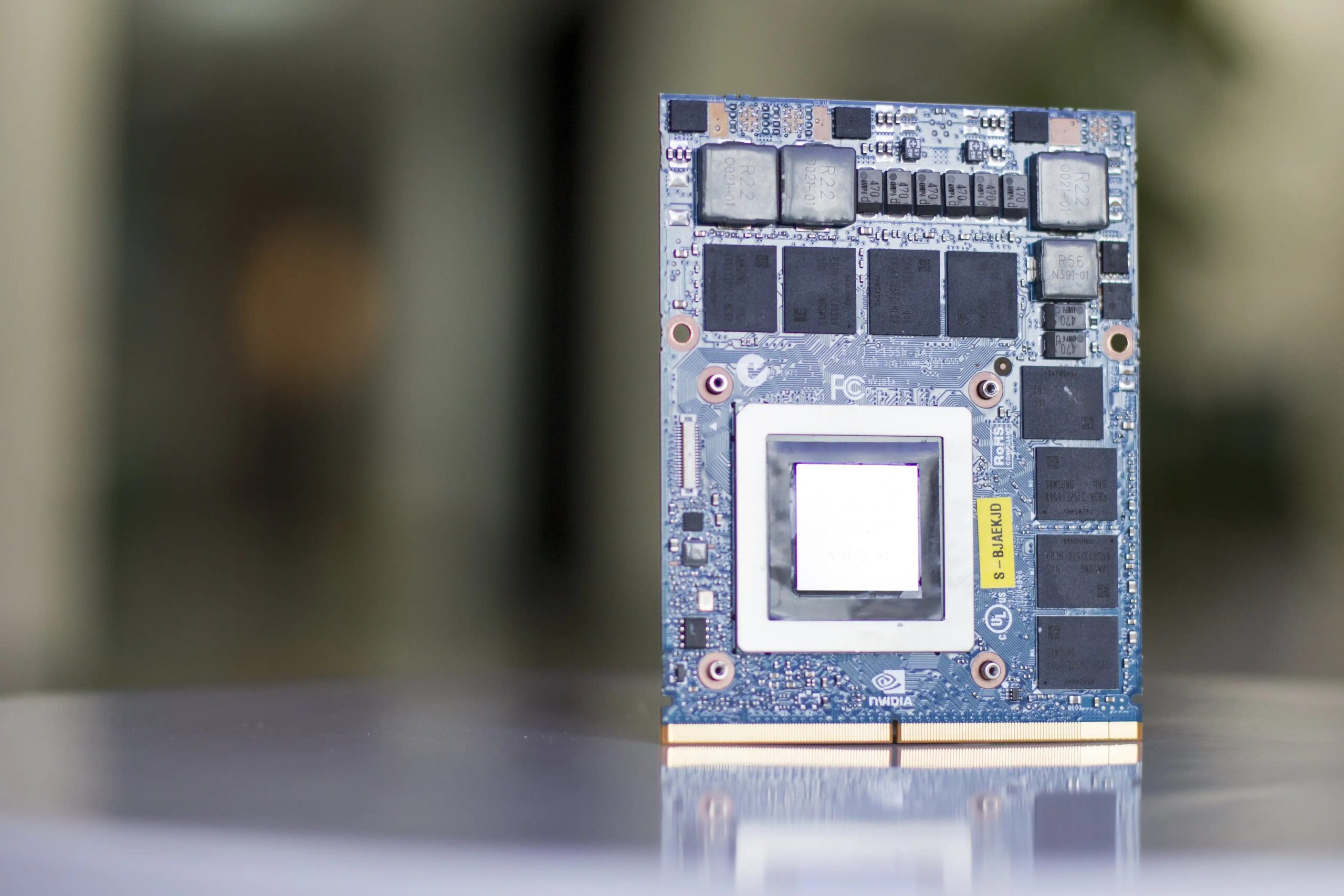
The graphics card is responsible for rendering images and videos on your laptop. It is essential for gaming and video editing.
Types of Graphics Cards
- Integrated Graphics – these are built into the processor and are suitable for general usage such as browsing the internet, watching videos, and working on documents.
- Dedicated Graphics – these are separate graphics cards that offer better performance than integrated graphics. They are suitable for gaming and video editing.
Battery Life
Battery life is an important specification to consider if you plan on using your laptop on the go. A longer battery life means you can use your laptop for longer periods without needing to charge it.
See also: Understanding Phone Specifications
Ports and Connectivity
Laptops come with different types of ports that allow you to connect to other devices such as external displays, printers, and external storage devices.
Types of Ports
- USB – these ports are used to connect external devices such as mice, keyboards, and external hard drives.
- HDMI – this port is used to connect your laptop to an external display such as a TV or monitor.
- Ethernet – this port is used to connect your laptop to a wired network.
- Thunderbolt – this port offers high-speed data transfer and can be used to connect external storage devices and displays.
Operating System

The operating system is the software that runs on your laptop and is responsible for managing all the hardware components and software programs.
Types of Operating Systems
- Windows – this is the most popular operating system and is used on most laptops. It offers a wide range of software programs and is easy to use.
- macOS – this is the operating system used on Apple laptops. It offers a clean and intuitive interface and is popular among creative professionals.
- Linux – this is a free and open-source operating system. It offers a high level of customization and is popular among developers and programmers.
Build Quality
The build quality of a laptop is an important specification to consider as it determines how durable the laptop is.
Types of Build Quality
- Plastic – laptops made from plastic are lightweight and affordable but are not very durable.
- Aluminum – laptops made from aluminum are more durable than plastic laptops but are more expensive.
- Carbon Fiber – laptops made from carbon fiber are lightweight and durable but are also expensive.
Brand and Price
The brand and price of a laptop are important factors to consider when choosing a laptop. Different brands offer different levels of customer support and warranties.
Understanding Laptop Specifications
Understanding laptop specifications is essential when choosing a laptop that meets your needs. The most important specifications to consider include the processor, RAM, storage, display, graphics card, battery life, ports and connectivity, operating system, build quality, and brand and price. By considering these specifications, you can choose a laptop that is tailored to your needs and budget.
See also: Samsung A53 Phone Review
See also: Tecno Phantom V Fold Review
FAQs
Q1: What is the most important specification to consider when buying a laptop?
The most important specification to consider when buying a laptop is the processor.
Q2: What is the difference between DDR3 and DDR4 RAM?
DDR4 RAM is faster and more power-efficient than DDR3 RAM.
Q3: What is the difference between an HDD and an SSD?
SSDs are faster than HDDs and offer faster boot times and file transfers.
Q4: What is the difference between integrated and dedicated graphics cards?
Dedicated graphics cards offer better performance than integrated graphics cards.
Q5: What is the most popular operating system for laptops?
Windows is the most popular operating system for laptops.










Add Comment