In a troubling development for Android users, a recent article from Gizchina has revealed that 13 new malicious apps were found on the Google Play Store. These apps, disguised as various productivity and entertainment tools, contained hidden malware designed to steal sensitive user data.

Wolves in Sheep’s Clothing
The malicious apps discovered on the Play Store masqueraded as a variety of seemingly harmless applications. From step trackers and sleep trackers to horoscope apps, logo makers, and even a universal calculator, these apps appeared to offer useful functionality to unsuspecting users.
However, beneath the friendly facades lurked a sinister purpose. Once installed on a user’s device, these apps could engage in a range of malicious activities, putting personal information and privacy at risk.
The Danger Within
According to the Gizchina article, the malware hidden within these apps was capable of stealing a wide array of sensitive user data. This included SMS messages, keystrokes, and personal information, allowing the malicious actors behind the apps to gain unauthorized access to users’ private lives.
Perhaps most alarming was the revelation that some of these apps could even record user screens and bypass two-factor authentication. This means that even users who had taken extra steps to secure their accounts could be vulnerable to data theft and privacy breaches.
Immediate Action Required
For Android users who may have installed any of the 13 malicious apps identified in the article, the recommendation is clear: delete them immediately. Keeping these apps on your device puts your personal information and privacy at risk, and the longer they remain installed, the more damage they could potentially cause.
If you’re unsure whether you have any of these malicious apps on your device, it’s a good idea to review your installed applications and remove any that you don’t recognize or that seem suspicious.
Staying Safe on the Play Store
While Google works to remove malicious apps from the Play Store, it’s important for users to take proactive steps to protect themselves. Here are some tips to help you stay safe when downloading apps:
- Stick with reputable developers: When searching for apps, look for those created by developers with a proven track record and positive user reviews. Well-known, established developers are less likely to release malicious apps.
- Read reviews and ratings: Before installing an app, take a few moments to read through user reviews and ratings. If an app has a low rating or many negative reviews mentioning suspicious behavior, it’s best to avoid it.
- Be cautious of permissions: Pay close attention to the permissions an app requests when you install it. If an app is asking for permissions that don’t seem necessary for its advertised function (such as a calculator app requesting access to your SMS messages), it could be a red flag.
- Keep your device updated: Make sure your Android device has the latest security updates installed. These updates often include patches for known vulnerabilities that malicious apps could exploit.
The Ongoing Battle Against Malware
The discovery of these 13 malicious apps on the Google Play Store serves as a stark reminder of the ongoing battle against malware and the importance of vigilance when it comes to mobile security.
While Google continues to invest in security measures to detect and remove malicious apps, it’s clear that users also have a crucial role to play in protecting themselves. By staying informed, downloading apps from trusted sources, and being cautious of suspicious permissions and behavior, Android users can significantly reduce their risk of falling victim to malware.
As the mobile threat landscape continues to evolve, it’s essential for users and platform holders alike to remain proactive and work together to create a safer, more secure app ecosystem for everyone.







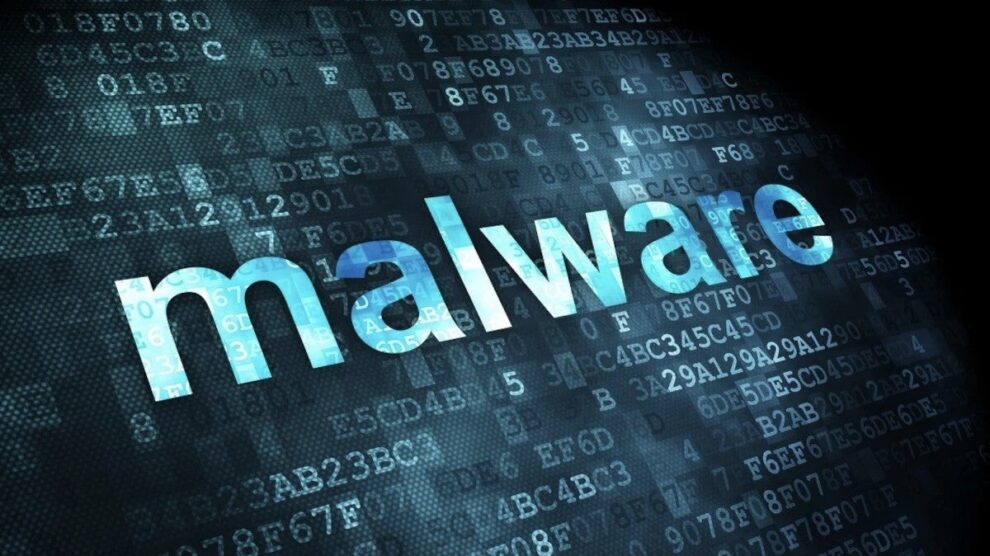


Add Comment