Attention, Windows users! The long-awaited Windows 11 2023 Update (version 23H2) is finally rolling out to all compatible devices as of July 18, 2024. This update brings a host of new features, including AI enhancements, design improvements, and functionality upgrades. Whether you’re a power user or a casual PC enthusiast, there’s something exciting in store for everyone. Let’s dive into what this update means for you and how to get your hands on it!
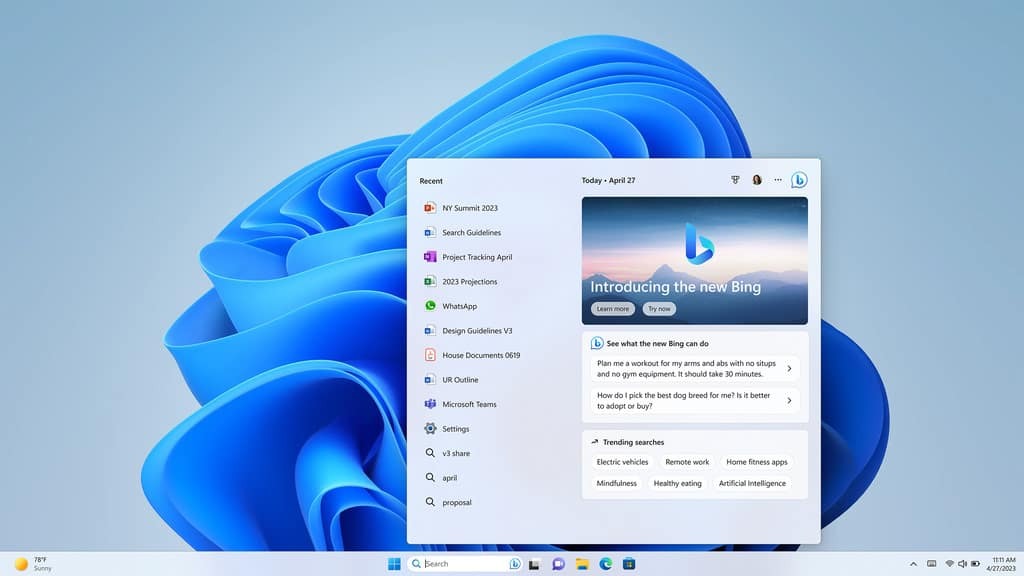
Who Can Get the Update?
Before you get too excited, make sure your device is eligible:
- Compatible with Windows 11 minimum requirements
- Not affected by compatibility holds or deferral settings
- Up to date with previous Windows updates
How to Get the Update
There are two ways to upgrade to version 23H2:
- Automatic Update:
- Windows Update will download and install automatically if configured
- Check manually: Settings > Update & Security > Windows Update
- Manual Download:
- Download the installation assistant from Microsoft’s website
- Run the assistant to upgrade manually
What’s New in Windows 11 23H2?
This update packs a punch with several exciting features:
1. AI Takes Center Stage
- New AI-powered digital assistant
- Improvements to existing Windows Copilot features
2. File Explorer Gets a Facelift
- Fresh new look
- Improved functionality for easier file management
3. Dynamic Lighting
- Desktop wallpaper colors adjust based on time of day
- Subtle, immersive visual experience
4. Enhanced Volume Mixer
- More granular control over audio output
- Easier management of multiple audio sources
5. Revamped Windows Spotlight
- Refreshed lock screen experience
- More engaging content to greet you
6. New Energy Report
- Detailed breakdown of device energy consumption
- Helps users make informed decisions about power usage
Looking Ahead: What’s Coming Next?
While 23H2 brings many improvements, some features are still on the horizon:
- Advanced Copilot+ functionalities
- Native 7-Zip/TAR archive support
- Expected in version 24H2 later this year
Before You Update: A Word of Caution
As with any major update, it’s important to take precautions:
- Back up your important data before installing
- Ensure your device is plugged in and has a stable internet connection
- Be prepared for potential downtime during the update process
The Bigger Picture: Windows 11’s Evolution
This update represents Microsoft’s ongoing commitment to:
- Integrating AI technology into everyday computing
- Refining the user interface for better usability
- Improving system performance and efficiency
Join the Conversation
We’d love to hear your thoughts on the Windows 11 2023 Update:
- Which new feature are you most excited about?
- Have you installed the update yet? How was your experience?
- What features would you like to see in future Windows updates?
Share your opinions in the comments below! Let’s discuss the future of Windows and how these updates impact our daily computing experiences.
Remember, while new features are exciting, it’s always a good idea to approach major updates with caution. Take your time, back up your data, and enjoy exploring all that Windows 11 23H2 has to offer!








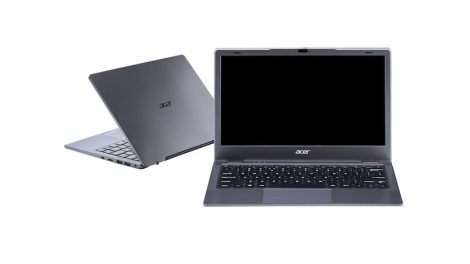

Add Comment