If you’ve decided that you no longer want to use your Robinhood account, you can delete it permanently. However, it’s crucial to understand that deleting your Robinhood account is an irreversible process, and you’ll lose access to your trading history, statements, and tax documents. Before proceeding with the deletion, make sure you’ve withdrawn any remaining funds and have downloaded any necessary documents for your records.
Step 1: Log in to Your Robinhood Account
To begin the account deletion process, log in to your Robinhood account. Open your web browser and navigate to the Robinhood website (www.robinhood.com). Click on the “Log In” button in the top-right corner of the screen and enter your email address and password. If you’re already logged in, proceed to the next step.
Step 2: Access the Account Settings
Once you’re logged in, click on the “Account” icon in the bottom-right corner of the screen. This will open the account settings menu.
Step 3: Navigate to the Account Information Page
In the account settings menu, click on the “Account Information” option. This will take you to the page where you can manage your personal information, including account deletion.
Step 4: Initiate the Account Deletion Process
On the Account Information page, scroll down to the bottom and locate the “Close Your Account” section. Click on the “Deactivate Account” button to initiate the account deletion process.
Step 5: Provide a Reason for Deleting Your Account
Robinhood will ask you to provide a reason for deleting your account. Select the most appropriate reason from the dropdown menu or choose “Other” if none of the options apply to your situation. This step is mandatory and helps Robinhood understand why users choose to close their accounts.
Step 6: Confirm Account Deletion
After providing a reason, Robinhood will present a confirmation message, reminding you that account deletion is permanent and irreversible. Read the message carefully and, if you’re certain about deleting your account, click on the “Deactivate” button to confirm the deletion.
Step 7: Account Deletion Processing
Once you’ve confirmed the account deletion, Robinhood will begin processing your request. The deletion process may take a few days to complete. During this time, you won’t be able to log in or access any of your account features.
After the deletion process is complete, your account and all associated data will be permanently removed from the Robinhood platform. You’ll receive a confirmation email once your account has been successfully deleted.
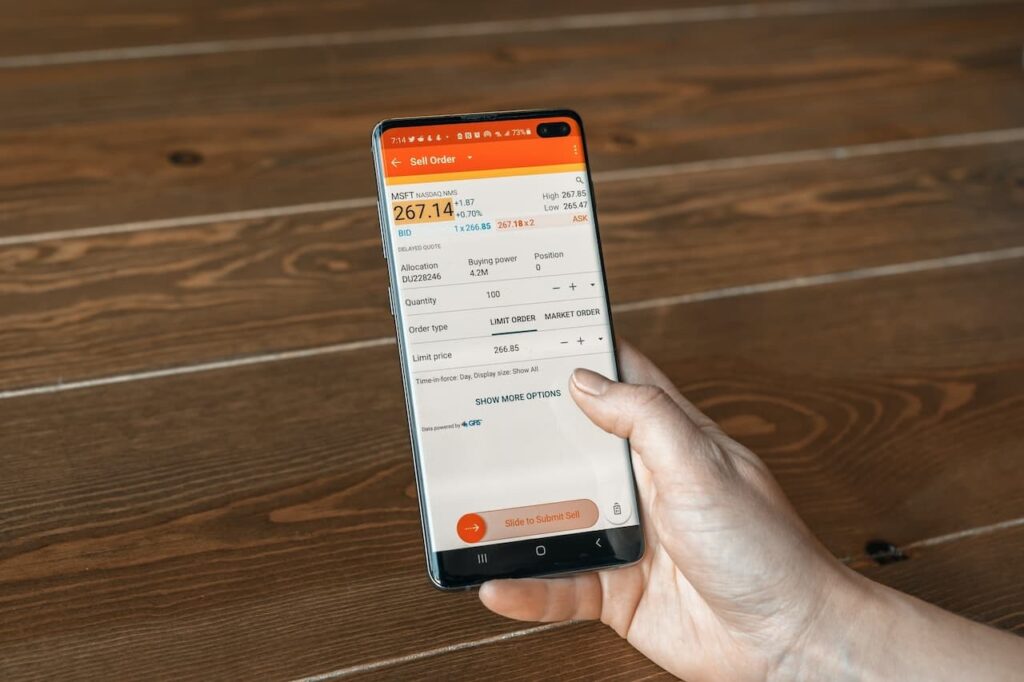
Important Considerations Before Deleting Your Robinhood Account
Before proceeding with account deletion, keep the following important points in mind:
- Withdraw any remaining funds from your Robinhood account before initiating the deletion process. Once your account is deleted, you won’t be able to access your funds.
- Download any necessary documents, such as your trading history, statements, and tax documents, for your records. After account deletion, you won’t have access to these documents.
- If you have any pending transactions or unsettled funds, wait for them to be completed before deleting your account.
- If you have a Robinhood Gold subscription, make sure to cancel it before deleting your account to avoid any further charges.
Conclusion
Deleting your Robinhood account is a straightforward process that can be completed by following the steps outlined in this guide. However, it’s essential to carefully consider your decision and ensure that you’ve taken care of any necessary tasks, such as withdrawing funds and downloading documents, before proceeding with the deletion.
Remember that account deletion is permanent and irreversible, so make sure you’re fully prepared before confirming the deletion. If you have any further questions or concerns about deleting your Robinhood account, you can refer to Robinhood’s official support resources or contact their customer support team for assistance.










Add Comment