In today’s streaming-centric landscape, Crunchyroll has become a go-to destination for anime enthusiasts worldwide. However, there may come a time when you need to part ways with your Crunchyroll account. Whether it’s due to changing interests, a shift in your entertainment preferences, or simply a desire to streamline your digital footprint, the process of deleting your Crunchyroll account can seem daunting. Fear not! In this comprehensive guide, we’ll walk you through the simple steps to permanently delete your Crunchyroll account, ensuring a seamless and stress-free experience.
Preparing for Account Deletion: Understanding the Process
Before deleting your Crunchyroll account, it’s essential to understand the potential implications. Deleting your account will permanently remove all your saved data, including your viewing history, subscriptions, and any content you’ve added to your queue or watchlist. Additionally, any unused premium subscription time will be forfeited, and you won’t be able to recover your account or its associated data in the future.
Navigating the Crunchyroll Account Deletion Process
To begin the account deletion process, follow these steps:
- Log in to Your Crunchyroll Account: Access your Crunchyroll account by visiting the official website and signing in with your credentials.
- Locate the Account Settings: Once logged in, navigate to the account settings, typically found under your profile icon or in the website’s menu.
- Identify the Account Deletion Option: Within the account settings, look for an option related to “Deactivate Account,” “Delete Account,” or similar wording. This is the section where you can initiate the account deletion process.
- Confirm the Deletion: Crunchyroll will likely present you with a confirmation page, outlining the consequences of deleting your account. Carefully review the information and confirm your decision to proceed with the deletion.
Safeguarding Your Content: Downloading or Transferring Your Data
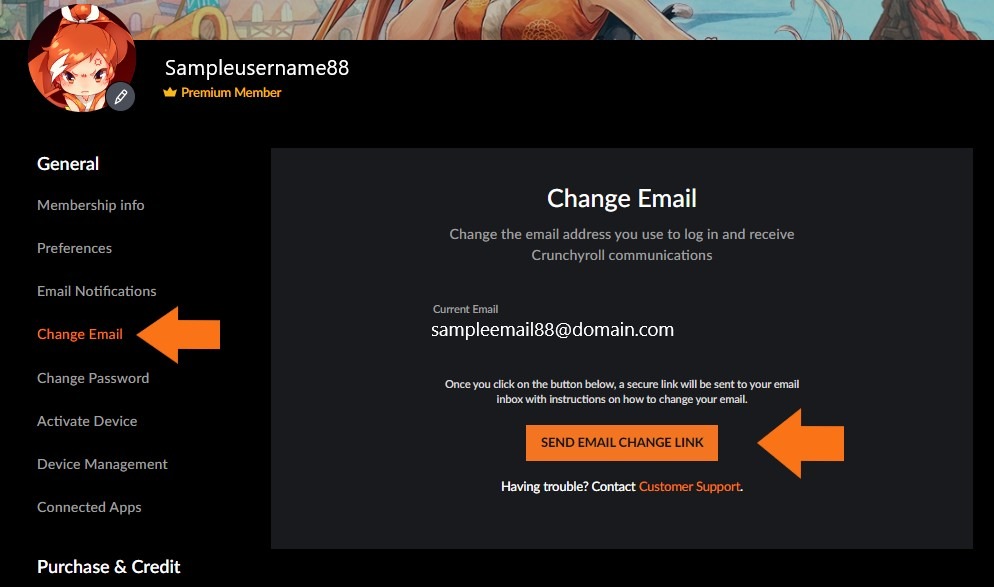
Before permanently deleting your Crunchyroll account, consider taking the necessary steps to preserve your content. Crunchyroll may offer the ability to download your viewing history, saved shows, or other relevant data. Alternatively, you may have the option to transfer your subscription or content to another account. Explore these options to ensure a smooth transition and minimize any potential data loss.
Finalizing the Deletion: Confirming the Account’s Removal
Once you’ve confirmed the account deletion, Crunchyroll will typically provide a confirmation message indicating that your account has been successfully removed from their system. At this point, you can rest assured that your personal information and associated data have been permanently deleted from the platform.
Exploring Alternative Streaming Options
After deleting your Crunchyroll account, you may find yourself in search of alternative anime streaming services to fulfill your entertainment needs. Research and compare various platforms, such as Funimation, Hulu, Netflix, or Amazon Prime Video, to determine the best fit for your preferences and budget.
Conclusion: Embrace a Streamlined Digital Life
Deleting your Crunchyroll account can be a significant step in simplifying your digital landscape and regaining control over your online presence. By following the steps outlined in this guide, you can navigate the account deletion process with confidence, ensuring a seamless and stress-free experience.
Remember, the decision to delete your Crunchyroll account is a personal one, and it’s essential to weigh the pros and cons carefully before taking action. Embrace the opportunity to streamline your digital life and explore new entertainment options that better align with your evolving preferences.







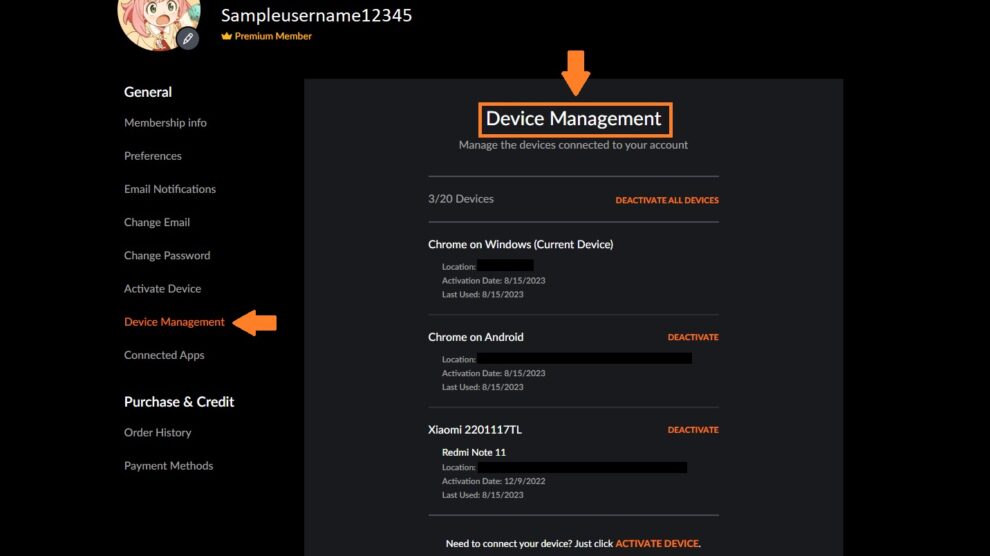


Add Comment