PayPal has become one of the most popular online payment platforms, making it easy to send and receive money digitally. However, if you’ve decided you no longer need a PayPal account, you can go through the process of permanently closing and deleting it. It’s important to understand what this entails before initiating the account deletion.
What Happens When You Delete a PayPal Account?
Deleting your PayPal account is a permanent action that cannot be undone. Once the deletion is complete:
- You will lose access to your PayPal balance – Any funds or money remaining in your PayPal account will be permanently inaccessible.
- Your transaction history will be erased – Details on any past payments sent or received through PayPal will no longer be available.
- Automatic payments will be canceled – Any recurring payments or subscriptions you have set up through your PayPal account will be stopped.
- Your account data will be permanently deleted – PayPal will remove all personal information, banking details, and other data associated with your account.
It’s crucial to withdraw any remaining PayPal balance and cancel any automatic payments before closing your account. PayPal also advises downloading your transaction history if you need to retain records of past activity.
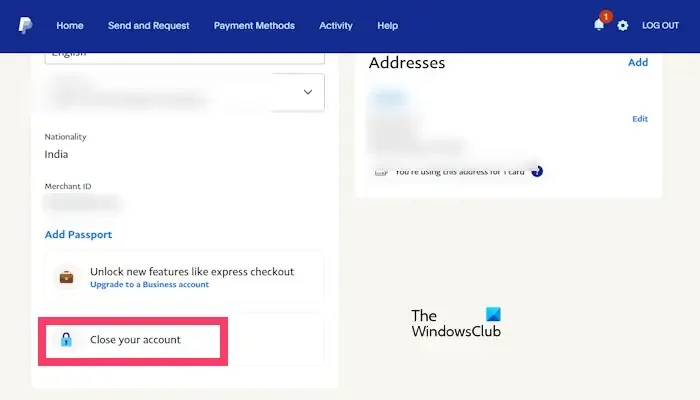
How to Permanently Delete Your PayPal Account
If you’re ready to say goodbye to PayPal for good, follow these steps to delete your account:
- Log into your PayPal account at paypal.com
- Click the Settings icon near the top right of the page
- Under the “Account” tab, select “Close your account” towards the bottom
- Click “Close Account” on the next page to officially start the closure process
- Follow the prompts to permanently close your account and remove all data
PayPal Account Deletion Grace Period
Even after following the above steps, your PayPal account won’t be deleted right away. PayPal provides a 180-day (approximately 6 month) grace period where you can reactivate and regain access to your account simply by logging back in.
However, once that 180-day window closes with no account reactivation, your PayPal account and all associated data will be permanently deleted. If you ever wish to use PayPal again in the future, you’ll need to create an entirely new account.
Deleting a PayPal account is a serious decision, so be certain it’s truly what you want before initiating the process. As long as you withdraw funds and cancel payments first, closing your account will allow you to permanently cut ties with the PayPal platform.







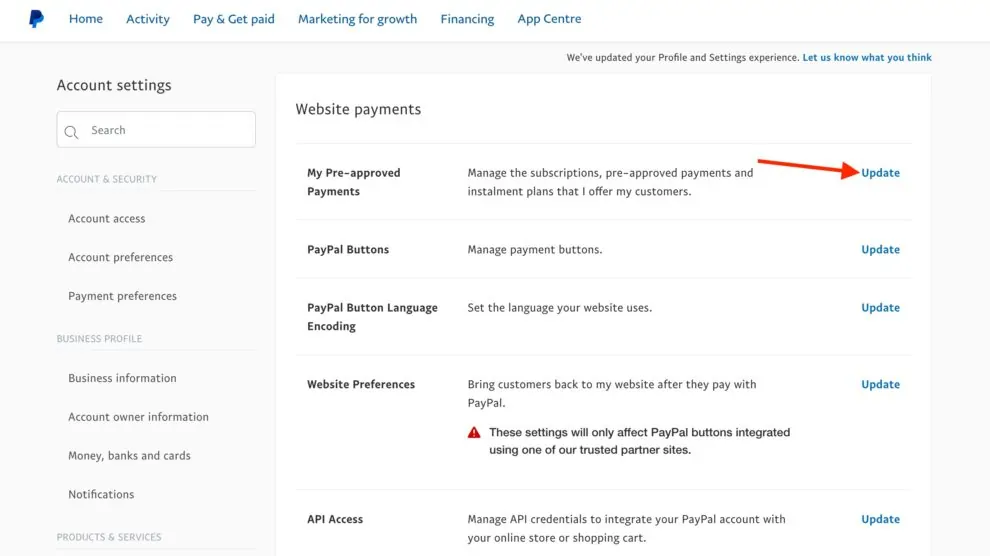


Add Comment