While Netflix offers an incredible library of movies, shows, and originals that can keep you entertained for days, there may come a time when you decide to part ways with the popular streaming service. Whether you’re looking to save some cash or just take a break from binge-watching, permanently deleting your Netflix account is a straightforward process.
Things to Know Before Deleting Your Netflix Account
Losing Access to Your Profile(s) and Viewing History
Deleting your Netflix account is a permanent action that cannot be undone. You will lose access to any profiles created on the account as well as your entire viewing history of previously watched titles. If you ever decide to reactivate, you’ll start fresh with a new account and no data carried over.
Your Netflix Downloads Will Also Be Removed
Any movies or shows you have downloaded to your device for offline viewing through Netflix will be deleted once your account is canceled. Make sure to finish watching any downloaded titles before closing your account to avoid losing access.
No More Access to Netflix Originals
While many Netflix original series like Stranger Things are also available on other platforms, your account closure means you’ll lose the ability to stream any Netflix original content directly through their service.
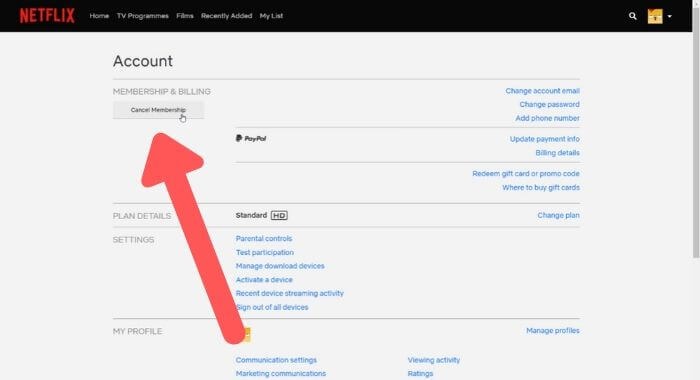
How to Delete Your Netflix Account on Web or Mobile
If you’re ready to say goodbye to Netflix for good, follow these steps to permanently delete your account:
On the Netflix Website
- Log into your account on netflix.com
- Hover over your profile icon and click “Account”
- Under “Membership & Billing”, click “Cancel Membership”
- Follow the instructions to confirm cancellation
On the Netflix Mobile App
- Open the Netflix app and tap the menu icon
- Select “Account”
- Tap “Cancel Membership” under Membership & Billing
- Follow the prompts to confirm you want to delete your account
Rejoining Netflix in the Future
If you find yourself missing the vast Netflix catalog down the road, you can always restart your subscription by simply signing up for a new account. Just keep in mind that any profiles, viewing history, and other data from your previous membership will not carry over.
Trying to Reactivate Your Canceled Netflix Account?
In the event you change your mind immediately after canceling, you may be able to reinstate your account depending on how long it’s been since deletion:
- Within 10 months after cancellation: Contact Netflix support to ask about reactivating your account along with any profiles and data.
- Over 10 months after cancellation: You’ll need to sign up again as a brand new Netflix subscriber.
So there you have it! While it’s never easy to part ways with a service you’ve grown fond of, deleting your Netflix account only takes a few quick taps or clicks whenever you’re ready to bid adieu to that iconic”ta-dum” sound.







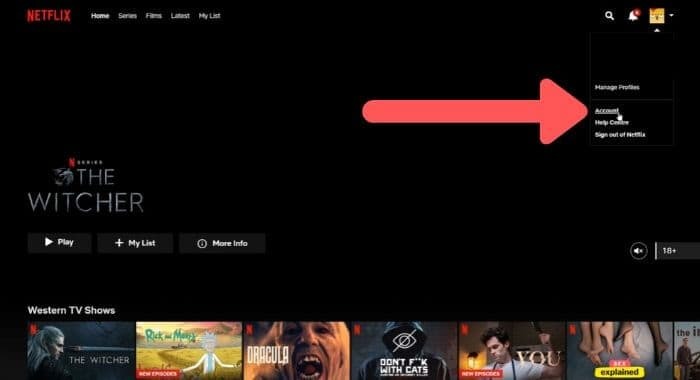


Add Comment