Nextdoor can be a great way to stay connected with your local community, get updates on events and happenings, and even find recommended services or items for sale nearby. However, if you’ve decided the neighborhood social network is no longer for you, it’s possible to permanently delete your Nextdoor account and profile.
What Happens When You Delete Nextdoor?
Your Account and Profile Will Be Permanently Removed
Once you complete the deletion process, your entire Nextdoor account and neighborhood profile will be permanently removed from the service. This means you’ll no longer be able to access any posts, messages, events, or other content you’ve previously shared or interacted with on the platform.
You Won’t Receive Neighborhood Updates or Recommendations
After account deletion, you’ll no longer get any updates in your email inbox or through the Nextdoor app about events, safety alerts, local business recommendations, free items, or other happenings within your neighborhood community.
Your Personal Account Data Will Be Deleted
When you close your Nextdoor account, all of your personal account data like your name, address, email, profile photos, and any other information you provided during signup will also be permanently deleted from Nextdoor’s records.
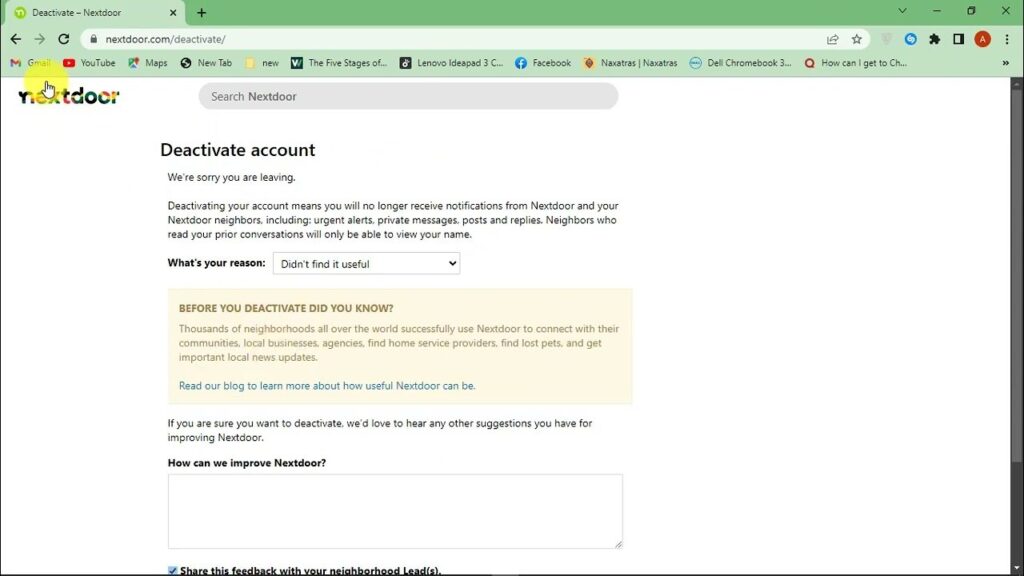
How to Delete Your Nextdoor Account
If you’ve decided it’s time to part ways with Nextdoor for good, follow these steps to permanently delete your account:
- Log into your account on the Nextdoor website or mobile app
- Click on the triangle icon in the top right and select “Settings”
- Scroll down to the bottom of the Settings page and click “Cancel membership”
- Check the box to confirm you want to permanently delete your account
- Enter the reason for cancellation if prompted, then click “Cancel membership” again to finalize
Cancellation Grace Period Before Full Deletion
It’s important to note that even after following the cancellation steps above, your Nextdoor account and data will remain active for approximately 7 days before being permanently deleted. During this grace period, you can opt to reactivate your account if you change your mind about canceling.
Once that 7-day window closes, your Nextdoor membership and neighborhood profile will be gone forever, cutting you off from that local community social network. If you ever wish to re-join Nextdoor in the future, you’ll need to sign up for an entirely new account.







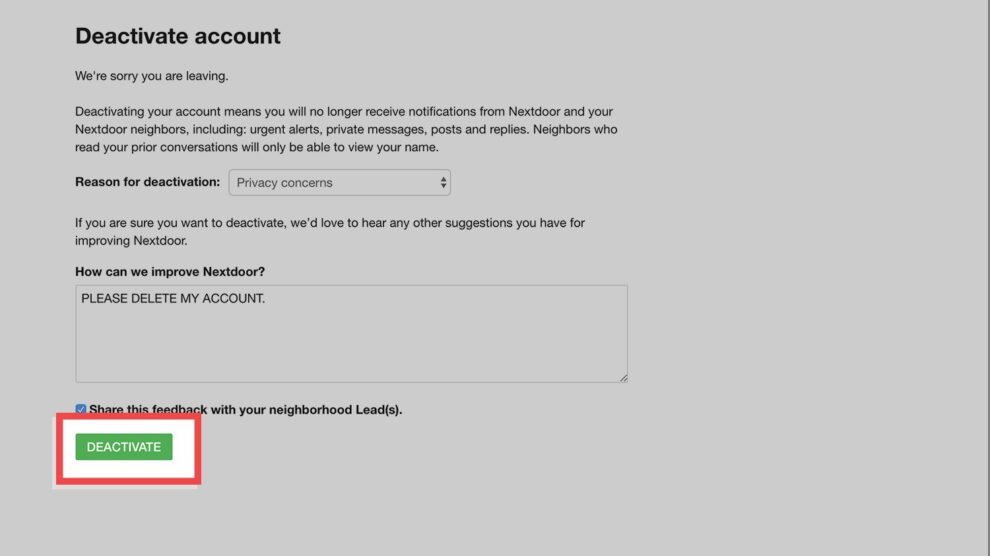


Add Comment